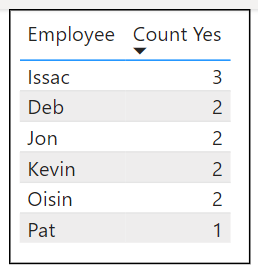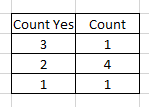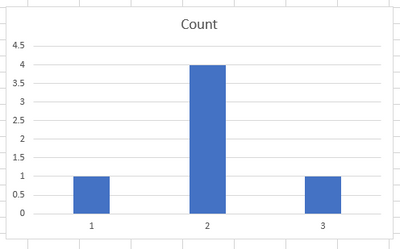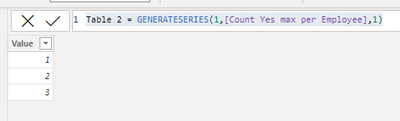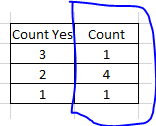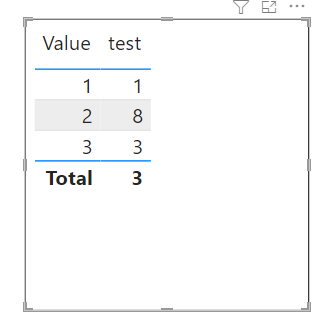Jumpstart your career with the Fabric Career Hub
Find everything you need to get certified on Fabric—skills challenges, live sessions, exam prep, role guidance, and more.
Get started- Power BI forums
- Updates
- News & Announcements
- Get Help with Power BI
- Desktop
- Service
- Report Server
- Power Query
- Mobile Apps
- Developer
- DAX Commands and Tips
- Custom Visuals Development Discussion
- Health and Life Sciences
- Power BI Spanish forums
- Translated Spanish Desktop
- Power Platform Integration - Better Together!
- Power Platform Integrations (Read-only)
- Power Platform and Dynamics 365 Integrations (Read-only)
- Training and Consulting
- Instructor Led Training
- Dashboard in a Day for Women, by Women
- Galleries
- Community Connections & How-To Videos
- COVID-19 Data Stories Gallery
- Themes Gallery
- Data Stories Gallery
- R Script Showcase
- Webinars and Video Gallery
- Quick Measures Gallery
- 2021 MSBizAppsSummit Gallery
- 2020 MSBizAppsSummit Gallery
- 2019 MSBizAppsSummit Gallery
- Events
- Ideas
- Custom Visuals Ideas
- Issues
- Issues
- Events
- Upcoming Events
- Community Blog
- Power BI Community Blog
- Custom Visuals Community Blog
- Community Support
- Community Accounts & Registration
- Using the Community
- Community Feedback
Grow your Fabric skills and prepare for the DP-600 certification exam by completing the latest Microsoft Fabric challenge.
- Power BI forums
- Forums
- Get Help with Power BI
- Desktop
- Plotting graph based on measure with slicer
- Subscribe to RSS Feed
- Mark Topic as New
- Mark Topic as Read
- Float this Topic for Current User
- Bookmark
- Subscribe
- Printer Friendly Page
- Mark as New
- Bookmark
- Subscribe
- Mute
- Subscribe to RSS Feed
- Permalink
- Report Inappropriate Content
Plotting graph based on measure with slicer
Good day,
My data:
| Location | Employee | YN |
| Wellington | Jon | Y |
| Wellington | Kevin | N |
| Wellington | Oisin | Y |
| Wellington | Isaac | Y |
| Wellington | Pat | Y |
| New York | Jon | N |
| New York | Kevin | Y |
| New York | Oisin | Y |
| New York | Isaac | N |
| Cairo | Jon | Y |
| Cairo | Kevin | Y |
| Cairo | Oisin | N |
| Cairo | Isaac | Y |
| Cairo | Pat | N |
| Cairo | Deb | Y |
| Tokyo | Isaac | Y |
| Tokyo | Pat | N |
| Tokyo | Deb | Y |
From this data, I created a measure that count "Y" for each employee:
Count Yes = COUNTROWS(FILTER('Table','Table'[YN]="Y"))
I put them in a table visual:
From this table I can see how many occurence of "Count Yes". Looks something like this:
From this, I want to plot a graph like this:
For this graph, I want to able to use the slicer where the columns count will change depends on which 'Location'(s) I picked.
Also, I need this chart to be dynamic as I will add data in the future. The max "Count Yes" is 3 now, but it may be 4 for the next data I add in.
My attempt:
Because the x-axis depends on the maximun count of the [Count Yes] measure, I created a measure to count the maximum:
Count Yes max per Employee =
MAXX(KEEPFILTERS(VALUES('Table'[Employee])), CALCULATE([Count Yes]))
From here, I created another table to generate the range of x-values for the column chart:
Table 2 = GENERATESERIES(1,[Count Yes max per Employee],1)
From here I got stuck because I don't know how to fill another column with this:
I understand there are multiple ways of doing this. I am open to any solutions. Here is my file.
Thank you all in advance.
Solved! Go to Solution.
- Mark as New
- Bookmark
- Subscribe
- Mute
- Subscribe to RSS Feed
- Permalink
- Report Inappropriate Content
@Irisohyama6 , You need employee count
Emp Count = Countx(filter(VALUES('Table'[Employee]), [Count Yes] = max(Table2[Value])),[Employee] )Microsoft Power BI Learning Resources, 2023 !!
Learn Power BI - Full Course with Dec-2022, with Window, Index, Offset, 100+ Topics !!
Did I answer your question? Mark my post as a solution! Appreciate your Kudos !! Proud to be a Super User! !!
- Mark as New
- Bookmark
- Subscribe
- Mute
- Subscribe to RSS Feed
- Permalink
- Report Inappropriate Content
@Irisohyama6 , a new measure and values from Table 2 should be used in visual
Sumx(filter(VALUES('Table'[Employee]), [Count Yes] = max(Table2[Value])),[Count Yes] )
Dynamic Segmentation Bucketing Binning
https://community.powerbi.com/t5/Quick-Measures-Gallery/Dynamic-Segmentation-Bucketing-Binning/m-p/1...
Dynamic Segmentation, Bucketing or Binning: https://youtu.be/CuczXPj0N-k
Microsoft Power BI Learning Resources, 2023 !!
Learn Power BI - Full Course with Dec-2022, with Window, Index, Offset, 100+ Topics !!
Did I answer your question? Mark my post as a solution! Appreciate your Kudos !! Proud to be a Super User! !!
- Mark as New
- Bookmark
- Subscribe
- Mute
- Subscribe to RSS Feed
- Permalink
- Report Inappropriate Content
Hi @amitchandak ,
Thanks for the swift reply.
I created a measure given by you. Somehow I didn't get the result.
- Mark as New
- Bookmark
- Subscribe
- Mute
- Subscribe to RSS Feed
- Permalink
- Report Inappropriate Content
@Irisohyama6 , You need employee count
Emp Count = Countx(filter(VALUES('Table'[Employee]), [Count Yes] = max(Table2[Value])),[Employee] )Microsoft Power BI Learning Resources, 2023 !!
Learn Power BI - Full Course with Dec-2022, with Window, Index, Offset, 100+ Topics !!
Did I answer your question? Mark my post as a solution! Appreciate your Kudos !! Proud to be a Super User! !!
Helpful resources

Europe’s largest Microsoft Fabric Community Conference
Join the community in Stockholm for expert Microsoft Fabric learning including a very exciting keynote from Arun Ulag, Corporate Vice President, Azure Data.

| User | Count |
|---|---|
| 87 | |
| 87 | |
| 68 | |
| 66 | |
| 64 |
| User | Count |
|---|---|
| 208 | |
| 120 | |
| 113 | |
| 79 | |
| 72 |