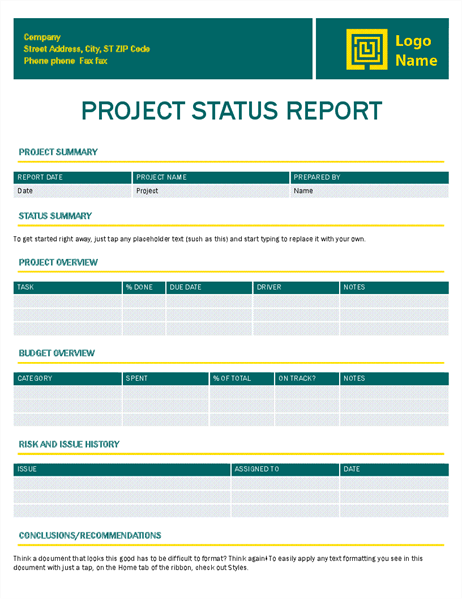Jumpstart your career with the Fabric Career Hub
Find everything you need to get certified on Fabric—skills challenges, live sessions, exam prep, role guidance, and more.
Get started- Power BI forums
- Updates
- News & Announcements
- Get Help with Power BI
- Desktop
- Service
- Report Server
- Power Query
- Mobile Apps
- Developer
- DAX Commands and Tips
- Custom Visuals Development Discussion
- Health and Life Sciences
- Power BI Spanish forums
- Translated Spanish Desktop
- Power Platform Integration - Better Together!
- Power Platform Integrations (Read-only)
- Power Platform and Dynamics 365 Integrations (Read-only)
- Training and Consulting
- Instructor Led Training
- Dashboard in a Day for Women, by Women
- Galleries
- Community Connections & How-To Videos
- COVID-19 Data Stories Gallery
- Themes Gallery
- Data Stories Gallery
- R Script Showcase
- Webinars and Video Gallery
- Quick Measures Gallery
- 2021 MSBizAppsSummit Gallery
- 2020 MSBizAppsSummit Gallery
- 2019 MSBizAppsSummit Gallery
- Events
- Ideas
- Custom Visuals Ideas
- Issues
- Issues
- Events
- Upcoming Events
- Community Blog
- Power BI Community Blog
- Custom Visuals Community Blog
- Community Support
- Community Accounts & Registration
- Using the Community
- Community Feedback
Grow your Fabric skills and prepare for the DP-600 certification exam by completing the latest Microsoft Fabric challenge.
- Power BI forums
- Forums
- Get Help with Power BI
- Desktop
- Re: Paginated report in PBI Report Builder - One p...
- Subscribe to RSS Feed
- Mark Topic as New
- Mark Topic as Read
- Float this Topic for Current User
- Bookmark
- Subscribe
- Printer Friendly Page
- Mark as New
- Bookmark
- Subscribe
- Mute
- Subscribe to RSS Feed
- Permalink
- Report Inappropriate Content
Paginated report in PBI Report Builder - One page per item?
Maybe I'm barking up the wrong tree, but is it possible to create a report in PBI Report Builder that shows one item and its details per page. We are using Project Online and would like to create a status report that would output one page per project based on some filters/parameters, but I can't seem to figure out how to make that work. Essentially it should be one page with the project name and some other fields/charts displaying the details for that particular project.
- Mark as New
- Bookmark
- Subscribe
- Mute
- Subscribe to RSS Feed
- Permalink
- Report Inappropriate Content
Good Day -
Can you provide step by step on how to create the above in the image example I'm trying to perform the same.
Top section has static data on a PDU
Second section would bave the Circuit Breaker information
- Mark as New
- Bookmark
- Subscribe
- Mute
- Subscribe to RSS Feed
- Permalink
- Report Inappropriate Content
@linoe Hi Linoe,
I have exactly the same requirement as yours. Could you please share the detailed solution to achieve this? Thanks much in advance!
- Mark as New
- Bookmark
- Subscribe
- Mute
- Subscribe to RSS Feed
- Permalink
- Report Inappropriate Content
Hi @linoe ,
I'm a little confused about your requirement. If you want to show per items in one page, maybe you could try to use parameters to change the status. If you want to show items in per page, you could try using URL parameters.
Reference:
- Parameters:
Create parameters for paginated reports in the Power BI service
View parameters for paginated reports in the Power BI service
Power BI Paginated Reports Part 10 - Get Started with Parameters
Power BI Paginated Reports Part 11 - More Parameters Tips and Tricks
- URL Parameters:
Pass a report parameter in a URL for a paginated report in Power BI
URL parameters in paginated reports in Power BI
Best Regards,
Xue Ding
If this post helps, then please consider Accept it as the solution to help the other members find it more quickly.
Xue Ding
If this post helps, then please consider Accept it as the solution to help the other members find it more quickly.
- Mark as New
- Bookmark
- Subscribe
- Mute
- Subscribe to RSS Feed
- Permalink
- Report Inappropriate Content
Lets say for example, I have a filter/parameter for project manager. If there is a manager with 10 projects, I want them to select themselves, and get a 10 page report, with one project and its details per page in a sort of block layout. Something along these lines
- Mark as New
- Bookmark
- Subscribe
- Mute
- Subscribe to RSS Feed
- Permalink
- Report Inappropriate Content
Hello linoe, I have the same requirement with you. Can you provide more details about the solution?
- Mark as New
- Bookmark
- Subscribe
- Mute
- Subscribe to RSS Feed
- Permalink
- Report Inappropriate Content
We ended up creating a button on a dashboard that sent a valut to a sharepoint list.
After the value is received in sharepoint it triggers a Power Automate flow that reads the value and runs a RDL Report
- Mark as New
- Bookmark
- Subscribe
- Mute
- Subscribe to RSS Feed
- Permalink
- Report Inappropriate Content
I am more interested to receive details how did you create this Project Status reports, 1 report per project, (like the above template), getting values from excel file or project plan.
Can you share these details, step by step? Maybe a youtube or print screens flow could help.
- Mark as New
- Bookmark
- Subscribe
- Mute
- Subscribe to RSS Feed
- Permalink
- Report Inappropriate Content
I had forgotten about this post but I was eventually able to get it working, figured I should answer in case someone else ends up here for the same issue. I had to use a List data region, and enable page breaking in the Row Group properties for "between each instance of a group".
- Mark as New
- Bookmark
- Subscribe
- Mute
- Subscribe to RSS Feed
- Permalink
- Report Inappropriate Content
Hi @linoe Do you know if it is possible to subscribe to the report seperately for each page created?
I have a requiremnet wherein, need to send a csv per page to a group of people as email subscription.
- Mark as New
- Bookmark
- Subscribe
- Mute
- Subscribe to RSS Feed
- Permalink
- Report Inappropriate Content
Hello, It looks like you found the solution for my problem, but I'm having trouble recreating your solution. The steps I took was
- Insert List
- Insert Table (within list region)
- Select fields for the table
I get an error when I try to run the report with this process. Could you share a little more details as I'm also trying to get one record per page for my reports.
Helpful resources

Europe’s largest Microsoft Fabric Community Conference
Join the community in Stockholm for expert Microsoft Fabric learning including a very exciting keynote from Arun Ulag, Corporate Vice President, Azure Data.

| User | Count |
|---|---|
| 88 | |
| 85 | |
| 68 | |
| 68 | |
| 64 |
| User | Count |
|---|---|
| 210 | |
| 118 | |
| 116 | |
| 81 | |
| 74 |