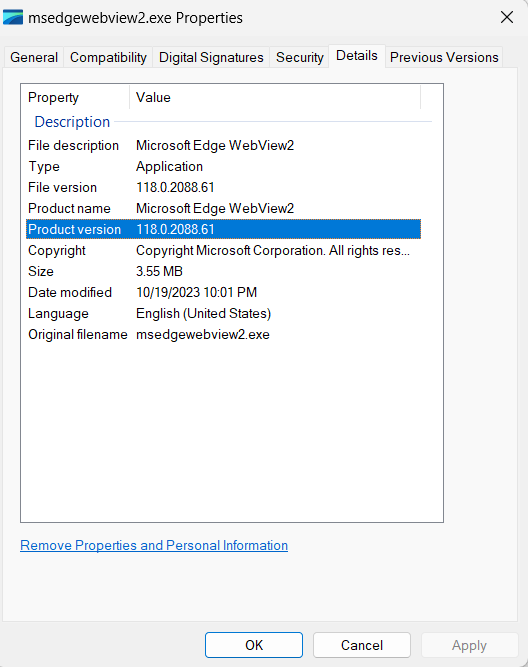Jumpstart your career with the Fabric Career Hub
Find everything you need to get certified on Fabric—skills challenges, live sessions, exam prep, role guidance, and more.
Get started- Power BI forums
- Updates
- News & Announcements
- Get Help with Power BI
- Desktop
- Service
- Report Server
- Power Query
- Mobile Apps
- Developer
- DAX Commands and Tips
- Custom Visuals Development Discussion
- Health and Life Sciences
- Power BI Spanish forums
- Translated Spanish Desktop
- Power Platform Integration - Better Together!
- Power Platform Integrations (Read-only)
- Power Platform and Dynamics 365 Integrations (Read-only)
- Training and Consulting
- Instructor Led Training
- Dashboard in a Day for Women, by Women
- Galleries
- Community Connections & How-To Videos
- COVID-19 Data Stories Gallery
- Themes Gallery
- Data Stories Gallery
- R Script Showcase
- Webinars and Video Gallery
- Quick Measures Gallery
- 2021 MSBizAppsSummit Gallery
- 2020 MSBizAppsSummit Gallery
- 2019 MSBizAppsSummit Gallery
- Events
- Ideas
- Custom Visuals Ideas
- Issues
- Issues
- Events
- Upcoming Events
- Community Blog
- Power BI Community Blog
- Custom Visuals Community Blog
- Community Support
- Community Accounts & Registration
- Using the Community
- Community Feedback
Grow your Fabric skills and prepare for the DP-600 certification exam by completing the latest Microsoft Fabric challenge.
- Power BI forums
- Forums
- Get Help with Power BI
- Desktop
- Re: PDF Export not Exporting Full Pages
- Subscribe to RSS Feed
- Mark Topic as New
- Mark Topic as Read
- Float this Topic for Current User
- Bookmark
- Subscribe
- Printer Friendly Page
- Mark as New
- Bookmark
- Subscribe
- Mute
- Subscribe to RSS Feed
- Permalink
- Report Inappropriate Content
PDF Export not Exporting Full Pages
Hello,
I routinely export desktop PBI reports to PDF for sharing in newsletters. Today, for some reason, when I exported to PDF, only about the top left quarter of each page is exported instead of the full page.
I have attempted exporting multiple different reports, closing and re-opening Power BI, and restarting my computer to no avail. Nothing in my report has changed other than refreshing the data. Each page is the default 16:9 720x1280 size.
Any help in getting this resolved would be appreciated!
Solved! Go to Solution.
- Mark as New
- Bookmark
- Subscribe
- Mute
- Subscribe to RSS Feed
- Permalink
- Report Inappropriate Content
HI @PurpleWave22,
This is a known issue on export contents when you try to export PDF from power bi desktop.
For this issue, you can try to publish to power bi service side then use the export to PDF features and it should work. Power bi team are working on it and I will update here if any ETA.
Update:
Please refer to the steps below to update the Webview2 component this will help in resolving the issue:
1. Launch Power BI Desktop
2. Once it's running, open the Task Manager and expand Power BI Desktop:
3. Right-click on the WebView2 GPU Process and select "Properties"
4. Go to the "Details" tab and confirm the version number is >= 118.0.2088.76
(Note, this example screenshot shows a lower Product Version, so it does not have the fix)
5. If this version is higher than 118.0.2088.76, please have the customer download and try the fixed version runtime for 117.0.2045.60 here:
https://msedge.sf.dl.delivery.mp.microsoft.com/filestreamingservice/files/7c1ee55b-f219-4550-bdb7-08...
6. Extract the cab file using a tool like 7-zip (https://www.7-zip.org/)
7. Set the environment variable WebView2FixedVersionFolder to the file path.
Ex: WebView2FixedVersionFolder
8. C:\users\bwayne\Downloads\Microsoft.WebView2.FixedVersionRuntime.117.0.2045.60.x64
9. Launch Power BI Desktop and confirm through the Task Manager that version 117 is being used.
If the problem remains unresolved, please feel free to contact me.
Regards,
Xiaoxin Sheng
If this post helps, please consider accept as solution to help other members find it more quickly.
- Mark as New
- Bookmark
- Subscribe
- Mute
- Subscribe to RSS Feed
- Permalink
- Report Inappropriate Content
This doesn't look like a Power BI issue to me, look like an update to something Window's related. I am on Version: 2.109.1021.0 64-bit (September 2022) and have got the same issue. Unfortunately my organisation will not roll back Windows updates for security reasons
- Mark as New
- Bookmark
- Subscribe
- Mute
- Subscribe to RSS Feed
- Permalink
- Report Inappropriate Content
Exact same problem here - just started s/p update to current version earlier this week.
- Mark as New
- Bookmark
- Subscribe
- Mute
- Subscribe to RSS Feed
- Permalink
- Report Inappropriate Content
The only thing I can think of is that it is something to do with a release of Microsoft Edge WebView that was released yesterday Build number 118.0.2088.57 as I know from previous experience WebView is used for application GUI's and also tasks like PDF exporting and it would make sense as Power BI is a Microsoft Applicaiton.
I'm trying to roll back to the previous version (118.0.2088.46) but I need to wait for my employers service desk to handle this via group policies so may take a while to test unfortunately.
However, if anyone else wants to try rolling back this, please see guide here: How to Roll Back Microsoft Edge Version in Windows? (shareus.com)
Releases: Microsoft Edge release notes for Stable Channel | Microsoft Learn
- Mark as New
- Bookmark
- Subscribe
- Mute
- Subscribe to RSS Feed
- Permalink
- Report Inappropriate Content
I have tested rolling back Edge but that did not work. I tried build 117 and then 115 - same results with both.
I do think it is related to Edge/EdgeView though as I had no other updates on my system other than Edge on the date these issues began.
- Mark as New
- Bookmark
- Subscribe
- Mute
- Subscribe to RSS Feed
- Permalink
- Report Inappropriate Content
I'm also have the same problem in Power Bi Desktop version. I need help!!!😫
- Mark as New
- Bookmark
- Subscribe
- Mute
- Subscribe to RSS Feed
- Permalink
- Report Inappropriate Content
Hello,
I've updated till the latest version (Version : 2.121.903.0 64-bit (September 2023)), but steel have the same problem in Power Bi Desktop version.
- Mark as New
- Bookmark
- Subscribe
- Mute
- Subscribe to RSS Feed
- Permalink
- Report Inappropriate Content
Today I encounter the same issues as @PurpleWave22 said, Even though I update to the new version(2.122.746.0 64-bit), but the exported PDF only show top left quarter instead of the full page. I also try to run on the different machine, but still the same result. Kindly need your great support.
- Mark as New
- Bookmark
- Subscribe
- Mute
- Subscribe to RSS Feed
- Permalink
- Report Inappropriate Content
I'm having the exact same issue, never seen this before until today. It's also happening to multiple reports.
Things I have tried:
- Looking through settings to find a print/page setup section to adjust (can't see anything)
- changing page view to and from fit to page/fit to width/actual size before each export
- saving as a different file name
- accessing from a different desktop
- accessing as a different user
- accessing from an older version of Power BI
All of the above have not worked.
- Mark as New
- Bookmark
- Subscribe
- Mute
- Subscribe to RSS Feed
- Permalink
- Report Inappropriate Content
@PurpleWave22 Did you update the Power BI version? Wondering if this is the issue with the new version? Can you check with the older version or on a different machine?
Subscribe to the @PowerBIHowTo YT channel for an upcoming video on List and Record functions in Power Query!!
Learn Power BI and Fabric - subscribe to our YT channel - Click here: @PowerBIHowTo
If my solution proved useful, I'd be delighted to receive Kudos. When you put effort into asking a question, it's equally thoughtful to acknowledge and give Kudos to the individual who helped you solve the problem. It's a small gesture that shows appreciation and encouragement! ❤
Did I answer your question? Mark my post as a solution. Proud to be a Super User! Appreciate your Kudos 🙂
Feel free to email me with any of your BI needs.
- Mark as New
- Bookmark
- Subscribe
- Mute
- Subscribe to RSS Feed
- Permalink
- Report Inappropriate Content
Definitely not tied to versions of Power BI.
We have installs throughout the org with Mar 22, May 22, Sept 22, and Oct 23.
All are experiencing this issue.
- Mark as New
- Bookmark
- Subscribe
- Mute
- Subscribe to RSS Feed
- Permalink
- Report Inappropriate Content
Hi, I'm on Version: 2.109.1021.0 64-bit (September 2022) and have started getting this issue.
- Mark as New
- Bookmark
- Subscribe
- Mute
- Subscribe to RSS Feed
- Permalink
- Report Inappropriate Content
I have not noticed an update, but I am on version 2.122.746.0 64-bit (October 2023).
I asked a coworker to do it and she was able to successfully export. She is on version 2.120.963.0 64-bit (August 2023). This suggests that perhaps the issue is the latest update?
I was, however, able to successfully export the report with full pages from a published workbook on an online workspace, but not from the desktop app.
- Mark as New
- Bookmark
- Subscribe
- Mute
- Subscribe to RSS Feed
- Permalink
- Report Inappropriate Content
Has anyone else tried the same solution? go back to August version? It worked?
Helpful resources
| User | Count |
|---|---|
| 77 | |
| 74 | |
| 62 | |
| 61 | |
| 45 |
| User | Count |
|---|---|
| 108 | |
| 102 | |
| 93 | |
| 83 | |
| 64 |