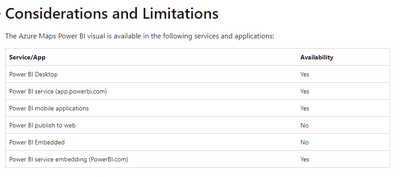Jumpstart your career with the Fabric Career Hub
Find everything you need to get certified on Fabric—skills challenges, live sessions, exam prep, role guidance, and more.
Get started- Power BI forums
- Updates
- News & Announcements
- Get Help with Power BI
- Desktop
- Service
- Report Server
- Power Query
- Mobile Apps
- Developer
- DAX Commands and Tips
- Custom Visuals Development Discussion
- Health and Life Sciences
- Power BI Spanish forums
- Translated Spanish Desktop
- Power Platform Integration - Better Together!
- Power Platform Integrations (Read-only)
- Power Platform and Dynamics 365 Integrations (Read-only)
- Training and Consulting
- Instructor Led Training
- Dashboard in a Day for Women, by Women
- Galleries
- Community Connections & How-To Videos
- COVID-19 Data Stories Gallery
- Themes Gallery
- Data Stories Gallery
- R Script Showcase
- Webinars and Video Gallery
- Quick Measures Gallery
- 2021 MSBizAppsSummit Gallery
- 2020 MSBizAppsSummit Gallery
- 2019 MSBizAppsSummit Gallery
- Events
- Ideas
- Custom Visuals Ideas
- Issues
- Issues
- Events
- Upcoming Events
- Community Blog
- Power BI Community Blog
- Custom Visuals Community Blog
- Community Support
- Community Accounts & Registration
- Using the Community
- Community Feedback
Grow your Fabric skills and prepare for the DP-600 certification exam by completing the latest Microsoft Fabric challenge.
- Power BI forums
- Forums
- Get Help with Power BI
- Desktop
- PDFへエクスポートするときに、アズールマップが表示されない
- Subscribe to RSS Feed
- Mark Topic as New
- Mark Topic as Read
- Float this Topic for Current User
- Bookmark
- Subscribe
- Printer Friendly Page
- Mark as New
- Bookmark
- Subscribe
- Mute
- Subscribe to RSS Feed
- Permalink
- Report Inappropriate Content
PDFへエクスポートするときに、アズールマップが表示されない
Win10でPowerBIdesktopでレポート作成し、
仮想空間にて、PowerBIdesktopでレポートを表示からPowerBIサービスへ発行
PowerBIサービスからPDFへエクスポートするときに
デスクトップアプリでは見れていたアズールマップが表示されません。
解決方法をおしえてください。
Solved! Go to Solution.
- Mark as New
- Bookmark
- Subscribe
- Mute
- Subscribe to RSS Feed
- Permalink
- Report Inappropriate Content
Hi @Sa1104_k ,
Azure map is a preview feature,and it with some limitations ,and it not support publish to web ,so in my opinion ,it also not support export:
refer:
https://learn.microsoft.com/en-us/azure/azure-maps/power-bi-visual-get-started
Best Regards
Lucien
- Mark as New
- Bookmark
- Subscribe
- Mute
- Subscribe to RSS Feed
- Permalink
- Report Inappropriate Content
Hi @Sa1104_k ,
Azure map is a preview feature,and it with some limitations ,and it not support publish to web ,so in my opinion ,it also not support export:
refer:
https://learn.microsoft.com/en-us/azure/azure-maps/power-bi-visual-get-started
Best Regards
Lucien
- Mark as New
- Bookmark
- Subscribe
- Mute
- Subscribe to RSS Feed
- Permalink
- Report Inappropriate Content
Hi @Sa1104_k,
Azure Maps might not have been enabled in your tenant. Please ask your tenant admins to look into it.
For you reference:
https://learn.microsoft.com/en-us/azure/azure-maps/power-bi-visual-manage-access
Did I answer your question? Mark this post as a solution if I did!
Consider taking a look at my blog: Forecast Period - Graphical Comparison
Helpful resources
| User | Count |
|---|---|
| 79 | |
| 74 | |
| 62 | |
| 61 | |
| 45 |
| User | Count |
|---|---|
| 108 | |
| 98 | |
| 89 | |
| 82 | |
| 61 |