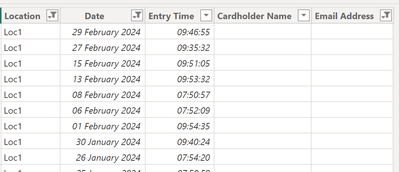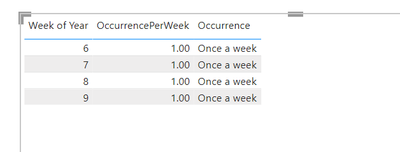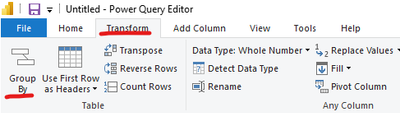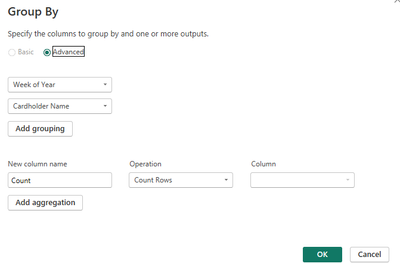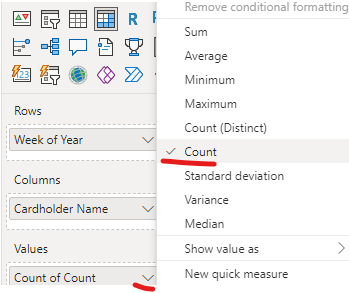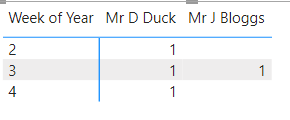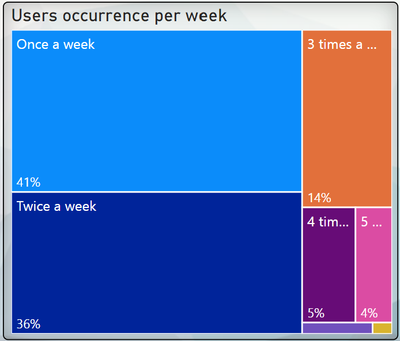- Power BI forums
- Updates
- News & Announcements
- Get Help with Power BI
- Desktop
- Service
- Report Server
- Power Query
- Mobile Apps
- Developer
- DAX Commands and Tips
- Custom Visuals Development Discussion
- Health and Life Sciences
- Power BI Spanish forums
- Translated Spanish Desktop
- Power Platform Integration - Better Together!
- Power Platform Integrations (Read-only)
- Power Platform and Dynamics 365 Integrations (Read-only)
- Training and Consulting
- Instructor Led Training
- Dashboard in a Day for Women, by Women
- Galleries
- Community Connections & How-To Videos
- COVID-19 Data Stories Gallery
- Themes Gallery
- Data Stories Gallery
- R Script Showcase
- Webinars and Video Gallery
- Quick Measures Gallery
- 2021 MSBizAppsSummit Gallery
- 2020 MSBizAppsSummit Gallery
- 2019 MSBizAppsSummit Gallery
- Events
- Ideas
- Custom Visuals Ideas
- Issues
- Issues
- Events
- Upcoming Events
- Community Blog
- Power BI Community Blog
- Custom Visuals Community Blog
- Community Support
- Community Accounts & Registration
- Using the Community
- Community Feedback
Register now to learn Fabric in free live sessions led by the best Microsoft experts. From Apr 16 to May 9, in English and Spanish.
- Power BI forums
- Forums
- Get Help with Power BI
- Desktop
- Occurrence per week which should be filterable by ...
- Subscribe to RSS Feed
- Mark Topic as New
- Mark Topic as Read
- Float this Topic for Current User
- Bookmark
- Subscribe
- Printer Friendly Page
- Mark as New
- Bookmark
- Subscribe
- Mute
- Subscribe to RSS Feed
- Permalink
- Report Inappropriate Content
Occurrence per week which should be filterable by month
With a Master table as below
How to caculate how many times a cardholder has appeared in a week using DAX?
for example I want the end result to look like below and this should be filterable by month, if I change to January the week numbers should change with it as well. I have a seperate calander table.
Another important thing is the calculation should consider only one entry per day that means if the cardhoder goes out and in several times in a day, it should only calculate once per day. So the occurance can only be once, twice, trice, 4 times, 5 times, 6 times or all 7 days.
I have managed to do this using power query grouping. However I want to be able to do this on the master table in DAX.
any help is greatly appreciated.
Thanks
Solved! Go to Solution.
- Mark as New
- Bookmark
- Subscribe
- Mute
- Subscribe to RSS Feed
- Permalink
- Report Inappropriate Content
Hi @naveenwills ,
In the Power Query, select the Transform tab and click Group By to make the following settings.
This will calculate the number of occurrences per week for each cardholder.
Click Close and Apply to return to Power BI Desktop.
Select the Matrix visualization.
Drag Week of Year to the Rows field.
Drag Cardholder Name to the Column field.
Drag Count to the Values field and set the aggregation to "Count".
The final visual is shown below:
If you have any other questions please feel free to contact me.
The pbix file is attached.
Best Regards,
Yang
Community Support Team
If there is any post helps, then please consider Accept it as the solution to help the other members find it more quickly.
If I misunderstand your needs or you still have problems on it, please feel free to let us know. Thanks a lot!
- Mark as New
- Bookmark
- Subscribe
- Mute
- Subscribe to RSS Feed
- Permalink
- Report Inappropriate Content
Thanks @v-huijiey-msft ,
That doesnt work as it sets 0 to a person who has only 1 occurrence.
See sample data
Entry Date/Time Location Cardholder Name Email Address Week of Year
| 08/01/2024 08:02 | Loc1 | Mr D Duck | d.duck@gomail.com | 2 |
| 08/01/2024 14:21 | Loc1 | Mr D Duck | d.duck@gomail.com | 2 |
| 09/01/2024 08:56 | Loc1 | Mr D Duck | d.duck@gomail.com | 2 |
| 11/01/2024 08:13 | Loc2 | Mr D Duck | d.duck@gomail.com | 2 |
| 12/01/2024 08:31 | Loc1 | Mr D Duck | d.duck@gomail.com | 2 |
| 15/01/2024 08:08 | Loc1 | Mr D Duck | d.duck@gomail.com | 3 |
| 15/01/2024 09:43 | Loc1 | Mr J Bloggs | jbloggs@gomail.com | 3 |
| 16/01/2024 08:24 | Loc1 | Mr D Duck | d.duck@gomail.com | 3 |
| 16/01/2024 10:27 | Loc2 | Mr D Duck | d.duck@gomail.com | 3 |
| 17/01/2024 14:17 | Loc2 | Mr D Duck | d.duck@gomail.com | 3 |
| 18/01/2024 12:40 | Loc1 | Mr D Duck | d.duck@gomail.com | 3 |
| 19/01/2024 08:07 | Loc1 | Mr D Duck | d.duck@gomail.com | 3 |
| 22/01/2024 08:35 | Loc2 | Mr D Duck | d.duck@gomail.com | 4 |
| 22/01/2024 11:59 | Loc1 | Mr D Duck | d.duck@gomail.com | 4 |
| 23/01/2024 08:16 | Loc1 | Mr D Duck | d.duck@gomail.com | 4 |
| 25/01/2024 00:00 | Loc1 | Mr D Duck | d.duck@gomail.com | 4 |
| 26/01/2024 08:08 | Loc1 | Mr D Duck | d.duck@gomail.com | 4 |
Result I want to see
| Mr D Duck | Mr J Bloggs | |
| Week 2 | 4 | |
| Week 3 | 5 | 1 |
| Week 4 | 4 |
- Mark as New
- Bookmark
- Subscribe
- Mute
- Subscribe to RSS Feed
- Permalink
- Report Inappropriate Content
Hi @naveenwills ,
In the Power Query, select the Transform tab and click Group By to make the following settings.
This will calculate the number of occurrences per week for each cardholder.
Click Close and Apply to return to Power BI Desktop.
Select the Matrix visualization.
Drag Week of Year to the Rows field.
Drag Cardholder Name to the Column field.
Drag Count to the Values field and set the aggregation to "Count".
The final visual is shown below:
If you have any other questions please feel free to contact me.
The pbix file is attached.
Best Regards,
Yang
Community Support Team
If there is any post helps, then please consider Accept it as the solution to help the other members find it more quickly.
If I misunderstand your needs or you still have problems on it, please feel free to let us know. Thanks a lot!
- Mark as New
- Bookmark
- Subscribe
- Mute
- Subscribe to RSS Feed
- Permalink
- Report Inappropriate Content
Thanks for the reply @v-huijiey-msft
Apologies for the late reply as I was away sick. I have already done this in my current solution. The problem I have with this is other columns of information I want to use gets grouped / stripped out.
Those columns are really important for relationships with other tables and thats why was wondering if there is other way to achieve this solution.
One of the other visual I want to use with all this also looks like this
Thanks
- Mark as New
- Bookmark
- Subscribe
- Mute
- Subscribe to RSS Feed
- Permalink
- Report Inappropriate Content
Hi @naveenwills ,
Please try:
Create a calculated column in your master table that flags the first entry of each day.
First Entry Flag =
VAR CurrentDate = Master[Date]
VAR CurrentLocation = Master[Location]
RETURN IF (
MINX (
FILTER (
Master,
Master[Date] = CurrentDate && Master[Location] = CurrentLocation
),
Master[Entry Time]
) = Master[Entry Time],
1,
0
)
Create a measure to count the number of unique days in a week that have an entry.
Weekly Occurrences =
CALCULATE (
DISTINCTCOUNT (Master[Date]),
Master[First Entry Flag] = 1
)
I would appreciate it if you could provide me with sample data for testing, not in the form of screenshots, please remove any sensitive data in advance.
Best Regards,
Yang
Community Support Team
If there is any post helps, then please consider Accept it as the solution to help the other members find it more quickly.
If I misunderstand your needs or you still have problems on it, please feel free to let us know. Thanks a lot!
Helpful resources

Microsoft Fabric Learn Together
Covering the world! 9:00-10:30 AM Sydney, 4:00-5:30 PM CET (Paris/Berlin), 7:00-8:30 PM Mexico City

Power BI Monthly Update - April 2024
Check out the April 2024 Power BI update to learn about new features.

| User | Count |
|---|---|
| 98 | |
| 96 | |
| 75 | |
| 71 | |
| 64 |
| User | Count |
|---|---|
| 143 | |
| 109 | |
| 103 | |
| 82 | |
| 74 |