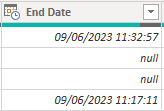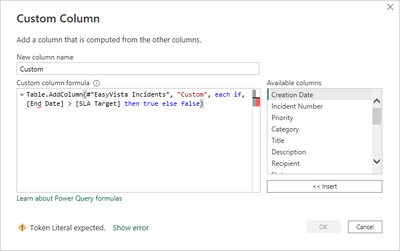- Power BI forums
- Updates
- News & Announcements
- Get Help with Power BI
- Desktop
- Service
- Report Server
- Power Query
- Mobile Apps
- Developer
- DAX Commands and Tips
- Custom Visuals Development Discussion
- Health and Life Sciences
- Power BI Spanish forums
- Translated Spanish Desktop
- Power Platform Integration - Better Together!
- Power Platform Integrations (Read-only)
- Power Platform and Dynamics 365 Integrations (Read-only)
- Training and Consulting
- Instructor Led Training
- Dashboard in a Day for Women, by Women
- Galleries
- Community Connections & How-To Videos
- COVID-19 Data Stories Gallery
- Themes Gallery
- Data Stories Gallery
- R Script Showcase
- Webinars and Video Gallery
- Quick Measures Gallery
- 2021 MSBizAppsSummit Gallery
- 2020 MSBizAppsSummit Gallery
- 2019 MSBizAppsSummit Gallery
- Events
- Ideas
- Custom Visuals Ideas
- Issues
- Issues
- Events
- Upcoming Events
- Community Blog
- Power BI Community Blog
- Custom Visuals Community Blog
- Community Support
- Community Accounts & Registration
- Using the Community
- Community Feedback
Earn a 50% discount on the DP-600 certification exam by completing the Fabric 30 Days to Learn It challenge.
- Power BI forums
- Forums
- Get Help with Power BI
- Desktop
- New Column with Power Query
- Subscribe to RSS Feed
- Mark Topic as New
- Mark Topic as Read
- Float this Topic for Current User
- Bookmark
- Subscribe
- Printer Friendly Page
- Mark as New
- Bookmark
- Subscribe
- Mute
- Subscribe to RSS Feed
- Permalink
- Report Inappropriate Content
New Column with Power Query
Hi there,
Apologies I'm a bit new to Power Query 😑. I'm trying to create a new column that will return a Y or an N depending on whether a date is greater than another date. Both date columns I want to use are in date/time format, but the second date does contain some 'null' values (see below).
I need to account for these by stating 'not closed' or similar. I've had a go with a couple of scripts to get the datediff working but both give me syntax errors (see screenshot below):
1. SLA Breach = if ('EasyVista Incidents'[End Date] > 'EasyVista Incidents[SLA Target] , "true","false")
2. Table.AddColumn(#"EasyVista Incidents", "Custom", each if, [End Date] > [SLA Target] then true else false)
I'm just not quite sure what I;ve done wrong. Any help would be greatly appreciated, TIA 😀
Solved! Go to Solution.
- Mark as New
- Bookmark
- Subscribe
- Mute
- Subscribe to RSS Feed
- Permalink
- Report Inappropriate Content
Hello @parzival1220 ,
Refer to below blog - https://goodly.co.in/if-function-power-query/
it will help you to fix your problem.
Thanks,
Shubham
- Mark as New
- Bookmark
- Subscribe
- Mute
- Subscribe to RSS Feed
- Permalink
- Report Inappropriate Content
- Mark as New
- Bookmark
- Subscribe
- Mute
- Subscribe to RSS Feed
- Permalink
- Report Inappropriate Content
Hello @parzival1220 ,
Refer to below blog - https://goodly.co.in/if-function-power-query/
it will help you to fix your problem.
Thanks,
Shubham
Helpful resources
| User | Count |
|---|---|
| 107 | |
| 88 | |
| 81 | |
| 76 | |
| 71 |
| User | Count |
|---|---|
| 112 | |
| 104 | |
| 96 | |
| 74 | |
| 66 |