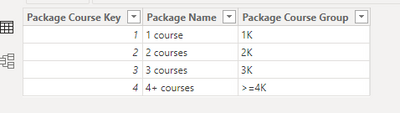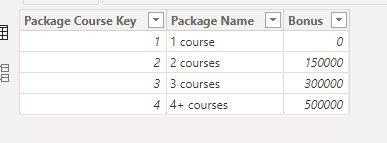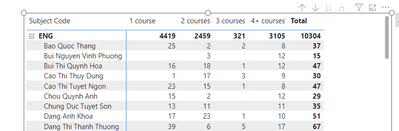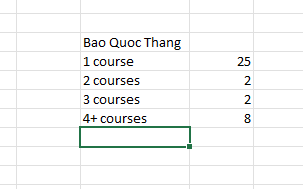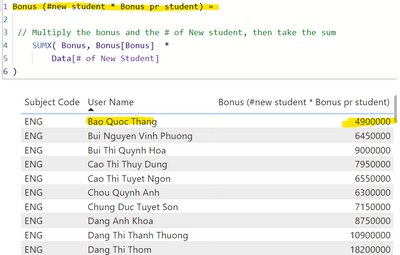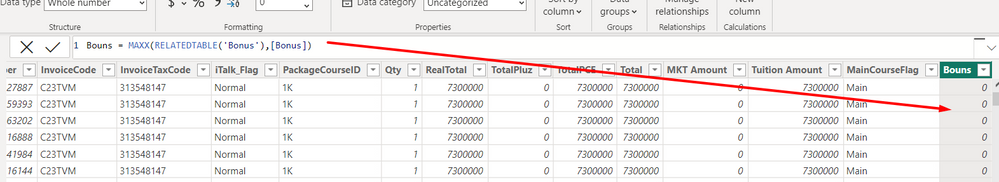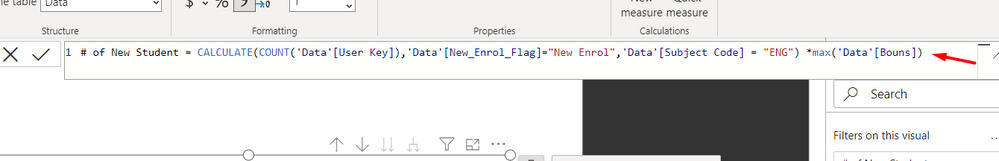- Power BI forums
- Updates
- News & Announcements
- Get Help with Power BI
- Desktop
- Service
- Report Server
- Power Query
- Mobile Apps
- Developer
- DAX Commands and Tips
- Custom Visuals Development Discussion
- Health and Life Sciences
- Power BI Spanish forums
- Translated Spanish Desktop
- Power Platform Integration - Better Together!
- Power Platform Integrations (Read-only)
- Power Platform and Dynamics 365 Integrations (Read-only)
- Training and Consulting
- Instructor Led Training
- Dashboard in a Day for Women, by Women
- Galleries
- Community Connections & How-To Videos
- COVID-19 Data Stories Gallery
- Themes Gallery
- Data Stories Gallery
- R Script Showcase
- Webinars and Video Gallery
- Quick Measures Gallery
- 2021 MSBizAppsSummit Gallery
- 2020 MSBizAppsSummit Gallery
- 2019 MSBizAppsSummit Gallery
- Events
- Ideas
- Custom Visuals Ideas
- Issues
- Issues
- Events
- Upcoming Events
- Community Blog
- Power BI Community Blog
- Custom Visuals Community Blog
- Community Support
- Community Accounts & Registration
- Using the Community
- Community Feedback
Register now to learn Fabric in free live sessions led by the best Microsoft experts. From Apr 16 to May 9, in English and Spanish.
- Power BI forums
- Forums
- Get Help with Power BI
- Desktop
- Need help a dax for calculating bonus
- Subscribe to RSS Feed
- Mark Topic as New
- Mark Topic as Read
- Float this Topic for Current User
- Bookmark
- Subscribe
- Printer Friendly Page
- Mark as New
- Bookmark
- Subscribe
- Mute
- Subscribe to RSS Feed
- Permalink
- Report Inappropriate Content
Need help a dax for calculating bonus
Hello everyone,
I have a table Package Course :
And a table Bonus :
I have a table :
I have to calculate bonus for people as :
Example :
Bao Quoc Thang :
Bonus = (2 * 150000) + (2*300000)+(8*400000)= 4900000
This is a link for power BI file : https://drive.google.com/file/d/1TQUGX8Ma0MUN6ZdAqfSB3Ml3BTF_aUKh/view?usp=drive_link
Please someone help me for this dax.
Solved! Go to Solution.
- Mark as New
- Bookmark
- Subscribe
- Mute
- Subscribe to RSS Feed
- Permalink
- Report Inappropriate Content
Hi @Simple_one .
Try this approach:
1) Add the following measure:
Bonus (#new student * Bonus pr student) =
// Multiply the bonus and the # of New student, then take the sum
SUMX( Bonus, Bonus[Bonus] *
Data[# of New Student]
)
The measure above use SUMX to multiply the two columns from two different tables.
2) Add the measure to a table/matrix or similar to obtain the bonus for each user name.
See snip below
Hope this helps.
If the answer solved your problem, consider accepting it as a solution.
- Mark as New
- Bookmark
- Subscribe
- Mute
- Subscribe to RSS Feed
- Permalink
- Report Inappropriate Content
- Mark as New
- Bookmark
- Subscribe
- Mute
- Subscribe to RSS Feed
- Permalink
- Report Inappropriate Content
1) in the DATA table create the following column
2) and then calculate like this
- Mark as New
- Bookmark
- Subscribe
- Mute
- Subscribe to RSS Feed
- Permalink
- Report Inappropriate Content
Hi @Simple_one .
Try this approach:
1) Add the following measure:
Bonus (#new student * Bonus pr student) =
// Multiply the bonus and the # of New student, then take the sum
SUMX( Bonus, Bonus[Bonus] *
Data[# of New Student]
)
The measure above use SUMX to multiply the two columns from two different tables.
2) Add the measure to a table/matrix or similar to obtain the bonus for each user name.
See snip below
Hope this helps.
If the answer solved your problem, consider accepting it as a solution.
- Mark as New
- Bookmark
- Subscribe
- Mute
- Subscribe to RSS Feed
- Permalink
- Report Inappropriate Content
Helpful resources

Microsoft Fabric Learn Together
Covering the world! 9:00-10:30 AM Sydney, 4:00-5:30 PM CET (Paris/Berlin), 7:00-8:30 PM Mexico City

Power BI Monthly Update - April 2024
Check out the April 2024 Power BI update to learn about new features.

| User | Count |
|---|---|
| 114 | |
| 105 | |
| 79 | |
| 68 | |
| 63 |
| User | Count |
|---|---|
| 148 | |
| 107 | |
| 106 | |
| 82 | |
| 70 |