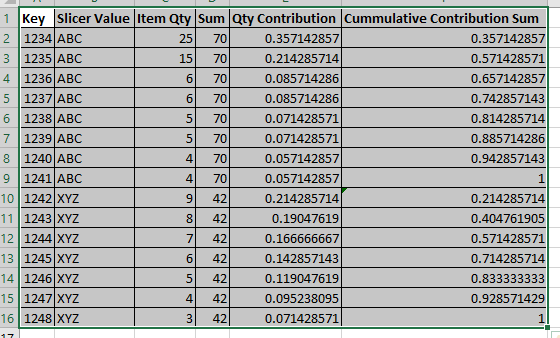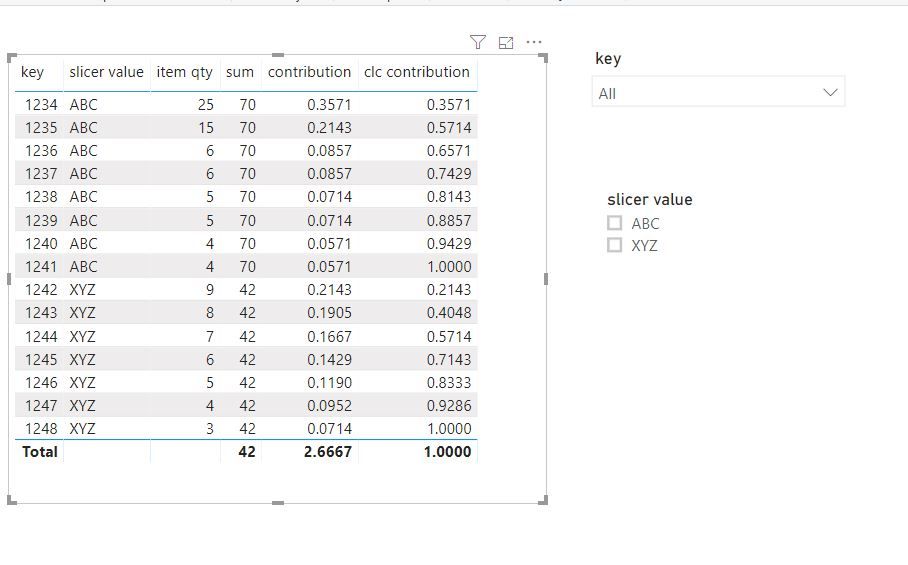Jumpstart your career with the Fabric Career Hub
Find everything you need to get certified on Fabric—skills challenges, live sessions, exam prep, role guidance, and more.
Get started- Power BI forums
- Updates
- News & Announcements
- Get Help with Power BI
- Desktop
- Service
- Report Server
- Power Query
- Mobile Apps
- Developer
- DAX Commands and Tips
- Custom Visuals Development Discussion
- Health and Life Sciences
- Power BI Spanish forums
- Translated Spanish Desktop
- Power Platform Integration - Better Together!
- Power Platform Integrations (Read-only)
- Power Platform and Dynamics 365 Integrations (Read-only)
- Training and Consulting
- Instructor Led Training
- Dashboard in a Day for Women, by Women
- Galleries
- Community Connections & How-To Videos
- COVID-19 Data Stories Gallery
- Themes Gallery
- Data Stories Gallery
- R Script Showcase
- Webinars and Video Gallery
- Quick Measures Gallery
- 2021 MSBizAppsSummit Gallery
- 2020 MSBizAppsSummit Gallery
- 2019 MSBizAppsSummit Gallery
- Events
- Ideas
- Custom Visuals Ideas
- Issues
- Issues
- Events
- Upcoming Events
- Community Blog
- Power BI Community Blog
- Custom Visuals Community Blog
- Community Support
- Community Accounts & Registration
- Using the Community
- Community Feedback
Grow your Fabric skills and prepare for the DP-600 certification exam by completing the latest Microsoft Fabric challenge.
- Power BI forums
- Forums
- Get Help with Power BI
- Desktop
- Re: Multiple Filters into DAX Calculation
- Subscribe to RSS Feed
- Mark Topic as New
- Mark Topic as Read
- Float this Topic for Current User
- Bookmark
- Subscribe
- Printer Friendly Page
- Mark as New
- Bookmark
- Subscribe
- Mute
- Subscribe to RSS Feed
- Permalink
- Report Inappropriate Content
Multiple Filters into DAX Calculation
Hi,
I have a data set like below.
I want to create measures Sum,Qty Contribution, Commulative Contribution. Here Sum is total of Item Qty for each slicer. Qty Contribution is weightage of that to total sum. i.e. Item Qty/Sum. Commulative Contribution is Cummulative Sum of Contribution.
Here challenge is bringing Slicer and Key into filter context. I can bring Slicer into filter context using SelectedValue function. But how to bring Key into filter context. Please help me to generate this calculation.
Thanks in Advance,
Rajesh S Hegde
- Mark as New
- Bookmark
- Subscribe
- Mute
- Subscribe to RSS Feed
- Permalink
- Report Inappropriate Content
Hi @hegde86
Create measures
sum = CALCULATE(SUM('Table'[item qty]),FILTER(ALLSELECTED('Table'),'Table'[slicer value]=MAX('Table'[slicer value])))
contribution = SUM('Table'[item qty])/[sum]
clc contribution =
SUMX (
FILTER (
ALLSELECTED ( 'Table' ),
'Table'[slicer value] = MAX ( 'Table'[slicer value] )
&& 'Table'[key] <= MAX ( 'Table'[key] )
),
[item qty]
) / [sum]
Maggie
If this post helps, then please consider Accept it as the solution to help the other members find it more quickly.
- Mark as New
- Bookmark
- Subscribe
- Mute
- Subscribe to RSS Feed
- Permalink
- Report Inappropriate Content
You can try
overAll =CALCULATE(sum(Sales[Sales]),ALLSELECTED()) Cont Sales = var var1 = CALCULATE(SUM(Sales[Sales]),ALLSELECTED()) return DIVIDE(SUM(Sales[Sales]),var1)*100
for running total refer
https://community.powerbi.com/t5/Desktop/Running-total/td-p/502657
https://community.powerbi.com/t5/Desktop/Cumulative-Total/td-p/43115
Microsoft Power BI Learning Resources, 2023 !!
Learn Power BI - Full Course with Dec-2022, with Window, Index, Offset, 100+ Topics !!
Did I answer your question? Mark my post as a solution! Appreciate your Kudos !! Proud to be a Super User! !!
Helpful resources
| User | Count |
|---|---|
| 77 | |
| 74 | |
| 62 | |
| 61 | |
| 45 |
| User | Count |
|---|---|
| 108 | |
| 102 | |
| 93 | |
| 83 | |
| 64 |