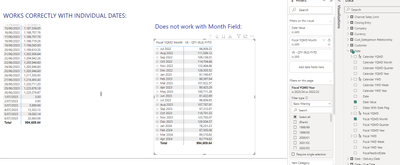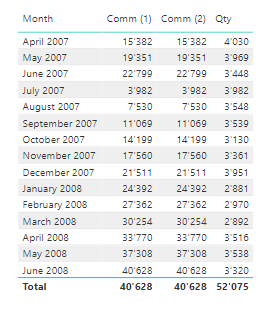- Power BI forums
- Updates
- News & Announcements
- Get Help with Power BI
- Desktop
- Service
- Report Server
- Power Query
- Mobile Apps
- Developer
- DAX Commands and Tips
- Custom Visuals Development Discussion
- Health and Life Sciences
- Power BI Spanish forums
- Translated Spanish Desktop
- Power Platform Integration - Better Together!
- Power Platform Integrations (Read-only)
- Power Platform and Dynamics 365 Integrations (Read-only)
- Training and Consulting
- Instructor Led Training
- Dashboard in a Day for Women, by Women
- Galleries
- Community Connections & How-To Videos
- COVID-19 Data Stories Gallery
- Themes Gallery
- Data Stories Gallery
- R Script Showcase
- Webinars and Video Gallery
- Quick Measures Gallery
- 2021 MSBizAppsSummit Gallery
- 2020 MSBizAppsSummit Gallery
- 2019 MSBizAppsSummit Gallery
- Events
- Ideas
- Custom Visuals Ideas
- Issues
- Issues
- Events
- Upcoming Events
- Community Blog
- Power BI Community Blog
- Custom Visuals Community Blog
- Community Support
- Community Accounts & Registration
- Using the Community
- Community Feedback
Register now to learn Fabric in free live sessions led by the best Microsoft experts. From Apr 16 to May 9, in English and Spanish.
- Power BI forums
- Forums
- Get Help with Power BI
- Desktop
- Month Slicer/Filter not working
- Subscribe to RSS Feed
- Mark Topic as New
- Mark Topic as Read
- Float this Topic for Current User
- Bookmark
- Subscribe
- Printer Friendly Page
- Mark as New
- Bookmark
- Subscribe
- Mute
- Subscribe to RSS Feed
- Permalink
- Report Inappropriate Content
Month Slicer/Filter not working
Hi
I am working wit tabular model and the data comes via our datawarehouse. There are fact tables connected to a date table. Linked by Date Value.
When I bring in Year Month as the rows (for example), all my YTD functions do not work, and they will instead show the value for each month.
When I just use the date field - the YTD amounts calculate correcly. Why would my month slicer be casuing these issues?
Solved! Go to Solution.
- Mark as New
- Bookmark
- Subscribe
- Mute
- Subscribe to RSS Feed
- Permalink
- Report Inappropriate Content
Hey @AndySmith ,
I tried to replecate on my model.
It looks good to me.
I tried TOTALYTD([Qty], 'Date'[Date], "30/06") -> Comm (1)
and
Seems to be smtg with your fields in your Date table.
What is "Date Value" represents?
Regards
- Mark as New
- Bookmark
- Subscribe
- Mute
- Subscribe to RSS Feed
- Permalink
- Report Inappropriate Content
Thanks for the reply. The left hand table - which uses dates as teh rows works fine. Its when I bring in months that the YTD no longer works. I woul dexpect that when Months are applied in the rows - the YTD formual would still calc. - so it would a running total of the month sales.
YTD formula is simple :
- Mark as New
- Bookmark
- Subscribe
- Mute
- Subscribe to RSS Feed
- Permalink
- Report Inappropriate Content
Hey @AndySmith ,
I tried to replecate on my model.
It looks good to me.
I tried TOTALYTD([Qty], 'Date'[Date], "30/06") -> Comm (1)
and
Seems to be smtg with your fields in your Date table.
What is "Date Value" represents?
Regards
- Mark as New
- Bookmark
- Subscribe
- Mute
- Subscribe to RSS Feed
- Permalink
- Report Inappropriate Content
Thanks. There was mismatch of data types for the date field. ALl fixed. Thanks agin
- Mark as New
- Bookmark
- Subscribe
- Mute
- Subscribe to RSS Feed
- Permalink
- Report Inappropriate Content
I can see on the left hand side your date is accumulated with a month.
You can see there is a break between 30/06/2023 and 01/07/2023.
June is ready accumulated then july starts with accumulation.
Therefore it seems to give you a correct result on the month-level.
What is your intension / expectation on the result of your YTD?
Can you pls provide your YTD formula?
Regards
Helpful resources

Microsoft Fabric Learn Together
Covering the world! 9:00-10:30 AM Sydney, 4:00-5:30 PM CET (Paris/Berlin), 7:00-8:30 PM Mexico City

Power BI Monthly Update - April 2024
Check out the April 2024 Power BI update to learn about new features.

| User | Count |
|---|---|
| 96 | |
| 93 | |
| 82 | |
| 70 | |
| 64 |
| User | Count |
|---|---|
| 118 | |
| 106 | |
| 93 | |
| 79 | |
| 72 |