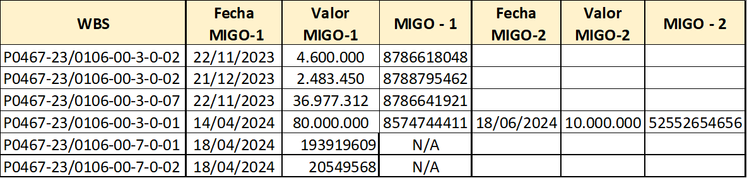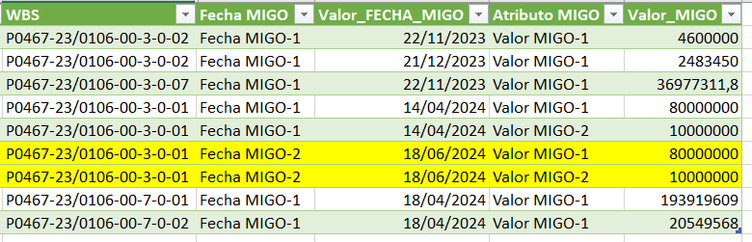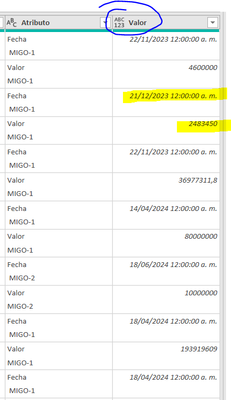- Power BI forums
- Updates
- News & Announcements
- Get Help with Power BI
- Desktop
- Service
- Report Server
- Power Query
- Mobile Apps
- Developer
- DAX Commands and Tips
- Custom Visuals Development Discussion
- Health and Life Sciences
- Power BI Spanish forums
- Translated Spanish Desktop
- Power Platform Integration - Better Together!
- Power Platform Integrations (Read-only)
- Power Platform and Dynamics 365 Integrations (Read-only)
- Training and Consulting
- Instructor Led Training
- Dashboard in a Day for Women, by Women
- Galleries
- Community Connections & How-To Videos
- COVID-19 Data Stories Gallery
- Themes Gallery
- Data Stories Gallery
- R Script Showcase
- Webinars and Video Gallery
- Quick Measures Gallery
- 2021 MSBizAppsSummit Gallery
- 2020 MSBizAppsSummit Gallery
- 2019 MSBizAppsSummit Gallery
- Events
- Ideas
- Custom Visuals Ideas
- Issues
- Issues
- Events
- Upcoming Events
- Community Blog
- Power BI Community Blog
- Custom Visuals Community Blog
- Community Support
- Community Accounts & Registration
- Using the Community
- Community Feedback
Register now to learn Fabric in free live sessions led by the best Microsoft experts. From Apr 16 to May 9, in English and Spanish.
- Power BI forums
- Forums
- Get Help with Power BI
- Desktop
- Merge Two Columns into One Column
- Subscribe to RSS Feed
- Mark Topic as New
- Mark Topic as Read
- Float this Topic for Current User
- Bookmark
- Subscribe
- Printer Friendly Page
- Mark as New
- Bookmark
- Subscribe
- Mute
- Subscribe to RSS Feed
- Permalink
- Report Inappropriate Content
Merge Two Columns into One Column
Hello:
I have the following data table:
| WBS | Date MIGO-1 | Value MIGO-1 | MIGO - 1 | Date MIGO-2 | Value MIGO-2 | MIGO - 2 |
| P0467-23/0106-00-3-0-02 | 22/11/2023 | 4.600.000 | 8786618048 | |||
| P0467-23/0106-00-3-0-02 | 21/12/2023 | 2.483.450 | 8788795462 | |||
| P0467-23/0106-00-3-0-07 | 22/11/2023 | 36.977.312 | 8786641921 | |||
| P0467-23/0106-00-3-0-01 | 14/04/2024 | 80.000.000 | 8574744411 | 18/06/2024 | 10.000.000 | 52552654656 |
| P0467-23/0106-00-7-0-01 | 18/04/2024 | 193919609 | N/A | |||
| P0467-23/0106-00-7-0-02 | 18/04/2024 | 20549568 | N/A |
And I need to be able to combine the information in a single column, the date information, and the value information, so that I can group by WBS the total per month of what was paid.
Try transposing the date and column values by doing two separate operations and the result is this:
where you are duplicating the values that are highlighted in yellow and the final value of the MIGO sum is not correct.
So I did it in a single transposing:
Here the value is correct but since the date and value are in the same column I can't adjust the date format individually to be able to organize it chronologically:
I was thinking of making a conditional row that copied the value of the date and I put this new row in the correct format. I would like to know how it is done or what suggestions you have for this table.
Thank you.
- Mark as New
- Bookmark
- Subscribe
- Mute
- Subscribe to RSS Feed
- Permalink
- Report Inappropriate Content
Needs some cleanup on the initial column names.
let
Source = Table.FromRows(Json.Document(Binary.Decompress(Binary.FromText("jZBLDsIwDETv0nWTjB3/suQCiH3V+1+DtGpQ+QiQvLCl8Zuxl2W6QcwT1wKCJSDVhASe5om5EBUG1z5INiAD6H14mFFAog9HrfNXFBXigeIsUbPogQpvKsb/oPw1VbXc3HMlHrGEGtM/rE1EUiAbS7b1/bxxorq4iNAuiwIbMjrLlFXZeny1z1b+sIqTFbXaqBla76/l8iOujy8+MRgqTS3eEOsd", BinaryEncoding.Base64), Compression.Deflate)), let _t = ((type nullable text) meta [Serialized.Text = true]) in type table [WBS = _t, #"Date MIGO-1" = _t, #"Value MIGO-1" = _t, #"Item MIGO-1" = _t, #"Date MIGO-2" = _t, #"Value MIGO-2" = _t, #"Item MIGO-2" = _t]),
#"Added Index" = Table.AddIndexColumn(Source, "Index", 0, 1, Int64.Type),
#"Unpivoted Other Columns" = Table.UnpivotOtherColumns(#"Added Index", {"WBS","Index"}, "Attribute", "Value"),
#"Filtered Rows" = Table.SelectRows(#"Unpivoted Other Columns", each ([Value] <> "")),
#"Split Column by Delimiter" = Table.SplitColumn(#"Filtered Rows", "Attribute", Splitter.SplitTextByEachDelimiter({" "}, QuoteStyle.Csv, false), {"Attribute.1", "Attribute.2"}),
#"Pivoted Column" = Table.Pivot(#"Split Column by Delimiter", List.Distinct(#"Split Column by Delimiter"[Attribute.1]), "Attribute.1", "Value")
in
#"Pivoted Column"How to use this code: Create a new Blank Query. Click on "Advanced Editor". Replace the code in the window with the code provided here. Click "Done". Once you examined the code, replace the Source step with your own source.
- Mark as New
- Bookmark
- Subscribe
- Mute
- Subscribe to RSS Feed
- Permalink
- Report Inappropriate Content
Hello
Thanks for the help, I tested the code as you submitted it and it works. However, I was going to replicate it in the complete table to include other elements but it doesn't give me the same result.
Let
source = Excel.CurrentWorkbook(){[Name="Tabla_Control"]}[Content],
#"Type changed" = Table.TransformColumnTypes(Source,{{"PR", type any}, {"Requirement", type text}, {"WBS", type text}, {"IT", type text}, {"Non-Vendor", type any}, {"Vendor", type any}, {"Request Date", type any}, {"Purchase Order", type any}, {"PO Value", type number}, {"Currency", type text}, {"TRM", Int64.Type}, {"PO - LC Value", type number}, {"Creation Date", type datetime}, {"PO Delivery Date", type datetime}, {"Committed", type number}, {"Delivery Certificate", type any}, {"REAL Delivery Date", type any}, {"Remarks", type any}, {"Fecha_MIGO_1", type datetime}, {"Value #(lf)MIGO-1", type number}, {"MIGO - 1", type any}, {"Fecha_MIGO_2", type any}, {"Value #(lf)MIGO-2", type any}, {"MIGO - 2", type any}, {"Fecha_MIGO_3", type any}, {"Value #(lf)MIGO-3", type any}, {"MIGO - 3", type any}, {"Fecha_MIGO_4", type any}, {"Value #(lf)MIGO-4", type any}, {"MIGO - 4", type any}, {"Check Status#(lf)PO Expired", type text}, {"Check Status#(lf)PO Complete", type any}}),
#"Renamed Columns" = Table.RenameColumns(#"Type Changed",{{"PO Delivery Date", "Committed Date"}, {"Commited", "Committed Value"}, {"#(lf)MIGO-1 Value", "MIGO-1 Value"}, {"Fecha_MIGO_1", "MIGO-1 Date"}, {"Fecha_MIGO_2", "MIGO-2 Date"}, {"MIGO-2 Value", {"MIGO-2 Value"}, {"Fecha_MIGO_3", "MIGO-3 Date"}, {"MIGO-3 Value", {"MIGO-3 Value"}, {"Fecha_MIGO_4", "MIGO-4 Date"}, {"MIGO-4 Value", {"MIGO-4 Value"}}),
#"Type changed2" = Table.TransformColumnTypes(#"Renamed columns",{{"Date Commited", type date}, {"MIGO-1 date", type date}, {"MIGO-2 date", type date}, {"MIGO-3 date", type date}, {"MIGO-4 Date", type date}}),
#"Dynamic has been cancelled for selected columns only." = Table.Unpivot(#"Type changed2", {"Committed Value", "Committed Date", "MIGO-1 Date", "MIGO-1 Value", "MIGO-2 Date", "MIGO-2 Value", "MIGO-3 Date", "MIGO-3 Value", "MIGO-4 Date", "MIGO-4 Value"}, "Attribute", "Value"),
#"Filtered rows" = Table.SelectRows(#"Pivot has been unflowed for selected columns only.", each([Value] <> 0)),
#"Split column by delimiter" = Table.SplitColumn(#"Filtered rows", "Attribute", Splitter.SplitTextByDelimiter(" ", QuoteStyle.Csv), {"Attribute.1", "Attribute.2"}),
#"Changed Type1" = Table.TransformColumnTypes(#"Split Column by Delimiter",{{"Attribute.1", type text}, {"Attribute.2", type text}}),
#"Pivot Column" = Table.Pivot(#"Type Changed1", List.Distinct(#"Type Changed1"[Attribute.1]), "Attribute.1", "Value", List.Count)
in
#"Dynamic column"
You know what I'm doing wrong?
- Mark as New
- Bookmark
- Subscribe
- Mute
- Subscribe to RSS Feed
- Permalink
- Report Inappropriate Content
See my note on the column cleanup. Your column names are inconsistent and must be aligned before they can be used.
for example instead of "MIGO - 3" you need to use "Item MIGO-3"
Helpful resources

Microsoft Fabric Learn Together
Covering the world! 9:00-10:30 AM Sydney, 4:00-5:30 PM CET (Paris/Berlin), 7:00-8:30 PM Mexico City

Power BI Monthly Update - April 2024
Check out the April 2024 Power BI update to learn about new features.

| User | Count |
|---|---|
| 106 | |
| 105 | |
| 79 | |
| 69 | |
| 62 |
| User | Count |
|---|---|
| 142 | |
| 105 | |
| 103 | |
| 84 | |
| 70 |