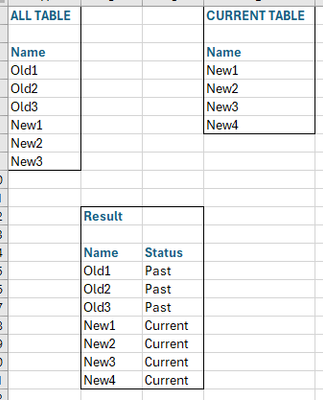- Power BI forums
- Updates
- News & Announcements
- Get Help with Power BI
- Desktop
- Service
- Report Server
- Power Query
- Mobile Apps
- Developer
- DAX Commands and Tips
- Custom Visuals Development Discussion
- Health and Life Sciences
- Power BI Spanish forums
- Translated Spanish Desktop
- Power Platform Integration - Better Together!
- Power Platform Integrations (Read-only)
- Power Platform and Dynamics 365 Integrations (Read-only)
- Training and Consulting
- Instructor Led Training
- Dashboard in a Day for Women, by Women
- Galleries
- Community Connections & How-To Videos
- COVID-19 Data Stories Gallery
- Themes Gallery
- Data Stories Gallery
- R Script Showcase
- Webinars and Video Gallery
- Quick Measures Gallery
- 2021 MSBizAppsSummit Gallery
- 2020 MSBizAppsSummit Gallery
- 2019 MSBizAppsSummit Gallery
- Events
- Ideas
- Custom Visuals Ideas
- Issues
- Issues
- Events
- Upcoming Events
- Community Blog
- Power BI Community Blog
- Custom Visuals Community Blog
- Community Support
- Community Accounts & Registration
- Using the Community
- Community Feedback
Earn a 50% discount on the DP-600 certification exam by completing the Fabric 30 Days to Learn It challenge.
- Power BI forums
- Forums
- Get Help with Power BI
- Desktop
- Merge Tables for Custom Slicer?
- Subscribe to RSS Feed
- Mark Topic as New
- Mark Topic as Read
- Float this Topic for Current User
- Bookmark
- Subscribe
- Printer Friendly Page
- Mark as New
- Bookmark
- Subscribe
- Mute
- Subscribe to RSS Feed
- Permalink
- Report Inappropriate Content
Merge Tables for Custom Slicer?
I'm probably just over thinking this, but I think I want a calculated table to get me a custom slicer. Here's the situation:
My main data table has a lot of names - current and past employees. They all have lots of rows of data and in some reports I want all of it, but in others I just want to see the current employees. I could filter the page and manually put the checkmark for current employees in the filtering, but I'm hoping theres a way to do it more hands free with a slicer. We also have some turnover so I'd like it to be as flexible as possible as employment status changes. Here are the sample tables of information I have:
"All Table" being my main data set of information (lots of rows, repeating names). I also have a "current table" that I can use which is updated to only contain current employee names. There are some employees that do not have data yet (not sure if that will impact the solution, I don't really need them in this until they have data but they are on that list).
I would like a slicer where I could select from two options "current" and/or "past" employees and it would filter a visual of All Table data. I'm not sure if the best way to do that is to get a table like "result" or if there's another way (I think a merged table wouldn't be flexible with changing data as employees start and leave but I could be wrong?)
Thank you!
Solved! Go to Solution.
- Mark as New
- Bookmark
- Subscribe
- Mute
- Subscribe to RSS Feed
- Permalink
- Report Inappropriate Content
You can do a left outer join (merge) for ALL TABLE with current table. And after that you can replace the null vlaues in the result with Past and other values with Current. Not sure why you think merge is not flexible.
If the post helps please give a thumbs up
If it solves your issue, please accept it as the solution to help the other members find it more quickly.
Tharun
- Mark as New
- Bookmark
- Subscribe
- Mute
- Subscribe to RSS Feed
- Permalink
- Report Inappropriate Content
You can do a left outer join (merge) for ALL TABLE with current table. And after that you can replace the null vlaues in the result with Past and other values with Current. Not sure why you think merge is not flexible.
If the post helps please give a thumbs up
If it solves your issue, please accept it as the solution to help the other members find it more quickly.
Tharun
- Mark as New
- Bookmark
- Subscribe
- Mute
- Subscribe to RSS Feed
- Permalink
- Report Inappropriate Content
That seems to be working great thank you! I can change the "null" to "Past" using the Replace Values, but I'm not sure how to change the other values to "current"
- Mark as New
- Bookmark
- Subscribe
- Mute
- Subscribe to RSS Feed
- Permalink
- Report Inappropriate Content
@sarah2
There are many ways to do that, one way that you can follow is adding a conditional column
if [ColumnName] <> "Past" then "current" else "Past"If the post helps please give a thumbs up
If it solves your issue, please accept it as the solution to help the other members find it more quickly.
Tharun