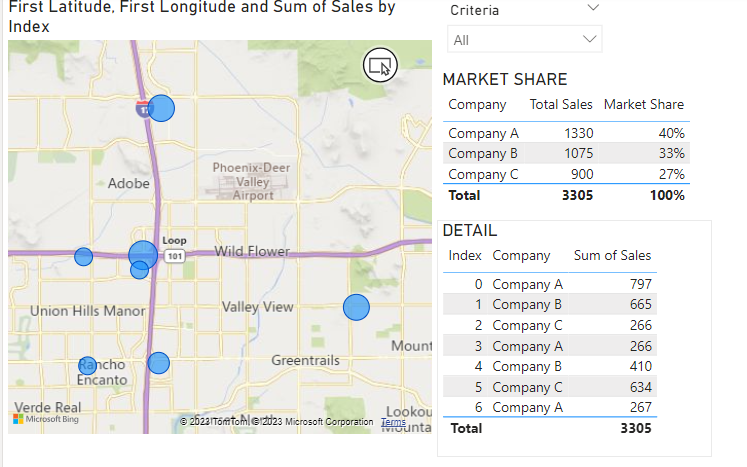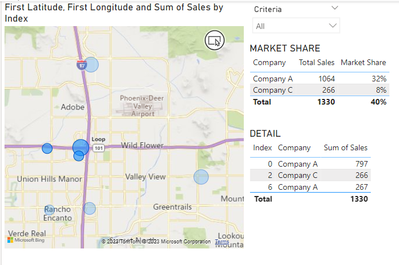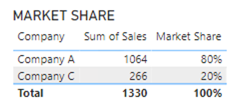Jumpstart your career with the Fabric Career Hub
Find everything you need to get certified on Fabric—skills challenges, live sessions, exam prep, role guidance, and more.
Get started- Power BI forums
- Updates
- News & Announcements
- Get Help with Power BI
- Desktop
- Service
- Report Server
- Power Query
- Mobile Apps
- Developer
- DAX Commands and Tips
- Custom Visuals Development Discussion
- Health and Life Sciences
- Power BI Spanish forums
- Translated Spanish Desktop
- Power Platform Integration - Better Together!
- Power Platform Integrations (Read-only)
- Power Platform and Dynamics 365 Integrations (Read-only)
- Training and Consulting
- Instructor Led Training
- Dashboard in a Day for Women, by Women
- Galleries
- Community Connections & How-To Videos
- COVID-19 Data Stories Gallery
- Themes Gallery
- Data Stories Gallery
- R Script Showcase
- Webinars and Video Gallery
- Quick Measures Gallery
- 2021 MSBizAppsSummit Gallery
- 2020 MSBizAppsSummit Gallery
- 2019 MSBizAppsSummit Gallery
- Events
- Ideas
- Custom Visuals Ideas
- Issues
- Issues
- Events
- Upcoming Events
- Community Blog
- Power BI Community Blog
- Custom Visuals Community Blog
- Community Support
- Community Accounts & Registration
- Using the Community
- Community Feedback
Grow your Fabric skills and prepare for the DP-600 certification exam by completing the latest Microsoft Fabric challenge.
- Power BI forums
- Forums
- Get Help with Power BI
- Desktop
- Re: Measures Partially Responsive to Map Lasso Sel...
- Subscribe to RSS Feed
- Mark Topic as New
- Mark Topic as Read
- Float this Topic for Current User
- Bookmark
- Subscribe
- Printer Friendly Page
- Mark as New
- Bookmark
- Subscribe
- Mute
- Subscribe to RSS Feed
- Permalink
- Report Inappropriate Content
Measures Partially Responsive to Map Lasso Select
I have a dashboard with locations on a map and a table showing market share (i.e. sum of Sales for one Company divided by sum of Sales for all Companies), plus some other filters and things. A simplified example is shared here. I would like market share measures to be correctly recalculated when the lasso / rectangle select option is used and can't figure out how to get it to work. I need both the numerator and denominator to be responsive to the map selections, but the denominator to ignore the "Company" field.
When no selections on the map are made, it works correctly:
When selections on the map are made, the numerator for market share works but the denominator takes into account all locations:
Where (in the example above) it should be 80% = 1064 / (1064 + 266) and 20% = 266 / (1064 + 266).
I'm not the best with measures, but this is what I have so far:
I'm guessing this is some trick with ALL / ALLEXCEPT to get the measure to respond to criteria correctly. Any help is greatly appreciated! Again here is my fake / simplified file.
Solved! Go to Solution.
- Mark as New
- Bookmark
- Subscribe
- Mute
- Subscribe to RSS Feed
- Permalink
- Report Inappropriate Content
@ELW,
Try this measure. It uses ALLSELECTED which uses the filter context from outside the visual.
Market Share =
DIVIDE (
SUM ( 'Sample Data'[Sales] ),
CALCULATE ( SUM ( 'Sample Data'[Sales] ), ALLSELECTED ( 'Sample Data' ) )
)
Did I answer your question? Mark my post as a solution!
Proud to be a Super User!
- Mark as New
- Bookmark
- Subscribe
- Mute
- Subscribe to RSS Feed
- Permalink
- Report Inappropriate Content
That got it!! Thank you so much!
I need to learn when to use all / allexcept / allselected... I do not understand the nuance.
- Mark as New
- Bookmark
- Subscribe
- Mute
- Subscribe to RSS Feed
- Permalink
- Report Inappropriate Content
@ELW,
Try this measure. It uses ALLSELECTED which uses the filter context from outside the visual.
Market Share =
DIVIDE (
SUM ( 'Sample Data'[Sales] ),
CALCULATE ( SUM ( 'Sample Data'[Sales] ), ALLSELECTED ( 'Sample Data' ) )
)
Did I answer your question? Mark my post as a solution!
Proud to be a Super User!
Helpful resources

New forum boards available in Real-Time Intelligence.
Ask questions in Eventhouse and KQL, Eventstream, and Reflex.

Power BI Monthly Update - May 2024
Check out the May 2024 Power BI update to learn about new features.

| User | Count |
|---|---|
| 88 | |
| 81 | |
| 61 | |
| 60 | |
| 58 |
| User | Count |
|---|---|
| 157 | |
| 118 | |
| 103 | |
| 76 | |
| 66 |