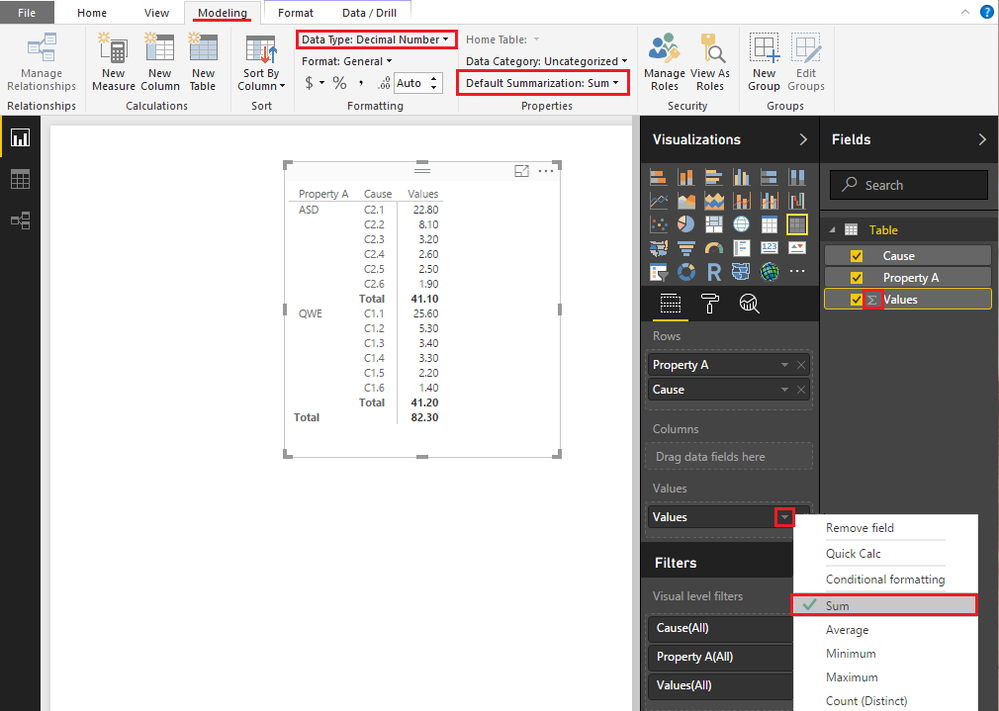Jumpstart your career with the Fabric Career Hub
Find everything you need to get certified on Fabric—skills challenges, live sessions, exam prep, role guidance, and more.
Get started- Power BI forums
- Updates
- News & Announcements
- Get Help with Power BI
- Desktop
- Service
- Report Server
- Power Query
- Mobile Apps
- Developer
- DAX Commands and Tips
- Custom Visuals Development Discussion
- Health and Life Sciences
- Power BI Spanish forums
- Translated Spanish Desktop
- Power Platform Integration - Better Together!
- Power Platform Integrations (Read-only)
- Power Platform and Dynamics 365 Integrations (Read-only)
- Training and Consulting
- Instructor Led Training
- Dashboard in a Day for Women, by Women
- Galleries
- Community Connections & How-To Videos
- COVID-19 Data Stories Gallery
- Themes Gallery
- Data Stories Gallery
- R Script Showcase
- Webinars and Video Gallery
- Quick Measures Gallery
- 2021 MSBizAppsSummit Gallery
- 2020 MSBizAppsSummit Gallery
- 2019 MSBizAppsSummit Gallery
- Events
- Ideas
- Custom Visuals Ideas
- Issues
- Issues
- Events
- Upcoming Events
- Community Blog
- Power BI Community Blog
- Custom Visuals Community Blog
- Community Support
- Community Accounts & Registration
- Using the Community
- Community Feedback
Grow your Fabric skills and prepare for the DP-600 certification exam by completing the latest Microsoft Fabric challenge.
- Power BI forums
- Forums
- Get Help with Power BI
- Desktop
- Re: Matrix Total row question
- Subscribe to RSS Feed
- Mark Topic as New
- Mark Topic as Read
- Float this Topic for Current User
- Bookmark
- Subscribe
- Printer Friendly Page
- Mark as New
- Bookmark
- Subscribe
- Mute
- Subscribe to RSS Feed
- Permalink
- Report Inappropriate Content
Matrix Total row question
Hello everyone!
I have a problem with the Total rows in a simple matrix I have.
I have the single calculated column in a matrix, which is a Measure ( DIVIDE(something,something) ). The problem is that the sum of all these values is NOT the Total shown below the values. Say, 25,6+5,3+3,4+3,3+2,2+1,4 = 41,2, NOT 39,2.
Any advise to make the Total row work properly, or to udnerstand what's going on?
Thanks in advance!
- Mark as New
- Bookmark
- Subscribe
- Mute
- Subscribe to RSS Feed
- Permalink
- Report Inappropriate Content
Hi,
Let's say your current formula is DIVIDE(A, B). The Total row is summing up all of the A values and all of the B values separately and then dividing them.
To get the total the way you want, you need an iterator function (like SUMX). See here for a good explanation: http://exceleratorbi.com.au/sum-vs-sumx-in-dax/
- Mark as New
- Bookmark
- Subscribe
- Mute
- Subscribe to RSS Feed
- Permalink
- Report Inappropriate Content
Yes I guess a just quickly scanned your post - you need to provide the formula of your Measure!
I thought those were just numbers just looking at the picture that said Values...
Post the Measure formula and a sample of your data set up - not the Matrix output!
- Mark as New
- Bookmark
- Subscribe
- Mute
- Subscribe to RSS Feed
- Permalink
- Report Inappropriate Content
@aszpicCheck the Data Type, Default Summarization, etc... - that I've highlighted in the picture
Hopefully one of these things will resolve this!
Good Luck! ![]()
Helpful resources
| User | Count |
|---|---|
| 77 | |
| 74 | |
| 62 | |
| 61 | |
| 45 |
| User | Count |
|---|---|
| 108 | |
| 100 | |
| 91 | |
| 83 | |
| 61 |