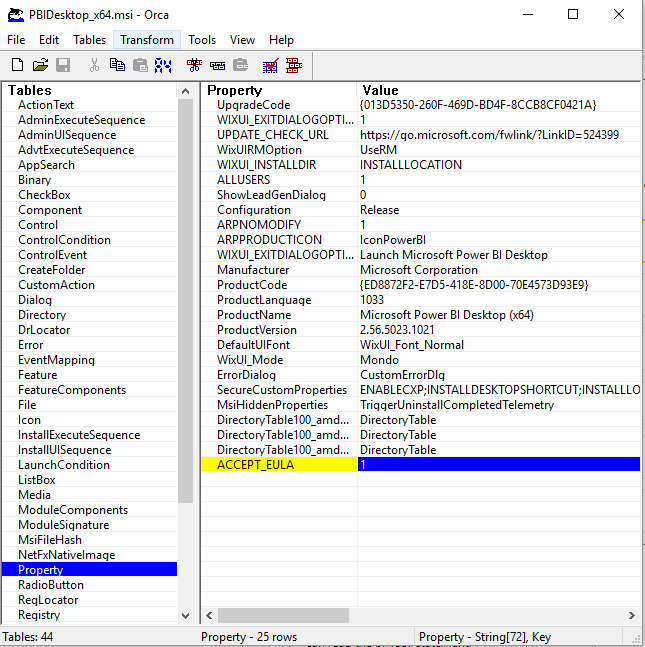- Power BI forums
- Updates
- News & Announcements
- Get Help with Power BI
- Desktop
- Service
- Report Server
- Power Query
- Mobile Apps
- Developer
- DAX Commands and Tips
- Custom Visuals Development Discussion
- Health and Life Sciences
- Power BI Spanish forums
- Translated Spanish Desktop
- Power Platform Integration - Better Together!
- Power Platform Integrations (Read-only)
- Power Platform and Dynamics 365 Integrations (Read-only)
- Training and Consulting
- Instructor Led Training
- Dashboard in a Day for Women, by Women
- Galleries
- Community Connections & How-To Videos
- COVID-19 Data Stories Gallery
- Themes Gallery
- Data Stories Gallery
- R Script Showcase
- Webinars and Video Gallery
- Quick Measures Gallery
- 2021 MSBizAppsSummit Gallery
- 2020 MSBizAppsSummit Gallery
- 2019 MSBizAppsSummit Gallery
- Events
- Ideas
- Custom Visuals Ideas
- Issues
- Issues
- Events
- Upcoming Events
- Community Blog
- Power BI Community Blog
- Custom Visuals Community Blog
- Community Support
- Community Accounts & Registration
- Using the Community
- Community Feedback
Register now to learn Fabric in free live sessions led by the best Microsoft experts. From Apr 16 to May 9, in English and Spanish.
- Power BI forums
- Forums
- Get Help with Power BI
- Desktop
- Re: MSI silent deployment, ACCEPT_EULA=1 issue, Po...
- Subscribe to RSS Feed
- Mark Topic as New
- Mark Topic as Read
- Float this Topic for Current User
- Bookmark
- Subscribe
- Printer Friendly Page
- Mark as New
- Bookmark
- Subscribe
- Mute
- Subscribe to RSS Feed
- Permalink
- Report Inappropriate Content
MSI silent deployment, ACCEPT_EULA=1 issue, PowerBI 2.43.4647.541
hi all,
I am currently attempting to deploy PowerBI 64-Bit to various Windows 7 and Windows 10 computers.
The command line for the install includes the ACCEPT_EULA=1 option and the setup is still failing.
Having taken a look inside the MSI file I see that the check box on the user interface sets LicenseAccepted to a value of 1 and have included this on the command line as well.
Additionally, I have tried setting these properties (and a custom MSTAppliedTest property) via a transform file.
In all cases the log produced via the /l* parameter to msiexec reports the properties being set to the value that I would expect [this includes reporting that ACCEPT_EULA is set to a value of 1], including my test property and its value, so I am confident that the properties in the MSI are being set correctly - using both the command line and the transform methord.
However, even with these values set the log file includes the message stating the need to pass across the ACCEPT_EULA=1 parameter.
For further troubleshooting, in the LaunchCondition table it appears that the Condition of "Installed OR (UILevel <> 5 AND ACCEPT_EULA = 1) OR UILevel = 5" is used to trigger this message. It looks to me like if this doesnt evaluate to true the message is triggered. I have tried replacing this condition with both a 1 (and a 0 incase I was being silly) via a transform but not had any luck.
Is anyone able to advise me how to get a silent deployment working correctly? I am fully willing to accept that I am doing something obviously wrong and silly but, at this stage, I am not sure what it is and I am hoping that a fresh pair of eyes will help.
Kindest Regards
hodgep
- Mark as New
- Bookmark
- Subscribe
- Mute
- Subscribe to RSS Feed
- Permalink
- Report Inappropriate Content
I seem to have gotten it to work!!
This is how i did it.
Instead of creating a new transform and applying it through GPO i edited the msi directly then added it to the GPO.
Using Orca, opened the downloaded .msi file and add an entry to the 'Property' table.
Property = ACCEPT_EULA
Value = 1
Hopefully this can help others deploy across their enterprise without spending too much time on research and troubleshooting error messages.
- Mark as New
- Bookmark
- Subscribe
- Mute
- Subscribe to RSS Feed
- Permalink
- Report Inappropriate Content
I built a response transform for the silent installation of Power BI Desktop and what I found is that the ACCEPT_EULA property doesn't appear to be used. What is used is the LicenseAccepted property, including that and setting it to a value of 1 resolves the issue that I've seen with the silent install stalling at the EULA.
I've tested with Jan and Feb releases of Power BI Desktop and the deployment is working fine thorugh ConfigMgr.
- Mark as New
- Bookmark
- Subscribe
- Mute
- Subscribe to RSS Feed
- Permalink
- Report Inappropriate Content
Hi @hodgep,
I'm too getting the same error you stated,
The previous reply is talkning about a SCCM deployment where I read it as you're trying to deploy using group policy software deployment.
Even adding in the ACCEPT_EULA=1 to a transform gives me an error when i try to add the MST to the GPO.
Did you manage to get a result with this, i understand the thread is a year old now.
- Mark as New
- Bookmark
- Subscribe
- Mute
- Subscribe to RSS Feed
- Permalink
- Report Inappropriate Content
Hi @hodgep,
You deploy Power BI Desktop via SCCM, right? If so, do you get any issues when manually installing Power BI Desktop? If there are no issues with manual setup process, the issue is more related to the settings in SCCM, I would recommend you post the question in the SCCM forum at https://social.technet.microsoft.com/Forums/en-US/home?forum=configmanagerapps . It is appropriate and more experts will assist you.
You can also take a look at the following blog and similar thread about how to deploy Power BI Desktop in SCCM.
https://blogs.msdn.microsoft.com/samlester/2016/09/30/installing-power-bi-desktop-through-sccm/
https://community.powerbi.com/t5/Desktop/Deploy-Power-BI-Desktop-by-SCCM/td-p/50387
Thanks,
Lydia Zhang
If this post helps, then please consider Accept it as the solution to help the other members find it more quickly.
Helpful resources

Microsoft Fabric Learn Together
Covering the world! 9:00-10:30 AM Sydney, 4:00-5:30 PM CET (Paris/Berlin), 7:00-8:30 PM Mexico City

Power BI Monthly Update - April 2024
Check out the April 2024 Power BI update to learn about new features.

| User | Count |
|---|---|
| 97 | |
| 96 | |
| 82 | |
| 74 | |
| 66 |
| User | Count |
|---|---|
| 121 | |
| 105 | |
| 102 | |
| 82 | |
| 72 |