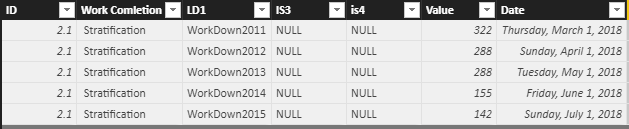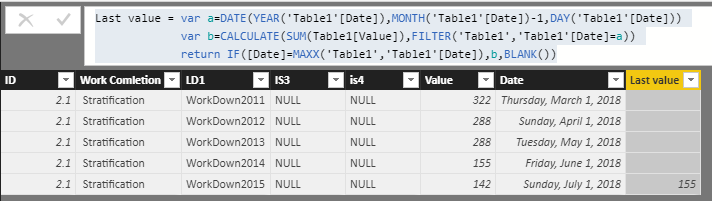- Power BI forums
- Updates
- News & Announcements
- Get Help with Power BI
- Desktop
- Service
- Report Server
- Power Query
- Mobile Apps
- Developer
- DAX Commands and Tips
- Custom Visuals Development Discussion
- Health and Life Sciences
- Power BI Spanish forums
- Translated Spanish Desktop
- Power Platform Integration - Better Together!
- Power Platform Integrations (Read-only)
- Power Platform and Dynamics 365 Integrations (Read-only)
- Training and Consulting
- Instructor Led Training
- Dashboard in a Day for Women, by Women
- Galleries
- Community Connections & How-To Videos
- COVID-19 Data Stories Gallery
- Themes Gallery
- Data Stories Gallery
- R Script Showcase
- Webinars and Video Gallery
- Quick Measures Gallery
- 2021 MSBizAppsSummit Gallery
- 2020 MSBizAppsSummit Gallery
- 2019 MSBizAppsSummit Gallery
- Events
- Ideas
- Custom Visuals Ideas
- Issues
- Issues
- Events
- Upcoming Events
- Community Blog
- Power BI Community Blog
- Custom Visuals Community Blog
- Community Support
- Community Accounts & Registration
- Using the Community
- Community Feedback
Earn a 50% discount on the DP-600 certification exam by completing the Fabric 30 Days to Learn It challenge.
- Power BI forums
- Forums
- Get Help with Power BI
- Desktop
- Lead of MAx Date
- Subscribe to RSS Feed
- Mark Topic as New
- Mark Topic as Read
- Float this Topic for Current User
- Bookmark
- Subscribe
- Printer Friendly Page
- Mark as New
- Bookmark
- Subscribe
- Mute
- Subscribe to RSS Feed
- Permalink
- Report Inappropriate Content
Lead of MAx Date
Helo All,
My Data is like this and I need DAX calculation for below :
| ID | Work Comletion | LD1 | IS3 | is4 | Value | Date |
| 2.1 | Stratification | WorkDown2011 | NULL | NULL | 322 | 3/1/2018 |
| 2.1 | Stratification | WorkDown2012 | NULL | NULL | 288 | 4/1/2018 |
| 2.1 | Stratification | WorkDown2013 | NULL | NULL | 288 | 5/1/2018 |
| 2.1 | Stratification | WorkDown2014 | NULL | NULL | 155 | 6/1/2018 |
| 2.1 | Stratification | WorkDown2015 | NULL | NULL | 142 | 7/1/2018 |
In the above table max(Date)=7/1/2018 & value=142 and previous month=6/1/2018 and value =155, i need previous month row value and max(Date row value) ina single line, something like below
| ID | Work Comletion | LD1 | IS3 | is4 | Value | Date | Lead of Previosu month |
| 2.1 | Stratification | WorkDown2011 | NULL | NULL | 322 | 3/1/2018 | null |
| 2.1 | Stratification | WorkDown2012 | NULL | NULL | 288 | 4/1/2018 | null |
| 2.1 | Stratification | WorkDown2013 | NULL | NULL | 288 | 5/1/2018 | null |
| 2.1 | Stratification | WorkDown2014 | NULL | NULL | 155 | 6/1/2018 | null |
| 2.1 | Stratification | WorkDown2015 | NULL | NULL | 142 | 7/1/2018 | 155 |
Please let me know if you need more info thanks
Shawn
Solved! Go to Solution.
- Mark as New
- Bookmark
- Subscribe
- Mute
- Subscribe to RSS Feed
- Permalink
- Report Inappropriate Content
Hi @Anonymous,
Based on my test, you could refer to below steps:
Sample data:
Create a calculated column:
Last value = var a=DATE(YEAR('Table1'[Date]),MONTH('Table1'[Date])-1,DAY('Table1'[Date]))
var b=CALCULATE(SUM(Table1[Value]),FILTER('Table1','Table1'[Date]=a))
return IF([Date]=MAXX('Table1','Table1'[Date]),b,BLANK())Now you could see the correct result:
You can also download the PBIX file to have a view.
https://www.dropbox.com/s/dje61d7qncopqyu/Lead%20of%20MAx%20Date.pbix?dl=0
Regards,
Daniel He
If this post helps, then please consider Accept it as the solution to help the other members find it more quickly.
- Mark as New
- Bookmark
- Subscribe
- Mute
- Subscribe to RSS Feed
- Permalink
- Report Inappropriate Content
Hi @Anonymous,
Based on my test, you could refer to below steps:
Sample data:
Create a calculated column:
Last value = var a=DATE(YEAR('Table1'[Date]),MONTH('Table1'[Date])-1,DAY('Table1'[Date]))
var b=CALCULATE(SUM(Table1[Value]),FILTER('Table1','Table1'[Date]=a))
return IF([Date]=MAXX('Table1','Table1'[Date]),b,BLANK())Now you could see the correct result:
You can also download the PBIX file to have a view.
https://www.dropbox.com/s/dje61d7qncopqyu/Lead%20of%20MAx%20Date.pbix?dl=0
Regards,
Daniel He
If this post helps, then please consider Accept it as the solution to help the other members find it more quickly.
- Mark as New
- Bookmark
- Subscribe
- Mute
- Subscribe to RSS Feed
- Permalink
- Report Inappropriate Content
https://community.powerbi.com/t5/Desktop/Previous-date-values/td-p/134347
Helpful resources
| User | Count |
|---|---|
| 98 | |
| 90 | |
| 82 | |
| 73 | |
| 67 |
| User | Count |
|---|---|
| 115 | |
| 102 | |
| 98 | |
| 71 | |
| 67 |