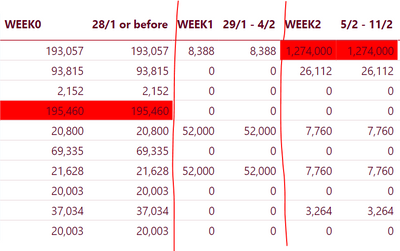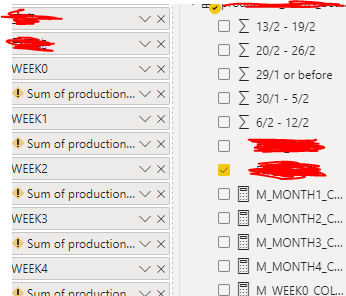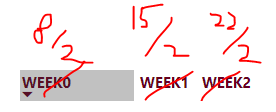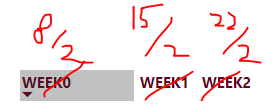- Power BI forums
- Updates
- News & Announcements
- Get Help with Power BI
- Desktop
- Service
- Report Server
- Power Query
- Mobile Apps
- Developer
- DAX Commands and Tips
- Custom Visuals Development Discussion
- Health and Life Sciences
- Power BI Spanish forums
- Translated Spanish Desktop
- Power Platform Integration - Better Together!
- Power Platform Integrations (Read-only)
- Power Platform and Dynamics 365 Integrations (Read-only)
- Training and Consulting
- Instructor Led Training
- Dashboard in a Day for Women, by Women
- Galleries
- Community Connections & How-To Videos
- COVID-19 Data Stories Gallery
- Themes Gallery
- Data Stories Gallery
- R Script Showcase
- Webinars and Video Gallery
- Quick Measures Gallery
- 2021 MSBizAppsSummit Gallery
- 2020 MSBizAppsSummit Gallery
- 2019 MSBizAppsSummit Gallery
- Events
- Ideas
- Custom Visuals Ideas
- Issues
- Issues
- Events
- Upcoming Events
- Community Blog
- Power BI Community Blog
- Custom Visuals Community Blog
- Community Support
- Community Accounts & Registration
- Using the Community
- Community Feedback
Earn a 50% discount on the DP-600 certification exam by completing the Fabric 30 Days to Learn It challenge.
- Power BI forums
- Forums
- Get Help with Power BI
- Desktop
- Re: Issue on rename column dynamically
- Subscribe to RSS Feed
- Mark Topic as New
- Mark Topic as Read
- Float this Topic for Current User
- Bookmark
- Subscribe
- Printer Friendly Page
- Mark as New
- Bookmark
- Subscribe
- Mute
- Subscribe to RSS Feed
- Permalink
- Report Inappropriate Content
Issue on rename column dynamically
Hi all,
Refer to this post:
I am able to rename the column based on current date,
i.e today = 29/1, week0 = 28/1 or before
week1 = 29/1 - 4/2
week2 =5/2 - 11/2
Everything is fine before moving to next day...
The renaming part is fine, the column name is renamed correctly but error occur in the "Values" tab as it cant find the columns after renaming..
Any suggestion for fixing this issue or other alternatives to achieve what I need? Thank you in advance!!
- Mark as New
- Bookmark
- Subscribe
- Mute
- Subscribe to RSS Feed
- Permalink
- Report Inappropriate Content
Hi @phchu1226 ,
you are using the column that’s being renamed, but in your Power BI model, you’ve never renamed it. For example, the original column name is “Passengers”, and you’ve never renamed it. Now it’s being renamed at the data source to “NumberOfPasssengers”. In this case, after the column has been renamed at source, your Power BI refresh will be successful, but some visualisations will fail to load.
To solve that, you have two options.
- The easy one would be to rename, in your Power BI model, the renamed-at-source field, to its original name. In the example above, this means renaming “NumberOfPasssengers” back to “Passengers”. If you do that, all visualisations and DAX calculations will become valid again.
- The other option is to go over all invalid visualisations and DAX calculations, and edit them to use the new field name.
Best Regards
Community Support Team _ Polly
If this post helps, then please consider Accept it as the solution to help the other members find it more quickly.
- Mark as New
- Bookmark
- Subscribe
- Mute
- Subscribe to RSS Feed
- Permalink
- Report Inappropriate Content
Hi @v-rongtiep-msft,
I knew that I can rename back to the original column name to solve this issue..
However, what I want to do is to rename the column name based on the date,
e.g. today is 8/2, the column should be look like below:
Is it possible to do so?? Thanks.
- Mark as New
- Bookmark
- Subscribe
- Mute
- Subscribe to RSS Feed
- Permalink
- Report Inappropriate Content
- Mark as New
- Bookmark
- Subscribe
- Mute
- Subscribe to RSS Feed
- Permalink
- Report Inappropriate Content
Hi @phchu1226 ,
I have found a simuliar post, please refer to it to see if it helps you.
ow to rename column name as current Date dynamically?
let Source = Table.FromRows(Json.Document(Binary.Decompress(Binary.FromText("i45WMjIwtFTSUTJVitUhgmOElWMB5BgaEMuzQOPEAgA=", BinaryEncoding.Base64), Compression.Deflate)), let _t = ((type text) meta [Serialized.Text = true]) in type table [Year = _t, #"Value " = _t]), #"Changed Type" = Table.TransformColumnTypes(Source,{{"Year", Int64.Type}, {"Value ", Int64.Type}}), #"Renamed Columns" = Table.RenameColumns(#"Changed Type", { { "Year", let currentDateTime = DateTimeZone.LocalNow(), currentYear = Number.ToText( Date.Year( currentDateTime ) ), currentMonth = Date.MonthName( currentDateTime ) in currentYear & "-" & currentMonth } } ) in #"Renamed Columns"Best Regards
Community Support Team _ Polly
Best Regards
Community Support Team _ Polly
If this post helps, then please consider Accept it as the solution to help the other members find it more quickly.
- Mark as New
- Bookmark
- Subscribe
- Mute
- Subscribe to RSS Feed
- Permalink
- Report Inappropriate Content
@phchu1226 , Create a column in table and use
Switch( True(),
[Date] < today() -1 , "Week 0" ,
[Date] > today() , "Week " & quotient(datediff([Date], Today(), Day),7) +1
)
Microsoft Power BI Learning Resources, 2023 !!
Learn Power BI - Full Course with Dec-2022, with Window, Index, Offset, 100+ Topics !!
Did I answer your question? Mark my post as a solution! Appreciate your Kudos !! Proud to be a Super User! !!
- Mark as New
- Bookmark
- Subscribe
- Mute
- Subscribe to RSS Feed
- Permalink
- Report Inappropriate Content
Hi @amitchandak,
I had tried this DAX, the result is not what I expected.
I just want to rename the column name based on date.
Helpful resources
| User | Count |
|---|---|
| 94 | |
| 86 | |
| 78 | |
| 68 | |
| 63 |
| User | Count |
|---|---|
| 113 | |
| 99 | |
| 97 | |
| 64 | |
| 59 |