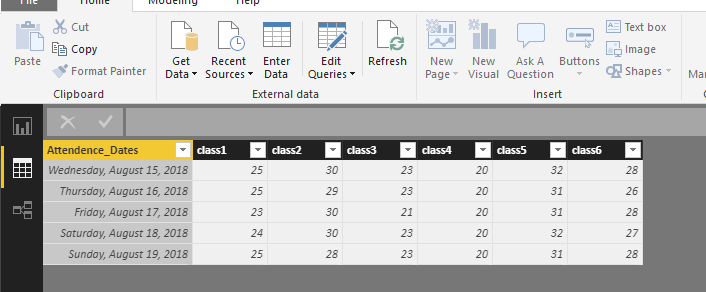Jumpstart your career with the Fabric Career Hub
Find everything you need to get certified on Fabric—skills challenges, live sessions, exam prep, role guidance, and more.
Get started- Power BI forums
- Updates
- News & Announcements
- Get Help with Power BI
- Desktop
- Service
- Report Server
- Power Query
- Mobile Apps
- Developer
- DAX Commands and Tips
- Custom Visuals Development Discussion
- Health and Life Sciences
- Power BI Spanish forums
- Translated Spanish Desktop
- Power Platform Integration - Better Together!
- Power Platform Integrations (Read-only)
- Power Platform and Dynamics 365 Integrations (Read-only)
- Training and Consulting
- Instructor Led Training
- Dashboard in a Day for Women, by Women
- Galleries
- Community Connections & How-To Videos
- COVID-19 Data Stories Gallery
- Themes Gallery
- Data Stories Gallery
- R Script Showcase
- Webinars and Video Gallery
- Quick Measures Gallery
- 2021 MSBizAppsSummit Gallery
- 2020 MSBizAppsSummit Gallery
- 2019 MSBizAppsSummit Gallery
- Events
- Ideas
- Custom Visuals Ideas
- Issues
- Issues
- Events
- Upcoming Events
- Community Blog
- Power BI Community Blog
- Custom Visuals Community Blog
- Community Support
- Community Accounts & Registration
- Using the Community
- Community Feedback
Grow your Fabric skills and prepare for the DP-600 certification exam by completing the latest Microsoft Fabric challenge.
- Power BI forums
- Forums
- Get Help with Power BI
- Desktop
- Re: Is it possible to group columns together, and ...
- Subscribe to RSS Feed
- Mark Topic as New
- Mark Topic as Read
- Float this Topic for Current User
- Bookmark
- Subscribe
- Printer Friendly Page
- Mark as New
- Bookmark
- Subscribe
- Mute
- Subscribe to RSS Feed
- Permalink
- Report Inappropriate Content
Is it possible to group columns together, and then filter by group?
Hello All.
First off, I am new to power BI, so please bear with me (I am hoping I have included all necessary information).
I have searched to see if there were previous questions asked that are similar to my question but looking at other solutions, these solutions did not seem to fit exactly what I was looking for.
The sample data I am working with is classes, and number of students who attended those classes, and dates attended(screenshot below).
I was wondering if it was possible to group classes together, and then use the group as a slicer.
For example lets say class1 & class2 are math classes, class3 and class4 are history classes, class5 and class6 are science classes.
I would then like to have a filter/slicer with options of math, history, science, so when when I select math, only class1 and class2 data are shown.
I am not sure if what I am wanting to do is possible.
Any help is appreciated.
Thank you in advance.
Solved! Go to Solution.
- Mark as New
- Bookmark
- Subscribe
- Mute
- Subscribe to RSS Feed
- Permalink
- Report Inappropriate Content
Hi,
Click on Edit Queries and right click on the first column > Unpivot Other columns. Click on Add Column > Custom column and write this M formula there
=if [Attribute]="class1" or [Attribute]="class2" then "Maths Classes" else if [Attribute]="class3" or [Attribute]="class4" then "History Classes" else "Science classes"
Alternatively, after unpivoting, click on Close and Load. Then go to Data Modelling and write this calculated column formula
=IF(OR([Attribute]="Class1",[Attribute]="Class2"),"Maths Classes",IF(OR([Attribute]="Class3",[Attribute]="Class4"),"History Classes","Science Classes"))
Hope this helps.
Regards,
Ashish Mathur
http://www.ashishmathur.com
https://www.linkedin.com/in/excelenthusiasts/
- Mark as New
- Bookmark
- Subscribe
- Mute
- Subscribe to RSS Feed
- Permalink
- Report Inappropriate Content
Hi,
Click on Edit Queries and right click on the first column > Unpivot Other columns. Click on Add Column > Custom column and write this M formula there
=if [Attribute]="class1" or [Attribute]="class2" then "Maths Classes" else if [Attribute]="class3" or [Attribute]="class4" then "History Classes" else "Science classes"
Alternatively, after unpivoting, click on Close and Load. Then go to Data Modelling and write this calculated column formula
=IF(OR([Attribute]="Class1",[Attribute]="Class2"),"Maths Classes",IF(OR([Attribute]="Class3",[Attribute]="Class4"),"History Classes","Science Classes"))
Hope this helps.
Regards,
Ashish Mathur
http://www.ashishmathur.com
https://www.linkedin.com/in/excelenthusiasts/
- Mark as New
- Bookmark
- Subscribe
- Mute
- Subscribe to RSS Feed
- Permalink
- Report Inappropriate Content
THANK YOU THANK YOU THANK YOU!
This was exactly what I was looking for.
I appreciate your help and walking me through this.
- Mark as New
- Bookmark
- Subscribe
- Mute
- Subscribe to RSS Feed
- Permalink
- Report Inappropriate Content
You are welcome.
Regards,
Ashish Mathur
http://www.ashishmathur.com
https://www.linkedin.com/in/excelenthusiasts/
Helpful resources

Europe’s largest Microsoft Fabric Community Conference
Join the community in Stockholm for expert Microsoft Fabric learning including a very exciting keynote from Arun Ulag, Corporate Vice President, Azure Data.

| User | Count |
|---|---|
| 87 | |
| 87 | |
| 68 | |
| 66 | |
| 64 |
| User | Count |
|---|---|
| 208 | |
| 120 | |
| 113 | |
| 79 | |
| 72 |