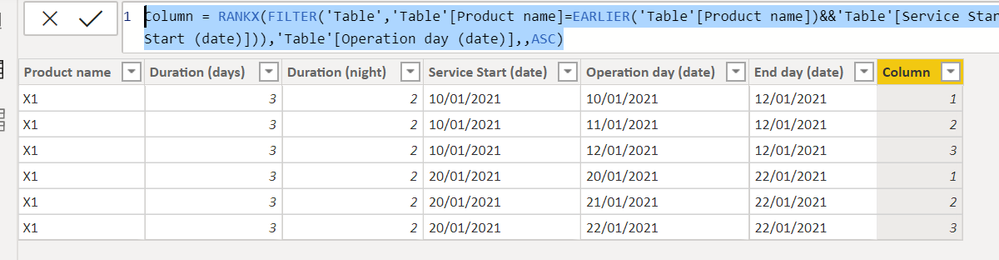Jumpstart your career with the Fabric Career Hub
Find everything you need to get certified on Fabric—skills challenges, live sessions, exam prep, role guidance, and more.
Get started- Power BI forums
- Updates
- News & Announcements
- Get Help with Power BI
- Desktop
- Service
- Report Server
- Power Query
- Mobile Apps
- Developer
- DAX Commands and Tips
- Custom Visuals Development Discussion
- Health and Life Sciences
- Power BI Spanish forums
- Translated Spanish Desktop
- Power Platform Integration - Better Together!
- Power Platform Integrations (Read-only)
- Power Platform and Dynamics 365 Integrations (Read-only)
- Training and Consulting
- Instructor Led Training
- Dashboard in a Day for Women, by Women
- Galleries
- Community Connections & How-To Videos
- COVID-19 Data Stories Gallery
- Themes Gallery
- Data Stories Gallery
- R Script Showcase
- Webinars and Video Gallery
- Quick Measures Gallery
- 2021 MSBizAppsSummit Gallery
- 2020 MSBizAppsSummit Gallery
- 2019 MSBizAppsSummit Gallery
- Events
- Ideas
- Custom Visuals Ideas
- Issues
- Issues
- Events
- Upcoming Events
- Community Blog
- Power BI Community Blog
- Custom Visuals Community Blog
- Community Support
- Community Accounts & Registration
- Using the Community
- Community Feedback
Grow your Fabric skills and prepare for the DP-600 certification exam by completing the latest Microsoft Fabric challenge.
- Power BI forums
- Forums
- Get Help with Power BI
- Desktop
- Insert an index for a time range
- Subscribe to RSS Feed
- Mark Topic as New
- Mark Topic as Read
- Float this Topic for Current User
- Bookmark
- Subscribe
- Printer Friendly Page
- Mark as New
- Bookmark
- Subscribe
- Mute
- Subscribe to RSS Feed
- Permalink
- Report Inappropriate Content
Insert an index for a time range
Hi Team,
have this question for you guys regarding a sort of index column. I have this (simplified) dataset for you, where the date range is expanded into different rows in order to reflect the daily duration of each product.
| Product name | Duration (days) | Duration (night) | Service Start (date) | Operation day (date) | End day (date) |
| X1 | 3 | 2 | 10/01/2021 | 10/01/2021 | 12/01/2021 |
| X1 | 3 | 2 | 10/01/2021 | 11/01/2021 | 12/01/2021 |
| X1 | 3 | 2 | 10/01/2021 | 12/01/2021 | 12/01/2021 |
| X1 | 3 | 2 | 20/01/2021 | 20/01/2021 | 22/01/2021 |
| X1 | 3 | 2 | 20/01/2021 | 21/01/2021 | 22/01/2021 |
| X1 | 3 | 2 | 20/01/2021 | 22/01/2021 | 22/01/2021 |
what do I need to add to this is a sort of index column that counts the days as follows in this example:
| Product name | Duration (days) | Duration (night) | Service Start (date) | Operation day (date) | End day (date) | Day no |
| X1 | 3 | 2 | 10/01/2021 | 10/01/2021 | 12/01/2021 | 1 |
| X1 | 3 | 2 | 10/01/2021 | 11/01/2021 | 12/01/2021 | 2 |
| X1 | 3 | 2 | 10/01/2021 | 12/01/2021 | 12/01/2021 | 3 |
| X1 | 3 | 2 | 20/01/2021 | 20/01/2021 | 22/01/2021 | 1 |
| X1 | 3 | 2 | 20/01/2021 | 21/01/2021 | 22/01/2021 | 2 |
| X1 | 3 | 2 | 20/01/2021 | 22/01/2021 | 22/01/2021 | 3 |
what do I get is this
| Product name | Duration (days) | Duration (night) | Service Start (date) | Operation day (date) | End day (date) | Day no |
| X1 | 3 | 2 | 10/01/2021 | 10/01/2021 | 12/01/2021 | 1 |
| X1 | 3 | 2 | 10/01/2021 | 11/01/2021 | 12/01/2021 | 2 |
| X1 | 3 | 2 | 10/01/2021 | 12/01/2021 | 12/01/2021 | 3 |
| X1 | 3 | 2 | 20/01/2021 | 20/01/2021 | 22/01/2021 | 4 |
| X1 | 3 | 2 | 20/01/2021 | 21/01/2021 | 22/01/2021 | 5 |
| X1 | 3 | 2 | 20/01/2021 | 22/01/2021 | 22/01/2021 | 6 |
How do i get to the first chart result?
Solved! Go to Solution.
- Mark as New
- Bookmark
- Subscribe
- Mute
- Subscribe to RSS Feed
- Permalink
- Report Inappropriate Content
Hi @PhilipTreacy and @ryan_mayu
As i needed to do that at query level (the next step was to merge a query with that column) i created a date difference between Operation day and service start +1 as Custom column in order to achieve "day no" column.
The added column with RANKX was another idea I used as at the very beginning!
thank you for your hints
- Mark as New
- Bookmark
- Subscribe
- Mute
- Subscribe to RSS Feed
- Permalink
- Report Inappropriate Content
you can try to create a column
Column = RANKX(FILTER('Table','Table'[Product name]=EARLIER('Table'[Product name])&&'Table'[Service Start (date)]=EARLIER('Table'[Service Start (date)])),'Table'[Operation day (date)],,ASC)Did I answer your question? Mark my post as a solution!
Proud to be a Super User!
- Mark as New
- Bookmark
- Subscribe
- Mute
- Subscribe to RSS Feed
- Permalink
- Report Inappropriate Content
Hi @PhilipTreacy and @ryan_mayu
As i needed to do that at query level (the next step was to merge a query with that column) i created a date difference between Operation day and service start +1 as Custom column in order to achieve "day no" column.
The added column with RANKX was another idea I used as at the very beginning!
thank you for your hints
- Mark as New
- Bookmark
- Subscribe
- Mute
- Subscribe to RSS Feed
- Permalink
- Report Inappropriate Content
Hi @abartozzi
Which column is being indexed? Service Start or End Day?
regards
Phil
Did I answer your question? Then please mark my post as the solution.
If I helped you, click on the Thumbs Up to give Kudos.
Blog :: YouTube Channel :: Connect on Linkedin
Proud to be a Super User!
Helpful resources
| User | Count |
|---|---|
| 77 | |
| 74 | |
| 63 | |
| 61 | |
| 45 |
| User | Count |
|---|---|
| 108 | |
| 102 | |
| 93 | |
| 83 | |
| 64 |