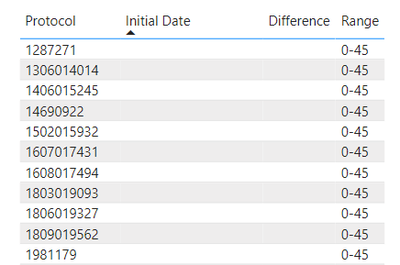- Power BI forums
- Updates
- News & Announcements
- Get Help with Power BI
- Desktop
- Service
- Report Server
- Power Query
- Mobile Apps
- Developer
- DAX Commands and Tips
- Custom Visuals Development Discussion
- Health and Life Sciences
- Power BI Spanish forums
- Translated Spanish Desktop
- Power Platform Integration - Better Together!
- Power Platform Integrations (Read-only)
- Power Platform and Dynamics 365 Integrations (Read-only)
- Training and Consulting
- Instructor Led Training
- Dashboard in a Day for Women, by Women
- Galleries
- Community Connections & How-To Videos
- COVID-19 Data Stories Gallery
- Themes Gallery
- Data Stories Gallery
- R Script Showcase
- Webinars and Video Gallery
- Quick Measures Gallery
- 2021 MSBizAppsSummit Gallery
- 2020 MSBizAppsSummit Gallery
- 2019 MSBizAppsSummit Gallery
- Events
- Ideas
- Custom Visuals Ideas
- Issues
- Issues
- Events
- Upcoming Events
- Community Blog
- Power BI Community Blog
- Custom Visuals Community Blog
- Community Support
- Community Accounts & Registration
- Using the Community
- Community Feedback
Register now to learn Fabric in free live sessions led by the best Microsoft experts. From Apr 16 to May 9, in English and Spanish.
- Power BI forums
- Forums
- Get Help with Power BI
- Desktop
- Incorrect values when calculating range
- Subscribe to RSS Feed
- Mark Topic as New
- Mark Topic as Read
- Float this Topic for Current User
- Bookmark
- Subscribe
- Printer Friendly Page
- Mark as New
- Bookmark
- Subscribe
- Mute
- Subscribe to RSS Feed
- Permalink
- Report Inappropriate Content
Incorrect values when calculating range
Hi,
I have a requirement to calculate the date difference between two dates (Initial Date and today()) and then categorise them into different buckets 0-45, 46-89,90+
I am getting incorrect values when the difference is null.
Issue: As the Initial Date is blank, the difference between initial date and today is null. But the range is showing as 0-45 as null is being treated as zero.
Sample pbix file is attached here.
Can someone please suggest on how to show this range as "Blank" instead of 0-45?
Differnece =
DATEDIFF(data11[Initial Date],TODAY(),DAY)Range =
IF(data11[Differnece] >=0 && data11[Differnece]<46,"0-45",
IF(data11[Differnece] >45 &&data11[Differnece]<90,"46-90",
IF(data11[Differnece]>89,">90",
IF(ISBLANK(data11[Differnece]),"Blank"))))
Thank you.
Solved! Go to Solution.
- Mark as New
- Bookmark
- Subscribe
- Mute
- Subscribe to RSS Feed
- Permalink
- Report Inappropriate Content
In your current setup, when the data11[Initial Date] is blank, DATEDIFF returns a null value, which is not correctly handled in your Range calculation. The solution is to first check if data11[Initial Date] is blank before calculating the difference. If it's blank, you should directly assign "Blank" to the range. Otherwise, proceed with the date difference calculation.
Range =
IF(
ISBLANK(data11[Initial Date]),
"Blank",
VAR Differnece = DATEDIFF(data11[Initial Date], TODAY(), DAY)
RETURN
IF(Differnece >= 0 && Differnece < 46, "0-45",
IF(Differnece >= 46 && Differnece < 90, "46-90",
IF(Differnece >= 90, ">90")))
)
Proud to be a Power BI Super User !
Microsoft Community : https://docs.microsoft.com/en-us/users/AmiraBedhiafi
Linkedin : https://www.linkedin.com/in/amira-bedhiafi/
StackOverflow : https://stackoverflow.com/users/9517769/amira-bedhiafi
C-Sharp Corner : https://www.c-sharpcorner.com/members/amira-bedhiafi
Power BI Community :https://community.powerbi.com/t5/user/viewprofilepage/user-id/332696
- Mark as New
- Bookmark
- Subscribe
- Mute
- Subscribe to RSS Feed
- Permalink
- Report Inappropriate Content
In your current setup, when the data11[Initial Date] is blank, DATEDIFF returns a null value, which is not correctly handled in your Range calculation. The solution is to first check if data11[Initial Date] is blank before calculating the difference. If it's blank, you should directly assign "Blank" to the range. Otherwise, proceed with the date difference calculation.
Range =
IF(
ISBLANK(data11[Initial Date]),
"Blank",
VAR Differnece = DATEDIFF(data11[Initial Date], TODAY(), DAY)
RETURN
IF(Differnece >= 0 && Differnece < 46, "0-45",
IF(Differnece >= 46 && Differnece < 90, "46-90",
IF(Differnece >= 90, ">90")))
)
Proud to be a Power BI Super User !
Microsoft Community : https://docs.microsoft.com/en-us/users/AmiraBedhiafi
Linkedin : https://www.linkedin.com/in/amira-bedhiafi/
StackOverflow : https://stackoverflow.com/users/9517769/amira-bedhiafi
C-Sharp Corner : https://www.c-sharpcorner.com/members/amira-bedhiafi
Power BI Community :https://community.powerbi.com/t5/user/viewprofilepage/user-id/332696
- Mark as New
- Bookmark
- Subscribe
- Mute
- Subscribe to RSS Feed
- Permalink
- Report Inappropriate Content
- Mark as New
- Bookmark
- Subscribe
- Mute
- Subscribe to RSS Feed
- Permalink
- Report Inappropriate Content
Welcome 🙂
Proud to be a Power BI Super User !
Microsoft Community : https://docs.microsoft.com/en-us/users/AmiraBedhiafi
Linkedin : https://www.linkedin.com/in/amira-bedhiafi/
StackOverflow : https://stackoverflow.com/users/9517769/amira-bedhiafi
C-Sharp Corner : https://www.c-sharpcorner.com/members/amira-bedhiafi
Power BI Community :https://community.powerbi.com/t5/user/viewprofilepage/user-id/332696
Helpful resources

Microsoft Fabric Learn Together
Covering the world! 9:00-10:30 AM Sydney, 4:00-5:30 PM CET (Paris/Berlin), 7:00-8:30 PM Mexico City

Power BI Monthly Update - April 2024
Check out the April 2024 Power BI update to learn about new features.

| User | Count |
|---|---|
| 95 | |
| 94 | |
| 80 | |
| 71 | |
| 64 |
| User | Count |
|---|---|
| 115 | |
| 106 | |
| 96 | |
| 81 | |
| 72 |