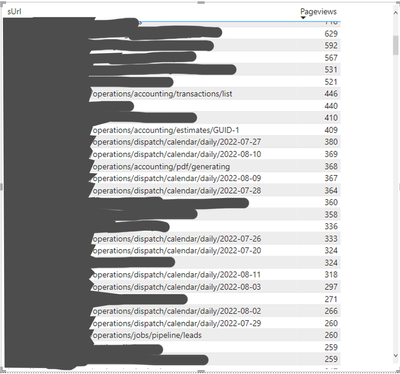Jumpstart your career with the Fabric Career Hub
Find everything you need to get certified on Fabric—skills challenges, live sessions, exam prep, role guidance, and more.
Get started- Power BI forums
- Updates
- News & Announcements
- Get Help with Power BI
- Desktop
- Service
- Report Server
- Power Query
- Mobile Apps
- Developer
- DAX Commands and Tips
- Custom Visuals Development Discussion
- Health and Life Sciences
- Power BI Spanish forums
- Translated Spanish Desktop
- Power Platform Integration - Better Together!
- Power Platform Integrations (Read-only)
- Power Platform and Dynamics 365 Integrations (Read-only)
- Training and Consulting
- Instructor Led Training
- Dashboard in a Day for Women, by Women
- Galleries
- Community Connections & How-To Videos
- COVID-19 Data Stories Gallery
- Themes Gallery
- Data Stories Gallery
- R Script Showcase
- Webinars and Video Gallery
- Quick Measures Gallery
- 2021 MSBizAppsSummit Gallery
- 2020 MSBizAppsSummit Gallery
- 2019 MSBizAppsSummit Gallery
- Events
- Ideas
- Custom Visuals Ideas
- Issues
- Issues
- Events
- Upcoming Events
- Community Blog
- Power BI Community Blog
- Custom Visuals Community Blog
- Community Support
- Community Accounts & Registration
- Using the Community
- Community Feedback
Grow your Fabric skills and prepare for the DP-600 certification exam by completing the latest Microsoft Fabric challenge.
- Power BI forums
- Forums
- Get Help with Power BI
- Desktop
- Re: Ideas on trimming a URL based on criteria
- Subscribe to RSS Feed
- Mark Topic as New
- Mark Topic as Read
- Float this Topic for Current User
- Bookmark
- Subscribe
- Printer Friendly Page
- Mark as New
- Bookmark
- Subscribe
- Mute
- Subscribe to RSS Feed
- Permalink
- Report Inappropriate Content
Ideas on trimming a URL based on criteria
I am trying to figure out the best way to go about trimming a column, but only when it meets a certain criteria. And leave the Urls as they are that don't meet the criteria.
I want to rollup all the Urls that contain '/dispatch/calendar/daily/xxxx-xx-xx' into one row in the Report view '/dispatch/calendar/daily/' to get a better sense of how often the daily calendar is used and not the individual days
Solved! Go to Solution.
- Mark as New
- Bookmark
- Subscribe
- Mute
- Subscribe to RSS Feed
- Permalink
- Report Inappropriate Content
Create this calculated column and use it in your visual (use your table name instead of Table1):
sUrl Trimmed =
IF (
CONTAINSSTRING ( Table1[sUrl], "/dispatch/calendar/daily/" ),
"/dispatch/calendar/daily/",
Table1[sUrl]
)
Did I answer your question? Mark my post as a solution!
Proud to be a Super User!
- Mark as New
- Bookmark
- Subscribe
- Mute
- Subscribe to RSS Feed
- Permalink
- Report Inappropriate Content
Glad to hear that works. I recommend the SWITCH function for nesting:
sUrl Trimmed =
SWITCH (
TRUE,
CONTAINSSTRING ( Table1[sUrl], "/dispatch/calendar/daily/" ), "/dispatch/calendar/daily/",
CONTAINSSTRING ( Table1[sUrl], "/marketing/keyword/" ), "enter text here",
Table1[sUrl]
)Did I answer your question? Mark my post as a solution!
Proud to be a Super User!
- Mark as New
- Bookmark
- Subscribe
- Mute
- Subscribe to RSS Feed
- Permalink
- Report Inappropriate Content
Create this calculated column and use it in your visual (use your table name instead of Table1):
sUrl Trimmed =
IF (
CONTAINSSTRING ( Table1[sUrl], "/dispatch/calendar/daily/" ),
"/dispatch/calendar/daily/",
Table1[sUrl]
)
Did I answer your question? Mark my post as a solution!
Proud to be a Super User!
- Mark as New
- Bookmark
- Subscribe
- Mute
- Subscribe to RSS Feed
- Permalink
- Report Inappropriate Content
Absolutely wonderful ty so much.... works like a charm.... Also one follow up, I assume it would work if I used it in a nested query too.. if I had other url's that needed a trim like say "marketing/keyword/"
- Mark as New
- Bookmark
- Subscribe
- Mute
- Subscribe to RSS Feed
- Permalink
- Report Inappropriate Content
Glad to hear that works. I recommend the SWITCH function for nesting:
sUrl Trimmed =
SWITCH (
TRUE,
CONTAINSSTRING ( Table1[sUrl], "/dispatch/calendar/daily/" ), "/dispatch/calendar/daily/",
CONTAINSSTRING ( Table1[sUrl], "/marketing/keyword/" ), "enter text here",
Table1[sUrl]
)Did I answer your question? Mark my post as a solution!
Proud to be a Super User!
Helpful resources
| User | Count |
|---|---|
| 77 | |
| 77 | |
| 68 | |
| 67 | |
| 49 |
| User | Count |
|---|---|
| 108 | |
| 105 | |
| 93 | |
| 83 | |
| 64 |