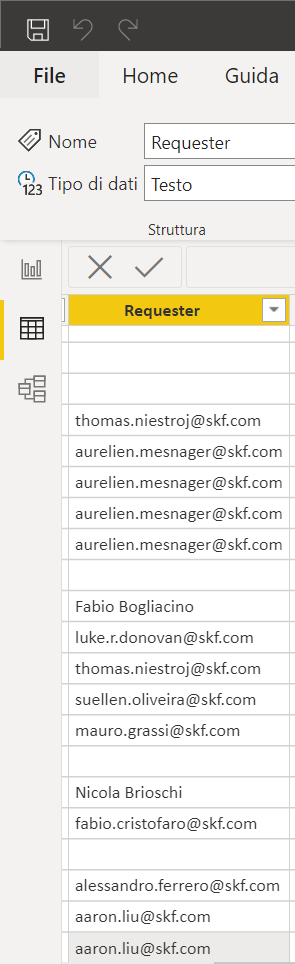Jumpstart your career with the Fabric Career Hub
Find everything you need to get certified on Fabric—skills challenges, live sessions, exam prep, role guidance, and more.
Get started- Power BI forums
- Updates
- News & Announcements
- Get Help with Power BI
- Desktop
- Service
- Report Server
- Power Query
- Mobile Apps
- Developer
- DAX Commands and Tips
- Custom Visuals Development Discussion
- Health and Life Sciences
- Power BI Spanish forums
- Translated Spanish Desktop
- Power Platform Integration - Better Together!
- Power Platform Integrations (Read-only)
- Power Platform and Dynamics 365 Integrations (Read-only)
- Training and Consulting
- Instructor Led Training
- Dashboard in a Day for Women, by Women
- Galleries
- Community Connections & How-To Videos
- COVID-19 Data Stories Gallery
- Themes Gallery
- Data Stories Gallery
- R Script Showcase
- Webinars and Video Gallery
- Quick Measures Gallery
- 2021 MSBizAppsSummit Gallery
- 2020 MSBizAppsSummit Gallery
- 2019 MSBizAppsSummit Gallery
- Events
- Ideas
- Custom Visuals Ideas
- Issues
- Issues
- Events
- Upcoming Events
- Community Blog
- Power BI Community Blog
- Custom Visuals Community Blog
- Community Support
- Community Accounts & Registration
- Using the Community
- Community Feedback
Grow your Fabric skills and prepare for the DP-600 certification exam by completing the latest Microsoft Fabric challenge.
- Power BI forums
- Forums
- Get Help with Power BI
- Desktop
- How to trasnform the data in a column: from email ...
- Subscribe to RSS Feed
- Mark Topic as New
- Mark Topic as Read
- Float this Topic for Current User
- Bookmark
- Subscribe
- Printer Friendly Page
- Mark as New
- Bookmark
- Subscribe
- Mute
- Subscribe to RSS Feed
- Permalink
- Report Inappropriate Content
How to trasnform the data in a column: from email address to name and surname?
Is it possible to create a ne column starting from the existing (requester) keeping only the name and removing the @skf.com?
Solved! Go to Solution.
- Mark as New
- Bookmark
- Subscribe
- Mute
- Subscribe to RSS Feed
- Permalink
- Report Inappropriate Content
HI @Manuccia81 ,
You can achieve this easily in Power Query Editor. Follow the steps:
- Duplicate the existing column.
- Replace "@skf.com" with spaces in your new column. You will end up with just firstname.lastname.
- Replace "." between the firstname and lastname with a single space character. You will end up with values like "firstname lastname" in your new column.
- For replacing you need to right click on your new column and a new window will appear, where you can follow Steps 2 and 3 in a order.
Thanks,
Pragati
- Mark as New
- Bookmark
- Subscribe
- Mute
- Subscribe to RSS Feed
- Permalink
- Report Inappropriate Content
HI @Manuccia81 ,
You can achieve this easily in Power Query Editor. Follow the steps:
- Duplicate the existing column.
- Replace "@skf.com" with spaces in your new column. You will end up with just firstname.lastname.
- Replace "." between the firstname and lastname with a single space character. You will end up with values like "firstname lastname" in your new column.
- For replacing you need to right click on your new column and a new window will appear, where you can follow Steps 2 and 3 in a order.
Thanks,
Pragati
- Mark as New
- Bookmark
- Subscribe
- Mute
- Subscribe to RSS Feed
- Permalink
- Report Inappropriate Content
But is it possible so in automatic way? I have more than 400 rows and the data source of my power BI is a online database.
- Mark as New
- Bookmark
- Subscribe
- Mute
- Subscribe to RSS Feed
- Permalink
- Report Inappropriate Content
Hi @Manuccia81 ,
There is not a direct/automatic way to get this transformation. And 400 rows seems to be a small dataset to me. Are you connecting the database in Power BI in DirectQuery mode?
Thanks,
Pragati
- Mark as New
- Bookmark
- Subscribe
- Mute
- Subscribe to RSS Feed
- Permalink
- Report Inappropriate Content
Now all work fine thank for your preocedure. Have a great day
- Mark as New
- Bookmark
- Subscribe
- Mute
- Subscribe to RSS Feed
- Permalink
- Report Inappropriate Content
Hi @Manuccia81 ,
You have accepted wrong response as a solution. Always make sure to accept the right one as a solution. This just help others on the forum looking for the similar query.
I am marking the right response as a solution to this thread.
Thanks,
Pragati
- Mark as New
- Bookmark
- Subscribe
- Mute
- Subscribe to RSS Feed
- Permalink
- Report Inappropriate Content
Thank you. 😉😊
Helpful resources
| User | Count |
|---|---|
| 76 | |
| 74 | |
| 61 | |
| 61 | |
| 45 |
| User | Count |
|---|---|
| 108 | |
| 103 | |
| 93 | |
| 83 | |
| 64 |