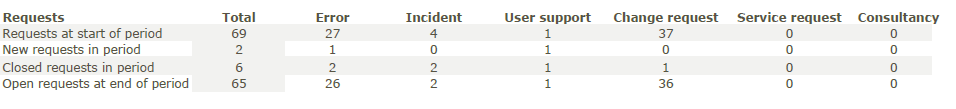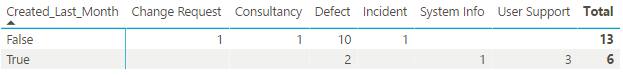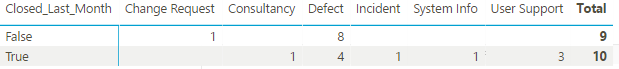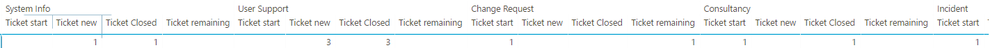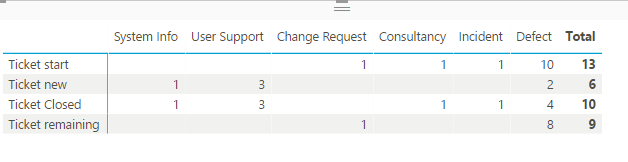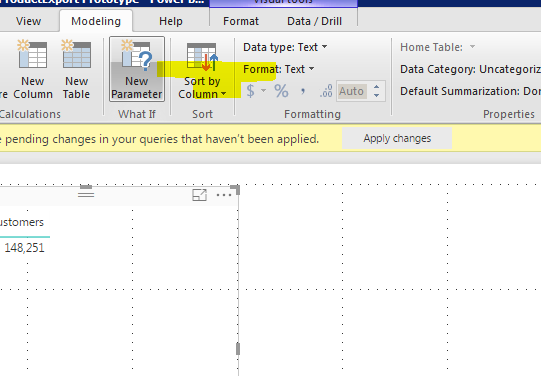- Power BI forums
- Updates
- News & Announcements
- Get Help with Power BI
- Desktop
- Service
- Report Server
- Power Query
- Mobile Apps
- Developer
- DAX Commands and Tips
- Custom Visuals Development Discussion
- Health and Life Sciences
- Power BI Spanish forums
- Translated Spanish Desktop
- Power Platform Integration - Better Together!
- Power Platform Integrations (Read-only)
- Power Platform and Dynamics 365 Integrations (Read-only)
- Training and Consulting
- Instructor Led Training
- Dashboard in a Day for Women, by Women
- Galleries
- Community Connections & How-To Videos
- COVID-19 Data Stories Gallery
- Themes Gallery
- Data Stories Gallery
- R Script Showcase
- Webinars and Video Gallery
- Quick Measures Gallery
- 2021 MSBizAppsSummit Gallery
- 2020 MSBizAppsSummit Gallery
- 2019 MSBizAppsSummit Gallery
- Events
- Ideas
- Custom Visuals Ideas
- Issues
- Issues
- Events
- Upcoming Events
- Community Blog
- Power BI Community Blog
- Custom Visuals Community Blog
- Community Support
- Community Accounts & Registration
- Using the Community
- Community Feedback
Earn a 50% discount on the DP-600 certification exam by completing the Fabric 30 Days to Learn It challenge.
- Power BI forums
- Forums
- Get Help with Power BI
- Desktop
- How to present result from two matrixes in a commo...
- Subscribe to RSS Feed
- Mark Topic as New
- Mark Topic as Read
- Float this Topic for Current User
- Bookmark
- Subscribe
- Printer Friendly Page
- Mark as New
- Bookmark
- Subscribe
- Mute
- Subscribe to RSS Feed
- Permalink
- Report Inappropriate Content
How to present result from two matrixes in a common matrix
I am new to Power BI and are working on moving my old Excel (power pivo) reports to Power BI. Most of that works well, but i have encountered a problem.
I have a montly report of all active support tickets for a customer. (created the 1st in every month for a previous month)
I have a custom column that shows all tickets that was open the last month and it gives me the complete ticket list 🙂
On the front page i used to have a table given information on the status at mont start, end and new/closed tickets.
In PowerBI i manages to get this split into two diferent queries by checking if a ticket was created last month or closed last month. As a ticket both has a created periode and a closed periode i dont see how i can use one column value to split between the rows in the presentation.
Created_Last_Month:False = Tickets at start of periode
Created_Last_month:True = New tickets in periode
Closed_Last_Month: True = Closed tickets in periode
Closed_Last_Month: False = Open tickets at periode end.
In Power Pivo i solved this by creating two Power Pivo's and then assigned the presentations values by poiting to the diferent cells in the power pivo's.
Any ideas, sugestions is very welcome.
- Mark as New
- Bookmark
- Subscribe
- Mute
- Subscribe to RSS Feed
- Permalink
- Report Inappropriate Content
Searching the forum i found a post about using Measurement for sorting values and it looked like a possible solution. Sharing the solution and result below for others that may need it :).
I created a measurement using countrows and filter for each of:
Start, New, Closed, Remaining.
This gave me this promising result:
So now i had a usable presentation, but i wanted type to be shown as columns so i moved 'Type" fra rows to columns but the result wasnt as wished:
This problem was possible to fix by changing the Values parameter "Show on rows" to true.
This looks good:
The only challenge now is how can i order the columns in my prefered order?
- Mark as New
- Bookmark
- Subscribe
- Mute
- Subscribe to RSS Feed
- Permalink
- Report Inappropriate Content
@Lorentzt create a new column for the sort order so depending on what you order you want you can either create a calculated column with a switch statement or manually create it in power query - does that make sense?
then in your modelling table in power bi set the sort of that column by the column ie
If I took the time to answer your question and I came up with a solution, please mark my post as a solution and /or give kudos freely for the effort 🙂 Thank you!
Proud to be a Super User!
Helpful resources
| User | Count |
|---|---|
| 98 | |
| 90 | |
| 82 | |
| 73 | |
| 67 |
| User | Count |
|---|---|
| 115 | |
| 102 | |
| 98 | |
| 71 | |
| 67 |