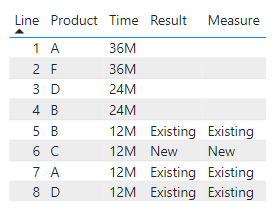Jumpstart your career with the Fabric Career Hub
Find everything you need to get certified on Fabric—skills challenges, live sessions, exam prep, role guidance, and more.
Get started- Power BI forums
- Updates
- News & Announcements
- Get Help with Power BI
- Desktop
- Service
- Report Server
- Power Query
- Mobile Apps
- Developer
- DAX Commands and Tips
- Custom Visuals Development Discussion
- Health and Life Sciences
- Power BI Spanish forums
- Translated Spanish Desktop
- Power Platform Integration - Better Together!
- Power Platform Integrations (Read-only)
- Power Platform and Dynamics 365 Integrations (Read-only)
- Training and Consulting
- Instructor Led Training
- Dashboard in a Day for Women, by Women
- Galleries
- Community Connections & How-To Videos
- COVID-19 Data Stories Gallery
- Themes Gallery
- Data Stories Gallery
- R Script Showcase
- Webinars and Video Gallery
- Quick Measures Gallery
- 2021 MSBizAppsSummit Gallery
- 2020 MSBizAppsSummit Gallery
- 2019 MSBizAppsSummit Gallery
- Events
- Ideas
- Custom Visuals Ideas
- Issues
- Issues
- Events
- Upcoming Events
- Community Blog
- Power BI Community Blog
- Custom Visuals Community Blog
- Community Support
- Community Accounts & Registration
- Using the Community
- Community Feedback
Grow your Fabric skills and prepare for the DP-600 certification exam by completing the latest Microsoft Fabric challenge.
- Power BI forums
- Forums
- Get Help with Power BI
- Desktop
- Re: How to identify if a value exists in rows base...
- Subscribe to RSS Feed
- Mark Topic as New
- Mark Topic as Read
- Float this Topic for Current User
- Bookmark
- Subscribe
- Printer Friendly Page
- Mark as New
- Bookmark
- Subscribe
- Mute
- Subscribe to RSS Feed
- Permalink
- Report Inappropriate Content
How to identify if a value exists in rows based on conditions in the same table
Hello experts,
I got stuck with this project and can't seem to find a possible solution without creating another table. Basically, I have products in 12M that I need to see if they already exist in the previous years (<>12M). This is what I come up with. Obviously it is not working. Can anyone please take a look and point me to the right direction? Much appreciated!

Solved! Go to Solution.
- Mark as New
- Bookmark
- Subscribe
- Mute
- Subscribe to RSS Feed
- Permalink
- Report Inappropriate Content
Hi @danny_dmv ,
According to your description, here's my solution.
Create a calculated column.
Result =
IF (
'Table'[Time] = "12M",
IF (
COUNTROWS (
FILTER (
'Table',
'Table'[Product] = EARLIER ( 'Table'[Product] )
&& 'Table'[Time] <> "12M"
)
) > 0,
"Existing",
"New"
)
)
Or if you prefer a measure.
Measure =
IF (
MAX ( 'Table'[Time] ) = "12M",
IF (
COUNTROWS (
FILTER (
ALL ( 'Table' ),
'Table'[Product] = MAX ( 'Table'[Product] )
&& 'Table'[Time] <> "12M"
)
) > 0,
"Existing",
"New"
)
)
Get the correct result.
I attach my sample below for your reference.
Best Regards,
Community Support Team _ kalyj
If this post helps, then please consider Accept it as the solution to help the other members find it more quickly.
- Mark as New
- Bookmark
- Subscribe
- Mute
- Subscribe to RSS Feed
- Permalink
- Report Inappropriate Content
- Mark as New
- Bookmark
- Subscribe
- Mute
- Subscribe to RSS Feed
- Permalink
- Report Inappropriate Content
Hi @danny_dmv ,
According to your description, here's my solution.
Create a calculated column.
Result =
IF (
'Table'[Time] = "12M",
IF (
COUNTROWS (
FILTER (
'Table',
'Table'[Product] = EARLIER ( 'Table'[Product] )
&& 'Table'[Time] <> "12M"
)
) > 0,
"Existing",
"New"
)
)
Or if you prefer a measure.
Measure =
IF (
MAX ( 'Table'[Time] ) = "12M",
IF (
COUNTROWS (
FILTER (
ALL ( 'Table' ),
'Table'[Product] = MAX ( 'Table'[Product] )
&& 'Table'[Time] <> "12M"
)
) > 0,
"Existing",
"New"
)
)
Get the correct result.
I attach my sample below for your reference.
Best Regards,
Community Support Team _ kalyj
If this post helps, then please consider Accept it as the solution to help the other members find it more quickly.
Helpful resources
| User | Count |
|---|---|
| 77 | |
| 77 | |
| 67 | |
| 65 | |
| 47 |
| User | Count |
|---|---|
| 108 | |
| 105 | |
| 93 | |
| 83 | |
| 65 |