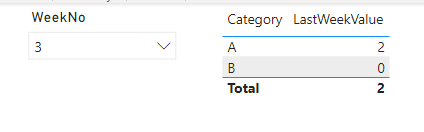Jumpstart your career with the Fabric Career Hub
Find everything you need to get certified on Fabric—skills challenges, live sessions, exam prep, role guidance, and more.
Get started- Power BI forums
- Updates
- News & Announcements
- Get Help with Power BI
- Desktop
- Service
- Report Server
- Power Query
- Mobile Apps
- Developer
- DAX Commands and Tips
- Custom Visuals Development Discussion
- Health and Life Sciences
- Power BI Spanish forums
- Translated Spanish Desktop
- Power Platform Integration - Better Together!
- Power Platform Integrations (Read-only)
- Power Platform and Dynamics 365 Integrations (Read-only)
- Training and Consulting
- Instructor Led Training
- Dashboard in a Day for Women, by Women
- Galleries
- Community Connections & How-To Videos
- COVID-19 Data Stories Gallery
- Themes Gallery
- Data Stories Gallery
- R Script Showcase
- Webinars and Video Gallery
- Quick Measures Gallery
- 2021 MSBizAppsSummit Gallery
- 2020 MSBizAppsSummit Gallery
- 2019 MSBizAppsSummit Gallery
- Events
- Ideas
- Custom Visuals Ideas
- Issues
- Issues
- Events
- Upcoming Events
- Community Blog
- Power BI Community Blog
- Custom Visuals Community Blog
- Community Support
- Community Accounts & Registration
- Using the Community
- Community Feedback
Grow your Fabric skills and prepare for the DP-600 certification exam by completing the latest Microsoft Fabric challenge.
- Power BI forums
- Forums
- Get Help with Power BI
- Desktop
- How to get last week value per each category
- Subscribe to RSS Feed
- Mark Topic as New
- Mark Topic as Read
- Float this Topic for Current User
- Bookmark
- Subscribe
- Printer Friendly Page
- Mark as New
- Bookmark
- Subscribe
- Mute
- Subscribe to RSS Feed
- Permalink
- Report Inappropriate Content
How to get last week value per each category
Hi All..
I want to return the last week value per category. Here are the data and the example:
| WeekNo | Value | Category |
| 1 | 1 | A |
| 2 | 2 | A |
| 3 | 1 | A |
| 1 | 2 | B |
| 3 | 1 | B |
I want to create a table that shows the selected week value and the n-1 selected week value. I'm currently using this measure:
LastWeekValue = calculate( sum('table'[Value]), FILTER(ALL('table'), 'table'[WeekNo]= SELECTEDVALUE('table'[WeekNo]) - 1))
And here's the result of the measure:
Assuming that the selected week no is 3
| Category | SelectedWeekValue | LastSelectedWeekValue |
| A | 1 | 2 |
| B | 1 | 2 |
The measure is showing the right sum of value on previous week. However, the value is showing the same value on each category. (Category B shows value = 2, eventhough that it actually has no value on week 2).
Here's the desired output looks like :
Assuming that the selected week no is 3
| Category | SelectedWeekValue (week no 3) | LastSelectedWeekValue (week no 2) |
| A | 1 | 2 |
| B | 1 | 0 |
Please help me to solve this.
Thank you so much!!!!!
Solved! Go to Solution.
- Mark as New
- Bookmark
- Subscribe
- Mute
- Subscribe to RSS Feed
- Permalink
- Report Inappropriate Content
Hi @NKBI2022 ,
Please try like:
LastWeekValue =
VAR _lastweek = SELECTEDVALUE('Table'[WeekNo]) - 1
VAR _last_week_value = CALCULATE(SUM('Table'[Value]),'Table'[WeekNo]=_lastweek) + 0
RETURN
_last_week_valueBest Regards,
Gao
Community Support Team
If there is any post helps, then please consider Accept it as the solution to help the other members find it more quickly. If I misunderstand your needs or you still have problems on it, please feel free to let us know. Thanks a lot!
How to get your questions answered quickly -- How to provide sample data
- Mark as New
- Bookmark
- Subscribe
- Mute
- Subscribe to RSS Feed
- Permalink
- Report Inappropriate Content
Hi @NKBI2022 ,
Please try like:
LastWeekValue =
VAR _lastweek = SELECTEDVALUE('Table'[WeekNo]) - 1
VAR _last_week_value = CALCULATE(SUM('Table'[Value]),'Table'[WeekNo]=_lastweek) + 0
RETURN
_last_week_valueBest Regards,
Gao
Community Support Team
If there is any post helps, then please consider Accept it as the solution to help the other members find it more quickly. If I misunderstand your needs or you still have problems on it, please feel free to let us know. Thanks a lot!
How to get your questions answered quickly -- How to provide sample data
Helpful resources

Europe’s largest Microsoft Fabric Community Conference
Join the community in Stockholm for expert Microsoft Fabric learning including a very exciting keynote from Arun Ulag, Corporate Vice President, Azure Data.

| User | Count |
|---|---|
| 87 | |
| 86 | |
| 68 | |
| 66 | |
| 64 |
| User | Count |
|---|---|
| 208 | |
| 120 | |
| 113 | |
| 79 | |
| 72 |