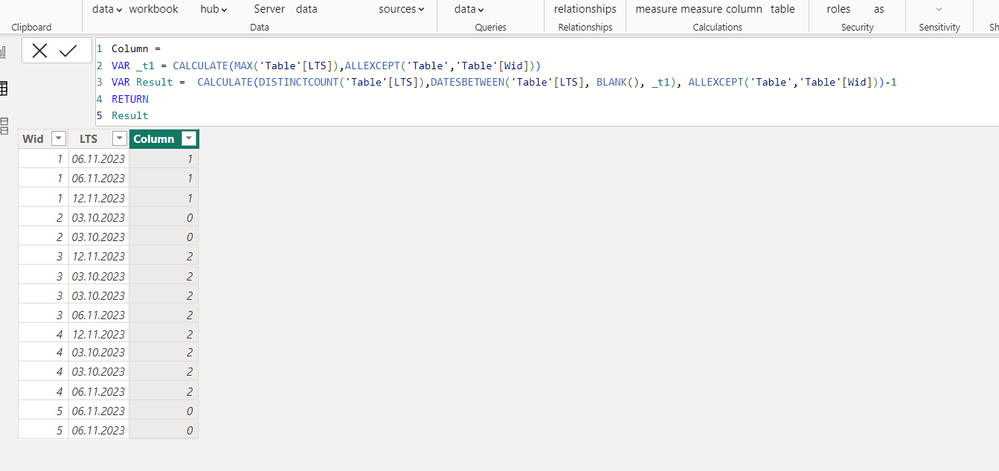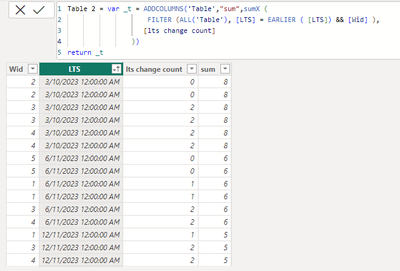- Power BI forums
- Updates
- News & Announcements
- Get Help with Power BI
- Desktop
- Service
- Report Server
- Power Query
- Mobile Apps
- Developer
- DAX Commands and Tips
- Custom Visuals Development Discussion
- Health and Life Sciences
- Power BI Spanish forums
- Translated Spanish Desktop
- Power Platform Integration - Better Together!
- Power Platform Integrations (Read-only)
- Power Platform and Dynamics 365 Integrations (Read-only)
- Training and Consulting
- Instructor Led Training
- Dashboard in a Day for Women, by Women
- Galleries
- Community Connections & How-To Videos
- COVID-19 Data Stories Gallery
- Themes Gallery
- Data Stories Gallery
- R Script Showcase
- Webinars and Video Gallery
- Quick Measures Gallery
- 2021 MSBizAppsSummit Gallery
- 2020 MSBizAppsSummit Gallery
- 2019 MSBizAppsSummit Gallery
- Events
- Ideas
- Custom Visuals Ideas
- Issues
- Issues
- Events
- Upcoming Events
- Community Blog
- Power BI Community Blog
- Custom Visuals Community Blog
- Community Support
- Community Accounts & Registration
- Using the Community
- Community Feedback
Earn a 50% discount on the DP-600 certification exam by completing the Fabric 30 Days to Learn It challenge.
- Power BI forums
- Forums
- Get Help with Power BI
- Desktop
- Re: How to get Target date changed count in power ...
- Subscribe to RSS Feed
- Mark Topic as New
- Mark Topic as Read
- Float this Topic for Current User
- Bookmark
- Subscribe
- Printer Friendly Page
- Mark as New
- Bookmark
- Subscribe
- Mute
- Subscribe to RSS Feed
- Permalink
- Report Inappropriate Content
How to get Target date changed count in power bi dax
Hi Team,
I want to get Target date change count in calculated column. how to create formula for that.
| Wid | LTS | lts change count |
| 1 | 6/11/2023 | 1 |
| 1 | 6/11/2023 | 1 |
| 1 | 12/11/2023 | 1 |
| 2 | 3/10/2023 | 0 |
| 2 | 3/10/2023 | 0 |
| 3 | 12/11/2023 | 2 |
| 3 | 3/10/2023 | 2 |
| 3 | 3/10/2023 | 2 |
| 3 | 6/11/2023 | 2 |
| 4 | 12/11/2023 | 2 |
| 4 | 3/10/2023 | 2 |
| 4 | 3/10/2023 | 2 |
| 4 | 6/11/2023 | 2 |
| 5 | 6/11/2023 | 0 |
| 5 | 6/11/2023 | 0 |
Solved! Go to Solution.
- Mark as New
- Bookmark
- Subscribe
- Mute
- Subscribe to RSS Feed
- Permalink
- Report Inappropriate Content
- Mark as New
- Bookmark
- Subscribe
- Mute
- Subscribe to RSS Feed
- Permalink
- Report Inappropriate Content
- Mark as New
- Bookmark
- Subscribe
- Mute
- Subscribe to RSS Feed
- Permalink
- Report Inappropriate Content
Hi v-tianyich-msft,
I have found solution using excel formula like below. but i'm unable to get in dax power. my solution for this problem in excel as per below.
Below last 2 column is my solution & formulas for this column like below
| lst change (0=False,1=True) | No. of time lts change |
| =IF(AND(X39<>X38,W39=W38),1,0) | =SUMIFS($Y$39:$Y$53,$W$39:$W$53,W39) |
| =IF(AND(X40<>X39,W40=W39),1,0) | =SUMIFS($Y$39:$Y$53,$W$39:$W$53,W40) |
| =IF(AND(X41<>X40,W41=W40),1,0) | =SUMIFS($Y$39:$Y$53,$W$39:$W$53,W41) |
| =IF(AND(X42<>X41,W42=W41),1,0) | =SUMIFS($Y$39:$Y$53,$W$39:$W$53,W42) |
| =IF(AND(X43<>X42,W43=W42),1,0) | =SUMIFS($Y$39:$Y$53,$W$39:$W$53,W43) |
| =IF(AND(X44<>X43,W44=W43),1,0) | =SUMIFS($Y$39:$Y$53,$W$39:$W$53,W44) |
| =IF(AND(X45<>X44,W45=W44),1,0) | =SUMIFS($Y$39:$Y$53,$W$39:$W$53,W45) |
| =IF(AND(X46<>X45,W46=W45),1,0) | =SUMIFS($Y$39:$Y$53,$W$39:$W$53,W46) |
| =IF(AND(X47<>X46,W47=W46),1,0) | =SUMIFS($Y$39:$Y$53,$W$39:$W$53,W47) |
| =IF(AND(X48<>X47,W48=W47),1,0) | =SUMIFS($Y$39:$Y$53,$W$39:$W$53,W48) |
| =IF(AND(X49<>X48,W49=W48),1,0) | =SUMIFS($Y$39:$Y$53,$W$39:$W$53,W49) |
| =IF(AND(X50<>X49,W50=W49),1,0) | =SUMIFS($Y$39:$Y$53,$W$39:$W$53,W50) |
| =IF(AND(X51<>X50,W51=W50),1,0) | =SUMIFS($Y$39:$Y$53,$W$39:$W$53,W51) |
| =IF(AND(X52<>X51,W52=W51),1,0) | =SUMIFS($Y$39:$Y$53,$W$39:$W$53,W52) |
| =IF(AND(X53<>X52,W53=W52),1,0) | =SUMIFS($Y$39:$Y$53,$W$39:$W$53,W53) |
| Wid | LTS | lst change (0=False,1=True) | No. of time lts change |
| 1 | 6/11/2023 | 0 | 1 |
| 1 | 6/11/2023 | 0 | 1 |
| 1 | 12/11/2023 | 1 | 1 |
| 2 | 3/10/2023 | 0 | 0 |
| 2 | 3/10/2023 | 0 | 0 |
| 3 | 12/11/2023 | 0 | 2 |
| 3 | 3/10/2023 | 1 | 2 |
| 3 | 3/10/2023 | 0 | 2 |
| 3 | 6/11/2023 | 1 | 2 |
| 4 | 12/11/2023 | 0 | 2 |
| 4 | 3/10/2023 | 1 | 2 |
| 4 | 3/10/2023 | 0 | 2 |
| 4 | 6/11/2023 | 1 | 2 |
| 5 | 6/11/2023 | 0 | 0 |
| 5 | 6/11/2023 | 0 | 0 |
- Mark as New
- Bookmark
- Subscribe
- Mute
- Subscribe to RSS Feed
- Permalink
- Report Inappropriate Content
Hi @Pangane ,
Based on your description, I'm wondering you're trying to total the number of modifications by LTS, and you can check the results as follows:
Try these expression:
Measure = var _t = ADDCOLUMNS('Table',"sum",sumX (
FILTER (ALL('Table'), [LTS] = EARLIER ( [LTS]) ),
[lts change count]
))
return MAXX(_t,[sum])
Table 2 = var _t = ADDCOLUMNS('Table',"sum",sumX (
FILTER (ALL('Table'), [LTS] = EARLIER ( [LTS])),
[lts change count]
))
return _t
Please feel free to correct me and provide more information if I have misunderstood you!
An attachment for your reference. Hope it helps!
Best regards,
Community Support Team_ Scott Chang
If this post helps then please consider Accept it as the solution to help the other members find it more quickly.
- Mark as New
- Bookmark
- Subscribe
- Mute
- Subscribe to RSS Feed
- Permalink
- Report Inappropriate Content
Hi v-tianyich-msft,
Thanks for your reply! actually i want lts change count not its sum. because i have wid & lts date. i want to know how many times lts date change for particular id.
E.g. if i want to count in another column. how much time lts changed for wid 1. it should show 1 because first we set lts date 06th Nove but we change it to 12th Nov. so we change 1 time . so i want 1 in next column
| Wid | LTS |
| 1 | 6/11/2023 |
| 1 | 6/11/2023 |
| 1 | 12/11/2023 |
| 2 | 3/10/2023 |
| 2 | 3/10/2023 |
| 3 | 12/11/2023 |
| 3 | 3/10/2023 |
| 3 | 3/10/2023 |
| 3 | 6/11/2023 |
| 4 | 12/11/2023 |
| 4 | 3/10/2023 |
| 4 | 3/10/2023 |
| 4 | 6/11/2023 |
| 5 | 6/11/2023 |
| 5 | 6/11/2023 |
Helpful resources
| User | Count |
|---|---|
| 97 | |
| 87 | |
| 77 | |
| 67 | |
| 63 |
| User | Count |
|---|---|
| 111 | |
| 96 | |
| 96 | |
| 67 | |
| 63 |