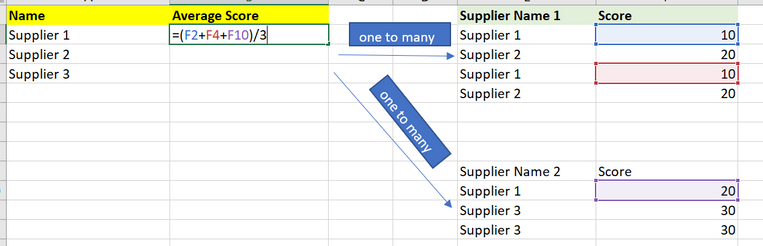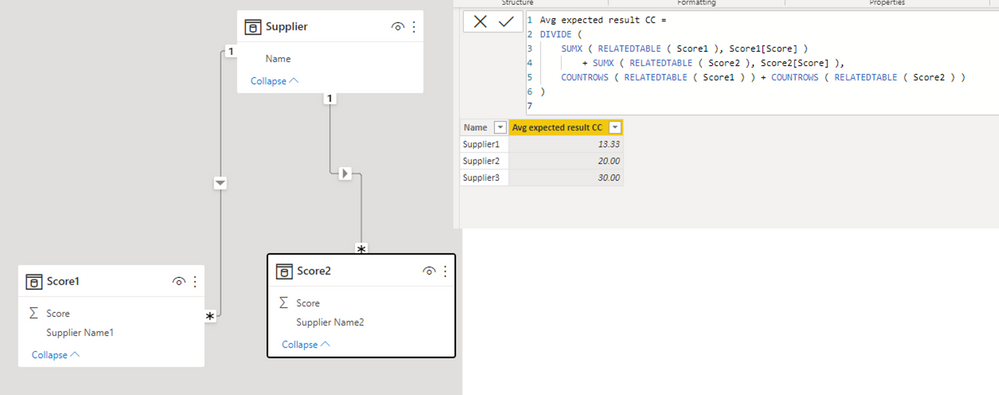Jumpstart your career with the Fabric Career Hub
Find everything you need to get certified on Fabric—skills challenges, live sessions, exam prep, role guidance, and more.
Get started- Power BI forums
- Updates
- News & Announcements
- Get Help with Power BI
- Desktop
- Service
- Report Server
- Power Query
- Mobile Apps
- Developer
- DAX Commands and Tips
- Custom Visuals Development Discussion
- Health and Life Sciences
- Power BI Spanish forums
- Translated Spanish Desktop
- Power Platform Integration - Better Together!
- Power Platform Integrations (Read-only)
- Power Platform and Dynamics 365 Integrations (Read-only)
- Training and Consulting
- Instructor Led Training
- Dashboard in a Day for Women, by Women
- Galleries
- Community Connections & How-To Videos
- COVID-19 Data Stories Gallery
- Themes Gallery
- Data Stories Gallery
- R Script Showcase
- Webinars and Video Gallery
- Quick Measures Gallery
- 2021 MSBizAppsSummit Gallery
- 2020 MSBizAppsSummit Gallery
- 2019 MSBizAppsSummit Gallery
- Events
- Ideas
- Custom Visuals Ideas
- Issues
- Issues
- Events
- Upcoming Events
- Community Blog
- Power BI Community Blog
- Custom Visuals Community Blog
- Community Support
- Community Accounts & Registration
- Using the Community
- Community Feedback
Grow your Fabric skills and prepare for the DP-600 certification exam by completing the latest Microsoft Fabric challenge.
- Power BI forums
- Forums
- Get Help with Power BI
- Desktop
- Re: How to find average from 2 different table
- Subscribe to RSS Feed
- Mark Topic as New
- Mark Topic as Read
- Float this Topic for Current User
- Bookmark
- Subscribe
- Printer Friendly Page
- Mark as New
- Bookmark
- Subscribe
- Mute
- Subscribe to RSS Feed
- Permalink
- Report Inappropriate Content
How to find average from 2 different table
hello Guys, Hope you are doing well.
May I know how can I calculate the average score from 2 different table that have one to many relationship ? kindly refer to the example below.
Table in yellow have one to many relantionship to both green color table.
The expecting result is,
Suplier 1 should be (10+10+ 20)/3
Supplier 2 should be (20+20)/2
Supplier 3 should be (30+30)/2
May I know how can i create a new column in data view and generate the result as indicate below ?
Solved! Go to Solution.
- Mark as New
- Bookmark
- Subscribe
- Mute
- Subscribe to RSS Feed
- Permalink
- Report Inappropriate Content
Hi,
Please check the below picture and the attached pbix file.
It is for creating a new column.
Avg expected result CC =
DIVIDE (
SUMX ( RELATEDTABLE ( Score1 ), Score1[Score] )
+ SUMX ( RELATEDTABLE ( Score2 ), Score2[Score] ),
COUNTROWS ( RELATEDTABLE ( Score1 ) ) + COUNTROWS ( RELATEDTABLE ( Score2 ) )
)
If this post helps, then please consider accepting it as the solution to help other members find it faster, and give a big thumbs up.
- Mark as New
- Bookmark
- Subscribe
- Mute
- Subscribe to RSS Feed
- Permalink
- Report Inappropriate Content
A procurement category refers to a specific grouping or classification of goods, services, or supplies that are procured by an organization. Categories are typically created based on similarities in terms of the type of product or service, industry, function, or strategic importance. The purpose of categorizing procurement is to facilitate effective management, analysis, and strategic decision-making within each specific area of spend.
- Mark as New
- Bookmark
- Subscribe
- Mute
- Subscribe to RSS Feed
- Permalink
- Report Inappropriate Content
Hi,
Please check the below picture and the attached pbix file.
It is for creating a new column.
Avg expected result CC =
DIVIDE (
SUMX ( RELATEDTABLE ( Score1 ), Score1[Score] )
+ SUMX ( RELATEDTABLE ( Score2 ), Score2[Score] ),
COUNTROWS ( RELATEDTABLE ( Score1 ) ) + COUNTROWS ( RELATEDTABLE ( Score2 ) )
)
If this post helps, then please consider accepting it as the solution to help other members find it faster, and give a big thumbs up.
- Mark as New
- Bookmark
- Subscribe
- Mute
- Subscribe to RSS Feed
- Permalink
- Report Inappropriate Content
YEA. IT WORKS FROM MY SIDE. THANK YOU SO MUCH !
- Mark as New
- Bookmark
- Subscribe
- Mute
- Subscribe to RSS Feed
- Permalink
- Report Inappropriate Content
Hi,
In Power Query, you could Append two tables as new or in one of them,
Then use the created table and bring the "Supplier name" and average of Score in your visual :
Appreciate for Kudos
Helpful resources
| User | Count |
|---|---|
| 84 | |
| 80 | |
| 72 | |
| 71 | |
| 55 |
| User | Count |
|---|---|
| 108 | |
| 106 | |
| 93 | |
| 85 | |
| 67 |