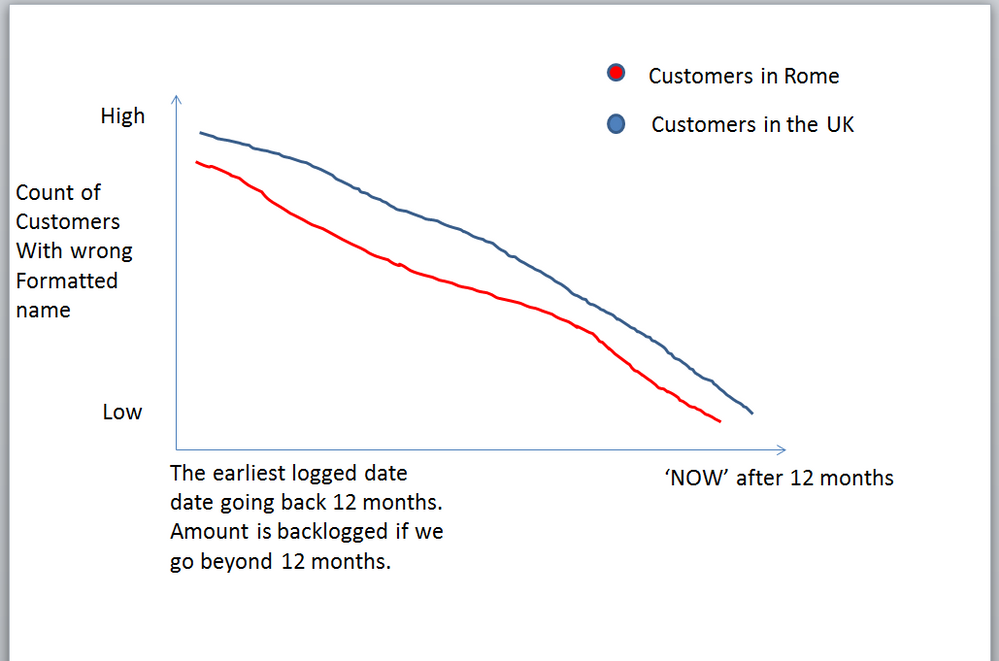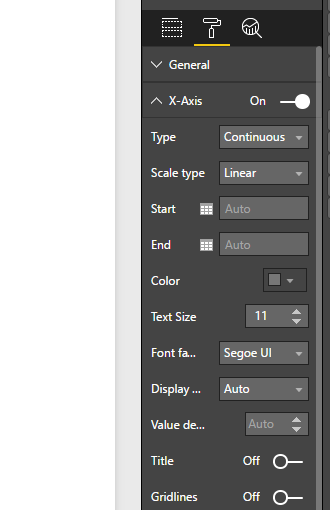Jumpstart your career with the Fabric Career Hub
Find everything you need to get certified on Fabric—skills challenges, live sessions, exam prep, role guidance, and a 50 percent discount on exams.
Get started- Power BI forums
- Updates
- News & Announcements
- Get Help with Power BI
- Desktop
- Service
- Report Server
- Power Query
- Mobile Apps
- Developer
- DAX Commands and Tips
- Custom Visuals Development Discussion
- Health and Life Sciences
- Power BI Spanish forums
- Translated Spanish Desktop
- Power Platform Integration - Better Together!
- Power Platform Integrations (Read-only)
- Power Platform and Dynamics 365 Integrations (Read-only)
- Training and Consulting
- Instructor Led Training
- Dashboard in a Day for Women, by Women
- Galleries
- Community Connections & How-To Videos
- COVID-19 Data Stories Gallery
- Themes Gallery
- Data Stories Gallery
- R Script Showcase
- Webinars and Video Gallery
- Quick Measures Gallery
- 2021 MSBizAppsSummit Gallery
- 2020 MSBizAppsSummit Gallery
- 2019 MSBizAppsSummit Gallery
- Events
- Ideas
- Custom Visuals Ideas
- Issues
- Issues
- Events
- Upcoming Events
- Community Blog
- Power BI Community Blog
- Custom Visuals Community Blog
- Community Support
- Community Accounts & Registration
- Using the Community
- Community Feedback
Earn a 50% discount on the DP-600 certification exam by completing the Fabric 30 Days to Learn It challenge.
- Power BI forums
- Forums
- Get Help with Power BI
- Desktop
- Re: How to design an on-going line chart that upda...
- Subscribe to RSS Feed
- Mark Topic as New
- Mark Topic as Read
- Float this Topic for Current User
- Bookmark
- Subscribe
- Printer Friendly Page
- Mark as New
- Bookmark
- Subscribe
- Mute
- Subscribe to RSS Feed
- Permalink
- Report Inappropriate Content
How to design an on-going line chart that updates whenever the query is refreshed
I am trying to create a line graph that logs data whenever the user refreshes the query. The purpose is for different units of business (e.g. managers who handle customers in rome verses greece etc) to be able to compare their increasing quality of data. Filtering out business unit is very easy, but actually capturing the backlog of data, saving it then plotting it as the 'previous' point in the graph seems extremely difficult.
For example, if an area manager with the data quality dashboard 'refreshes' the query, he should be able to see today's count of incorrect customers, but any previous values remain plotted on the graph.
Then, after say 12 months, I would want to remove the oldest reading so that the graph doesn't get too long.
I have included an image to show the type of thing I want to do - I have just used bad naming and a couple of countries as random examples:
- Mark as New
- Bookmark
- Subscribe
- Mute
- Subscribe to RSS Feed
- Permalink
- Report Inappropriate Content
HI @M_Potts,
>>For example, if an area manager with the data quality dashboard 'refreshes' the query, he should be able to see today's count of incorrect customers, but any previous values remain plotted on the graph.
Current power bi not support auto add analysis line to visual graphic when refresh operation.
For control x axis startpoint and endpoint, you can manually setting at format tab.
I haven't found any features support to setting line value to zero at specific point, I'd like to suggest you use measure to replace the value column and add condition to replace specific value to 0.
Sample:
Measure =
IF (
DATEDIFF ( TODAY (), MAX ( MAX ( date ), TODAY () ), MONTH ) > 12,
0,
SUM ( table[amount] )
)
Regards,
Xiaoxin Sheng
If this post helps, please consider accept as solution to help other members find it more quickly.
Helpful resources
| User | Count |
|---|---|
| 91 | |
| 77 | |
| 71 | |
| 64 | |
| 58 |
| User | Count |
|---|---|
| 106 | |
| 97 | |
| 76 | |
| 63 | |
| 60 |