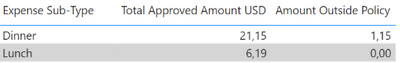Go To
- Power BI forums
- Updates
- News & Announcements
- Get Help with Power BI
- Desktop
- Service
- Report Server
- Power Query
- Mobile Apps
- Developer
- DAX Commands and Tips
- Custom Visuals Development Discussion
- Health and Life Sciences
- Power BI Spanish forums
- Translated Spanish Desktop
- Power Platform Integration - Better Together!
- Power Platform Integrations (Read-only)
- Power Platform and Dynamics 365 Integrations (Read-only)
- Training and Consulting
- Instructor Led Training
- Dashboard in a Day for Women, by Women
- Galleries
- Community Connections & How-To Videos
- COVID-19 Data Stories Gallery
- Themes Gallery
- Data Stories Gallery
- R Script Showcase
- Webinars and Video Gallery
- Quick Measures Gallery
- 2021 MSBizAppsSummit Gallery
- 2020 MSBizAppsSummit Gallery
- 2019 MSBizAppsSummit Gallery
- Events
- Ideas
- Custom Visuals Ideas
- Issues
- Issues
- Events
- Upcoming Events
- Community Blog
- Power BI Community Blog
- Custom Visuals Community Blog
- Community Support
- Community Accounts & Registration
- Using the Community
- Community Feedback
Turn on suggestions
Auto-suggest helps you quickly narrow down your search results by suggesting possible matches as you type.
Showing results for
Earn a 50% discount on the DP-600 certification exam by completing the Fabric 30 Days to Learn It challenge.
- Power BI forums
- Forums
- Get Help with Power BI
- Desktop
- Re: How to create a conditional
Reply
Topic Options
- Subscribe to RSS Feed
- Mark Topic as New
- Mark Topic as Read
- Float this Topic for Current User
- Bookmark
- Subscribe
- Printer Friendly Page
- Mark as New
- Bookmark
- Subscribe
- Mute
- Subscribe to RSS Feed
- Permalink
- Report Inappropriate Content
How to create a conditional
02-01-2023
01:06 PM
Good afternoon,
I have the following table
I want to create a conditional in which if the total approved amount is more than 50 and is Dinner subtract 50(day limit dinner) if the value is less keep it 0 and if the total is more than 30 and is luch subtract 30(day limit luch) if the total is less kee ipt 0. I have the following formula:
IF('Global Meals'[Total Approved Amount USD]>=0.1,IF('Global Meals'[Total Approved Amount USD]>=20,'Global Meals'[Total Approved Amount USD]-[Day Limit Breakfast],IF('Global Meals'[Total Approved Amount USD]>=30,'Global Meals'[Total Approved Amount USD]-[Day Limit Luch],IF('Global Meals'[Total Approved Amount USD]>=50,'Global Meals'[Total Approved Amount USD]-[Day Limit Dinner],IF('Global Meals'[Total Approved Amount USD]>=10,'Global Meals'[Total Approved Amount USD]-[Day Limit Snacks],0)))))
How can calculate in a way each formula can be with each subtype.
Best regards,
Nelson Pay
1 REPLY 1
- Mark as New
- Bookmark
- Subscribe
- Mute
- Subscribe to RSS Feed
- Permalink
- Report Inappropriate Content
02-01-2023
02:06 PM
I would create a conditional column under "Add Column" in Power Query Editor.
There you can spell out your conditions.
Helpful resources
Featured Topics
Top Solution Authors
| User | Count |
|---|---|
| 99 | |
| 86 | |
| 78 | |
| 75 | |
| 71 |
Top Kudoed Authors
| User | Count |
|---|---|
| 112 | |
| 105 | |
| 96 | |
| 74 | |
| 66 |