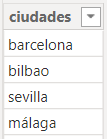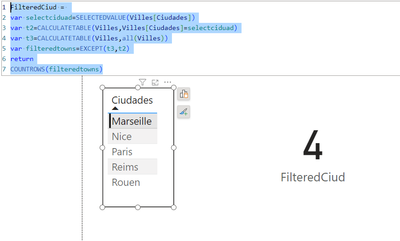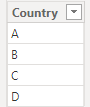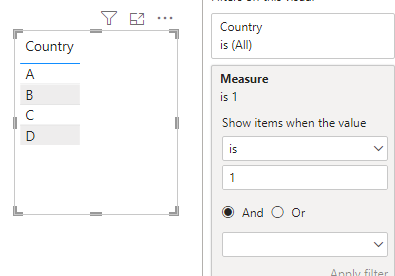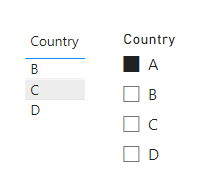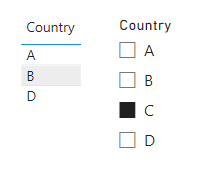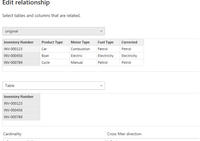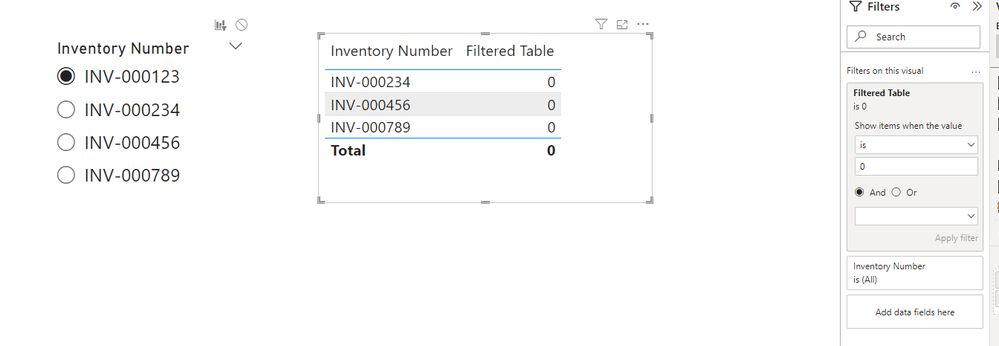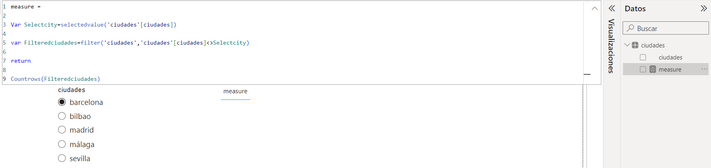- Power BI forums
- Updates
- News & Announcements
- Get Help with Power BI
- Desktop
- Service
- Report Server
- Power Query
- Mobile Apps
- Developer
- DAX Commands and Tips
- Custom Visuals Development Discussion
- Health and Life Sciences
- Power BI Spanish forums
- Translated Spanish Desktop
- Power Platform Integration - Better Together!
- Power Platform Integrations (Read-only)
- Power Platform and Dynamics 365 Integrations (Read-only)
- Training and Consulting
- Instructor Led Training
- Dashboard in a Day for Women, by Women
- Galleries
- Community Connections & How-To Videos
- COVID-19 Data Stories Gallery
- Themes Gallery
- Data Stories Gallery
- R Script Showcase
- Webinars and Video Gallery
- Quick Measures Gallery
- 2021 MSBizAppsSummit Gallery
- 2020 MSBizAppsSummit Gallery
- 2019 MSBizAppsSummit Gallery
- Events
- Ideas
- Custom Visuals Ideas
- Issues
- Issues
- Events
- Upcoming Events
- Community Blog
- Power BI Community Blog
- Custom Visuals Community Blog
- Community Support
- Community Accounts & Registration
- Using the Community
- Community Feedback
Register now to learn Fabric in free live sessions led by the best Microsoft experts. From Apr 16 to May 9, in English and Spanish.
- Power BI forums
- Forums
- Get Help with Power BI
- Desktop
- Re: How to catch the value from a slicer
- Subscribe to RSS Feed
- Mark Topic as New
- Mark Topic as Read
- Float this Topic for Current User
- Bookmark
- Subscribe
- Printer Friendly Page
- Mark as New
- Bookmark
- Subscribe
- Mute
- Subscribe to RSS Feed
- Permalink
- Report Inappropriate Content
How to catch the value from a slicer
Hello all,
I have a table with cities and I want to obtain the same table without the value selected on a single-selection slicer.
What I have - What I want
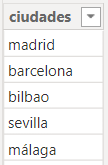
I have tried it by creating a measure that catches this value and then filtering the first table. But SELECTEDVALUE(ciudad[ciudad]), that is what I'm using to catch this value, returns always blank.
I will appreciate any new idea about how I can reach this out or any tip about how SELECTEDVALUE works.
Solved! Go to Solution.
- Mark as New
- Bookmark
- Subscribe
- Mute
- Subscribe to RSS Feed
- Permalink
- Report Inappropriate Content
No my mistake sorry.
This code works at my place
- Mark as New
- Bookmark
- Subscribe
- Mute
- Subscribe to RSS Feed
- Permalink
- Report Inappropriate Content
Hi @Clax ,
Thanks to @Nithinr for the solution.
Here's another one of my solutions.
Here some steps that I want to share, you can check them if they suitable for your requirement.
Here is my test data:
Create a calculated table
Table 2 = VALUES('Table'[Country])Create a measure
Measure =
CALCULATE(
COUNTX('Table','Table'[Country]),
FILTER(
'Table',
'Table'[Country] <> SELECTEDVALUE('Table 2'[Country])
)
)Apply the measure to the filter on this visual to the table view and set the value as "is 1"
Drag the table 2 into the slicer
Final output
Best regards,
Albert He
If this post helps, then please consider Accept it as the solution to help the other members find it more quickly
- Mark as New
- Bookmark
- Subscribe
- Mute
- Subscribe to RSS Feed
- Permalink
- Report Inappropriate Content
Hi @Clax ,
Thanks to @Nithinr for the solution.
Here's another one of my solutions.
Here some steps that I want to share, you can check them if they suitable for your requirement.
Here is my test data:
Create a calculated table
Table 2 = VALUES('Table'[Country])Create a measure
Measure =
CALCULATE(
COUNTX('Table','Table'[Country]),
FILTER(
'Table',
'Table'[Country] <> SELECTEDVALUE('Table 2'[Country])
)
)Apply the measure to the filter on this visual to the table view and set the value as "is 1"
Drag the table 2 into the slicer
Final output
Best regards,
Albert He
If this post helps, then please consider Accept it as the solution to help the other members find it more quickly
- Mark as New
- Bookmark
- Subscribe
- Mute
- Subscribe to RSS Feed
- Permalink
- Report Inappropriate Content
Hi @Clax , Please find the below solution that worked for me
Create a Calulated table which contains values of the slicer
Slicertable= DISTINCT(ciudad[ciudades])

Create a relationship between Slicertable and Cities table
Create Below Measure
Filtered Table = IF ( CALCULATE(COUNT(original[Inventory Number]),
original[Inventory Number] = SELECTEDVALUE('original'[Inventory Number])) >0,1,0)
Note : Create a slicer using Slicer table
Last step make sure filter section select the measure Value as 0 this excludes the selected value in table, please find the screenshot below.
- Mark as New
- Bookmark
- Subscribe
- Mute
- Subscribe to RSS Feed
- Permalink
- Report Inappropriate Content
Hello JamesFR06,
If it is possible to have a dynamic table, that is better. I just was trying with a new table in case it would be easier to succeed.
- Mark as New
- Bookmark
- Subscribe
- Mute
- Subscribe to RSS Feed
- Permalink
- Report Inappropriate Content
Ok
So we are going to use selectedvalue on a measure for this
Measure=
Var Selectcity=selectedvalue('Table[Ciudades])
var Filteredciudades=filter('Table,'Table[Ciudades]<>Selectcity)
Now you dynamic table is ok and for exemple you can count number of rows
return
Countrows(Filteredciudades)
- Mark as New
- Bookmark
- Subscribe
- Mute
- Subscribe to RSS Feed
- Permalink
- Report Inappropriate Content
I've tried that, but I still have the same problem. If I create a visualization for the measure, it is blank. I might be doing something wrong.
- Mark as New
- Bookmark
- Subscribe
- Mute
- Subscribe to RSS Feed
- Permalink
- Report Inappropriate Content
No my mistake sorry.
This code works at my place
- Mark as New
- Bookmark
- Subscribe
- Mute
- Subscribe to RSS Feed
- Permalink
- Report Inappropriate Content
Hello Clax,
You want to create a new table or you want a dynamic table ?
Helpful resources

Microsoft Fabric Learn Together
Covering the world! 9:00-10:30 AM Sydney, 4:00-5:30 PM CET (Paris/Berlin), 7:00-8:30 PM Mexico City

Power BI Monthly Update - April 2024
Check out the April 2024 Power BI update to learn about new features.

| User | Count |
|---|---|
| 105 | |
| 96 | |
| 79 | |
| 67 | |
| 62 |
| User | Count |
|---|---|
| 137 | |
| 106 | |
| 104 | |
| 81 | |
| 63 |