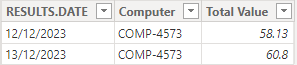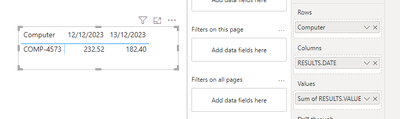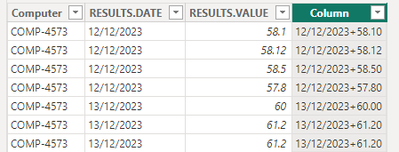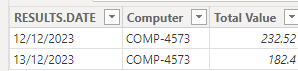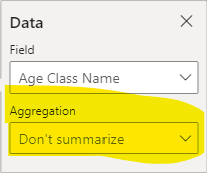- Power BI forums
- Updates
- News & Announcements
- Get Help with Power BI
- Desktop
- Service
- Report Server
- Power Query
- Mobile Apps
- Developer
- DAX Commands and Tips
- Custom Visuals Development Discussion
- Health and Life Sciences
- Power BI Spanish forums
- Translated Spanish Desktop
- Power Platform Integration - Better Together!
- Power Platform Integrations (Read-only)
- Power Platform and Dynamics 365 Integrations (Read-only)
- Training and Consulting
- Instructor Led Training
- Dashboard in a Day for Women, by Women
- Galleries
- Community Connections & How-To Videos
- COVID-19 Data Stories Gallery
- Themes Gallery
- Data Stories Gallery
- R Script Showcase
- Webinars and Video Gallery
- Quick Measures Gallery
- 2021 MSBizAppsSummit Gallery
- 2020 MSBizAppsSummit Gallery
- 2019 MSBizAppsSummit Gallery
- Events
- Ideas
- Custom Visuals Ideas
- Issues
- Issues
- Events
- Upcoming Events
- Community Blog
- Power BI Community Blog
- Custom Visuals Community Blog
- Community Support
- Community Accounts & Registration
- Using the Community
- Community Feedback
Register now to learn Fabric in free live sessions led by the best Microsoft experts. From Apr 16 to May 9, in English and Spanish.
- Power BI forums
- Forums
- Get Help with Power BI
- Desktop
- How do I remove duplicate values within a specific...
- Subscribe to RSS Feed
- Mark Topic as New
- Mark Topic as Read
- Float this Topic for Current User
- Bookmark
- Subscribe
- Printer Friendly Page
- Mark as New
- Bookmark
- Subscribe
- Mute
- Subscribe to RSS Feed
- Permalink
- Report Inappropriate Content
How do I remove duplicate values within a specific category of rows
I ingest data from the Dynatrace API in relation to the drive utilisation of servers. In order to get it to a readable state, I had to Unpivot columns as it was presented like this when it came through:
| Computer | RESULTS.DATE.0 | RESULTS.DATE.1 | RESULTS.DATE.2 | xxxxx | RESULTS.VALUE.0 | RESULTS.VALUE.1 | xxx |
| COMP-4573 | 12/12/2023 | 13/12/2023 | 14/12/2023 | xxxx | 54638 | 5699 | xxxx |
| xxxx | xxxx | xxx | xxxx | xxx | xxxx | xxxx | xxxx |
The RESULTS.DATE (they were in EPOCH Time but did some transformations to get it to a friendly date) columns would repeat for at least 30 times and so would the RESULTS.VALUE column. They both were Unpivoted to combine the two categories together. So now the Date and Results column are in one belonging to their respective category.
The issue I am having is that there is a lot of duplicate dates for the same 'Computer' but the Results column is different too. So it looks like this
| Computer | RESULTS.DATE | RESULTS.VALUE |
| COMP-4573 | 12/12/2023 | 58.1 |
| COMP-4573 | 12/12/2023 | 58.12 |
| COMP-4573 | 12/12/2023 | 58.5 |
| COMP-4573 | 12/12/2023 | 57.8 |
| COMP-4573 | 13/12/2023 | 60 |
| COMP-4573 | 13/12/2023 | 61.2 |
| COMP-4573 | 13/12/2023 | 61.2 |
| xxx | xxxxx | 61.3 |
If I put the visualisation as a table, it is appararent the results value is different and there is variation
Is there a sort of measure or DAX expression which collates the date as one value with the results value? Or to only take in one value from the date column?
Solved! Go to Solution.
- Mark as New
- Bookmark
- Subscribe
- Mute
- Subscribe to RSS Feed
- Permalink
- Report Inappropriate Content
Hi @dinosainsburys ,
According to your description, in order to make the final generated data more meaningful, you can try to use the average value, maximum value(Max), minimum value(Min) as a measure for a certain day, and you can do this by modifying the parameter referenced after "Total Value". Here is an example of an average value
Total Value by Date =
CALCULATETABLE(
ADDCOLUMNS(
DISTINCT('Table'[RESULTS.DATE]),
"Computer",MAX('Table'[Computer]),
"Total Value", CALCULATE(AVERAGE('Table'[RESULTS.VALUE]),ALLEXCEPT('Table','Table'[RESULTS.DATE]))
),
'Table'[RESULTS.DATE] = 'Table'[RESULTS.DATE]
)
Best regards,
Albert He
If this post helps, then please consider Accept it as the solution to help the other members find it more quickly
- Mark as New
- Bookmark
- Subscribe
- Mute
- Subscribe to RSS Feed
- Permalink
- Report Inappropriate Content
Hi @dinosainsburys ,
Thanks to @AUDISU @ for the solution. Next is what I need to add:
First you can manipulate the data by using matrix visual objects:
Secondly you can create a new column above the original table to merge the two columns.
Column = CONCATENATE(FORMAT('Table'[RESULTS.DATE],"dd-mm-yyyy"),FORMAT('Table'[RESULTS.VALUE],"+00.00"))
Finally you can also create a new table via dax
Total Value by Date =
CALCULATETABLE(
ADDCOLUMNS(
DISTINCT('Table'[RESULTS.DATE]),
"Computer",MAX('Table'[Computer]),
"Total Value", CALCULATE(SUM('Table'[RESULTS.VALUE]),ALLEXCEPT('Table','Table'[RESULTS.DATE]))
),
'Table'[RESULTS.DATE] = 'Table'[RESULTS.DATE]
)
Best regards,
Albert He
If this post helps, then please consider Accept it as the solution to help the other members find it more quickly
- Mark as New
- Bookmark
- Subscribe
- Mute
- Subscribe to RSS Feed
- Permalink
- Report Inappropriate Content
Hi, this seems almost correct, but this is in relation to drive utilisation of a server drive. So anything above 100 wouldn't make sense. Any way this could be modified, please?
Thanks for the help so far! 🙂
- Mark as New
- Bookmark
- Subscribe
- Mute
- Subscribe to RSS Feed
- Permalink
- Report Inappropriate Content
Hi @dinosainsburys ,
According to your description, in order to make the final generated data more meaningful, you can try to use the average value, maximum value(Max), minimum value(Min) as a measure for a certain day, and you can do this by modifying the parameter referenced after "Total Value". Here is an example of an average value
Total Value by Date =
CALCULATETABLE(
ADDCOLUMNS(
DISTINCT('Table'[RESULTS.DATE]),
"Computer",MAX('Table'[Computer]),
"Total Value", CALCULATE(AVERAGE('Table'[RESULTS.VALUE]),ALLEXCEPT('Table','Table'[RESULTS.DATE]))
),
'Table'[RESULTS.DATE] = 'Table'[RESULTS.DATE]
)
Best regards,
Albert He
If this post helps, then please consider Accept it as the solution to help the other members find it more quickly
- Mark as New
- Bookmark
- Subscribe
- Mute
- Subscribe to RSS Feed
- Permalink
- Report Inappropriate Content
Hi @dinosainsburys ,
Create a calender table and create relationship between calender table and this table. Then use calender date column to visual.
If not try to change aggrigation type to First in Result.Date column in your visual table.
Thanks
Helpful resources

Microsoft Fabric Learn Together
Covering the world! 9:00-10:30 AM Sydney, 4:00-5:30 PM CET (Paris/Berlin), 7:00-8:30 PM Mexico City

Power BI Monthly Update - April 2024
Check out the April 2024 Power BI update to learn about new features.

| User | Count |
|---|---|
| 104 | |
| 95 | |
| 80 | |
| 67 | |
| 62 |
| User | Count |
|---|---|
| 138 | |
| 107 | |
| 104 | |
| 82 | |
| 63 |