Jumpstart your career with the Fabric Career Hub
Find everything you need to get certified on Fabric—skills challenges, live sessions, exam prep, role guidance, and a 50 percent discount on exams.
Get started- Power BI forums
- Updates
- News & Announcements
- Get Help with Power BI
- Desktop
- Service
- Report Server
- Power Query
- Mobile Apps
- Developer
- DAX Commands and Tips
- Custom Visuals Development Discussion
- Health and Life Sciences
- Power BI Spanish forums
- Translated Spanish Desktop
- Power Platform Integration - Better Together!
- Power Platform Integrations (Read-only)
- Power Platform and Dynamics 365 Integrations (Read-only)
- Training and Consulting
- Instructor Led Training
- Dashboard in a Day for Women, by Women
- Galleries
- Community Connections & How-To Videos
- COVID-19 Data Stories Gallery
- Themes Gallery
- Data Stories Gallery
- R Script Showcase
- Webinars and Video Gallery
- Quick Measures Gallery
- 2021 MSBizAppsSummit Gallery
- 2020 MSBizAppsSummit Gallery
- 2019 MSBizAppsSummit Gallery
- Events
- Ideas
- Custom Visuals Ideas
- Issues
- Issues
- Events
- Upcoming Events
- Community Blog
- Power BI Community Blog
- Custom Visuals Community Blog
- Community Support
- Community Accounts & Registration
- Using the Community
- Community Feedback
Earn a 50% discount on the DP-600 certification exam by completing the Fabric 30 Days to Learn It challenge.
- Power BI forums
- Forums
- Get Help with Power BI
- Desktop
- Re: Help needed!! Data modeling: Time
- Subscribe to RSS Feed
- Mark Topic as New
- Mark Topic as Read
- Float this Topic for Current User
- Bookmark
- Subscribe
- Printer Friendly Page
- Mark as New
- Bookmark
- Subscribe
- Mute
- Subscribe to RSS Feed
- Permalink
- Report Inappropriate Content
Help needed!! Data modeling: Time
Hi
I'm relatively new to BI so still getting to grips with it. I'm having an issue with time when importing from excel. My data is the length of time someone has spent on a call. In excel its format is [h]:mm:ss
When I import the data to BI it's picking it up as Text and is adding a date in first eg 31/12/1899 07:21:37. If I try to remodel the data to anything other than text I get Error "We can't automatically convert the column to Time type" or what ever type I am trying.
Any help appreciated
Ben
- Mark as New
- Bookmark
- Subscribe
- Mute
- Subscribe to RSS Feed
- Permalink
- Report Inappropriate Content
Hi BPOPE,
I have made a test but can't reproduce your issue. My steps are like belw:
Create a sample in excel -> Load table to power bi -> Change format of data type.

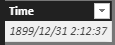
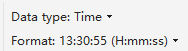

If this issue still exists, could you please provide some dummy data for further analysis?
Regards,
Jimmy Tao
- Mark as New
- Bookmark
- Subscribe
- Mute
- Subscribe to RSS Feed
- Permalink
- Report Inappropriate Content
Thanks Jimmy, I did a bit of reformating in Excel and BI is now allowing me to change the data type to Time which is great. The issue I have now though is no auto sum is appearing on the Time Data so it's only giving me the option for Counts when trying to use it for visuals. Any ideas on why it would do this?
thanks
Ben
- Mark as New
- Bookmark
- Subscribe
- Mute
- Subscribe to RSS Feed
- Permalink
- Report Inappropriate Content
Hi BPOPE,
The text type or data time type of value can't be sumed, can only be counted, you should sum values like number type value.
Regards,
Jimmy Tao
- Mark as New
- Bookmark
- Subscribe
- Mute
- Subscribe to RSS Feed
- Permalink
- Report Inappropriate Content
Hello @BPOPE,
Dealing with Date/Time data types, or lack of, seems to be an ongoing subject matter in the community.
I think firstly, people really need to understand that the formatting that is shown on screen is just that, formatting. That format represents a decimal number.
Once someone can understand that then the problem becomes seeing how the computer interpreted the value/data it was given. Your computer gave you text. Mine gave me Date/Time. An example file would have been nice.
Then you learn how to massage the data into something that is usable. Whether you're using Power Query M or DAX, both have functions that deal with messed up Date/Time.
You might find TIMEVALUE ( DAX ) useful as any date information included in the time_text argument is ignored.
Did I answer your question? Mark my post as a solution!
Did my answers help arrive at a solution? Give it a kudos by clicking the Thumbs Up!
Proud to be a Super User!
Helpful resources
| User | Count |
|---|---|
| 95 | |
| 86 | |
| 78 | |
| 72 | |
| 67 |
| User | Count |
|---|---|
| 110 | |
| 104 | |
| 84 | |
| 65 | |
| 63 |



