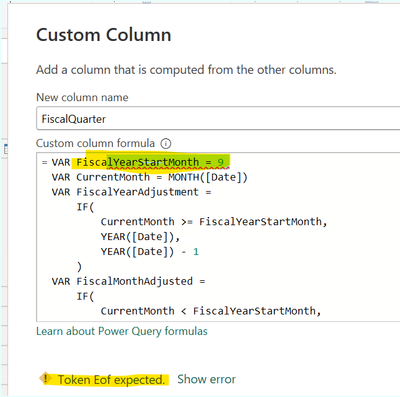- Power BI forums
- Updates
- News & Announcements
- Get Help with Power BI
- Desktop
- Service
- Report Server
- Power Query
- Mobile Apps
- Developer
- DAX Commands and Tips
- Custom Visuals Development Discussion
- Health and Life Sciences
- Power BI Spanish forums
- Translated Spanish Desktop
- Power Platform Integration - Better Together!
- Power Platform Integrations (Read-only)
- Power Platform and Dynamics 365 Integrations (Read-only)
- Training and Consulting
- Instructor Led Training
- Dashboard in a Day for Women, by Women
- Galleries
- Community Connections & How-To Videos
- COVID-19 Data Stories Gallery
- Themes Gallery
- Data Stories Gallery
- R Script Showcase
- Webinars and Video Gallery
- Quick Measures Gallery
- 2021 MSBizAppsSummit Gallery
- 2020 MSBizAppsSummit Gallery
- 2019 MSBizAppsSummit Gallery
- Events
- Ideas
- Custom Visuals Ideas
- Issues
- Issues
- Events
- Upcoming Events
- Community Blog
- Power BI Community Blog
- Custom Visuals Community Blog
- Community Support
- Community Accounts & Registration
- Using the Community
- Community Feedback
Register now to learn Fabric in free live sessions led by the best Microsoft experts. From Apr 16 to May 9, in English and Spanish.
- Power BI forums
- Forums
- Get Help with Power BI
- Desktop
- Getting EOF error while creating custome column
- Subscribe to RSS Feed
- Mark Topic as New
- Mark Topic as Read
- Float this Topic for Current User
- Bookmark
- Subscribe
- Printer Friendly Page
- Mark as New
- Bookmark
- Subscribe
- Mute
- Subscribe to RSS Feed
- Permalink
- Report Inappropriate Content
Getting EOF error while creating custome column
I am trying to create a custom column based on calendar date to calculate fiscal quarter but getting EOF error. Kindly help.
FiscalQuarter
=VAR FiscalYearStartMonth = 9 //this line giving error
VAR CurrentMonth = MONTH('YourTable'[CalendarDate])
VAR FiscalYearAdjustment =
IF(
CurrentMonth >= FiscalYearStartMonth,
YEAR('YourTable'[CalendarDate]),
YEAR('YourTable'[CalendarDate]) - 1
)
VAR FiscalMonthAdjusted =
IF(
CurrentMonth < FiscalYearStartMonth,
CurrentMonth + 12,
CurrentMonth
)
VAR Quarter = INT((FiscalMonthAdjusted - FiscalYearStartMonth) / 3) + 1
RETURN
"Q" & Quarter & " " & FiscalYearAdjustment
Solved! Go to Solution.
- Mark as New
- Bookmark
- Subscribe
- Mute
- Subscribe to RSS Feed
- Permalink
- Report Inappropriate Content
I was trying to add custom column from power query editor and was getting error.
Then I discarded creating custom column from there and went into report view.
In report view , I went to desired table and added new column. That helped me get rid of error and calculate the quarter successfully.
- Mark as New
- Bookmark
- Subscribe
- Mute
- Subscribe to RSS Feed
- Permalink
- Report Inappropriate Content
I was trying to add custom column from power query editor and was getting error.
Then I discarded creating custom column from there and went into report view.
In report view , I went to desired table and added new column. That helped me get rid of error and calculate the quarter successfully.
- Mark as New
- Bookmark
- Subscribe
- Mute
- Subscribe to RSS Feed
- Permalink
- Report Inappropriate Content
Hi @Sania-F
Please download the pbix file and go to Power Query and check how I calculate FiscalQuarter
Assuming Fiscal Year start from April and end is March (please change the custom column logic as per your requirement)
So April, May, June - Quarter 1
July, Aug, Sep - Quarter 2
so
https://drive.google.com/file/d/1z4gz5hDIh9QZdfxQXXt-q88Sa9bmXW3l/view?usp=sharing
If solved your requirement, please mark this answer as SOLUTION.
If this comment helps you, appreciate your KUDOS
Thanks
Pijush
- Mark as New
- Bookmark
- Subscribe
- Mute
- Subscribe to RSS Feed
- Permalink
- Report Inappropriate Content
Helpful resources

Microsoft Fabric Learn Together
Covering the world! 9:00-10:30 AM Sydney, 4:00-5:30 PM CET (Paris/Berlin), 7:00-8:30 PM Mexico City

Power BI Monthly Update - April 2024
Check out the April 2024 Power BI update to learn about new features.

| User | Count |
|---|---|
| 106 | |
| 104 | |
| 78 | |
| 68 | |
| 61 |
| User | Count |
|---|---|
| 144 | |
| 106 | |
| 106 | |
| 82 | |
| 70 |