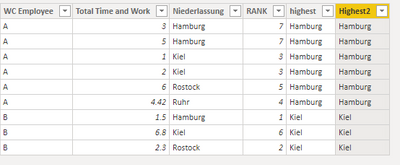Jumpstart your career with the Fabric Career Hub
Find everything you need to get certified on Fabric—skills challenges, live sessions, exam prep, role guidance, and a 50 percent discount on exams.
Get started- Power BI forums
- Updates
- News & Announcements
- Get Help with Power BI
- Desktop
- Service
- Report Server
- Power Query
- Mobile Apps
- Developer
- DAX Commands and Tips
- Custom Visuals Development Discussion
- Health and Life Sciences
- Power BI Spanish forums
- Translated Spanish Desktop
- Power Platform Integration - Better Together!
- Power Platform Integrations (Read-only)
- Power Platform and Dynamics 365 Integrations (Read-only)
- Training and Consulting
- Instructor Led Training
- Dashboard in a Day for Women, by Women
- Galleries
- Community Connections & How-To Videos
- COVID-19 Data Stories Gallery
- Themes Gallery
- Data Stories Gallery
- R Script Showcase
- Webinars and Video Gallery
- Quick Measures Gallery
- 2021 MSBizAppsSummit Gallery
- 2020 MSBizAppsSummit Gallery
- 2019 MSBizAppsSummit Gallery
- Events
- Ideas
- Custom Visuals Ideas
- Issues
- Issues
- Events
- Upcoming Events
- Community Blog
- Power BI Community Blog
- Custom Visuals Community Blog
- Community Support
- Community Accounts & Registration
- Using the Community
- Community Feedback
Earn a 50% discount on the DP-600 certification exam by completing the Fabric 30 Days to Learn It challenge.
- Power BI forums
- Forums
- Get Help with Power BI
- Desktop
- Re: Getting City with highest sum of hours per cus...
- Subscribe to RSS Feed
- Mark Topic as New
- Mark Topic as Read
- Float this Topic for Current User
- Bookmark
- Subscribe
- Printer Friendly Page
- Mark as New
- Bookmark
- Subscribe
- Mute
- Subscribe to RSS Feed
- Permalink
- Report Inappropriate Content
Getting City with highest sum of hours per customer
Hi there!
As in the subject, i'm currently searching for a formula to get the city with the highest sum of hours per customer.
So in the example, the customer has a variety of hours in the citys "Hamburg", "Kiel", "Rostock" and "Ruhr". But i want to find the City with the maximum sum of hours and write that into a new column for every customer.
So in this example, if he hast the most hours in "Hamburg", in every of the rows in the new column should be "Hamburg".
I tried a lot of things, but either it didn't work as planned or i get confusing errors like "circular dependency".
Thanks in advance!
Solved! Go to Solution.
- Mark as New
- Bookmark
- Subscribe
- Mute
- Subscribe to RSS Feed
- Permalink
- Report Inappropriate Content
Hi, @bagabo ;
You could try create columns as follows:
RANK =
RANKX ( 'Table',
CALCULATE (
SUM ( [Total Time and Work] ),
ALLEXCEPT ( 'Table', 'Table'[WC Employee], 'Table'[Niederlassung] )),,ASC,DENSE)highest =
CALCULATE (
MAX ( [Niederlassung] ),
FILTER (
ALLEXCEPT ( 'Table', 'Table'[WC Employee] ),
[RANK]= CALCULATE ( MAX ( [RANK] ), ALLEXCEPT ( 'Table', 'Table'[WC Employee] ) )))Another method is create a column or a measure.
Highest2 =
CALCULATE (
MAX ( [Niederlassung] ),
FILTER (ALLEXCEPT ( 'Table', 'Table'[WC Employee] ),
CALCULATE (SUM ( [Total Time and Work] ),ALLEXCEPT ( 'Table', 'Table'[WC Employee], 'Table'[Niederlassung] ))
= MAXX ( ALLEXCEPT ( 'Table', 'Table'[WC Employee] ),
CALCULATE ( SUM ( [Total Time and Work] ),ALLEXCEPT ( 'Table', 'Table'[WC Employee], 'Table'[Niederlassung] ) ))))The final output is shown below:
Best Regards,
Community Support Team_ Yalan Wu
If this post helps, then please consider Accept it as the solution to help the other members find it more quickly.
- Mark as New
- Bookmark
- Subscribe
- Mute
- Subscribe to RSS Feed
- Permalink
- Report Inappropriate Content
Hi,
Why do you want to create a calculated column formula for this? Why not a measure?
Regards,
Ashish Mathur
http://www.ashishmathur.com
https://www.linkedin.com/in/excelenthusiasts/
- Mark as New
- Bookmark
- Subscribe
- Mute
- Subscribe to RSS Feed
- Permalink
- Report Inappropriate Content
Hi, @bagabo ;
You could try create columns as follows:
RANK =
RANKX ( 'Table',
CALCULATE (
SUM ( [Total Time and Work] ),
ALLEXCEPT ( 'Table', 'Table'[WC Employee], 'Table'[Niederlassung] )),,ASC,DENSE)highest =
CALCULATE (
MAX ( [Niederlassung] ),
FILTER (
ALLEXCEPT ( 'Table', 'Table'[WC Employee] ),
[RANK]= CALCULATE ( MAX ( [RANK] ), ALLEXCEPT ( 'Table', 'Table'[WC Employee] ) )))Another method is create a column or a measure.
Highest2 =
CALCULATE (
MAX ( [Niederlassung] ),
FILTER (ALLEXCEPT ( 'Table', 'Table'[WC Employee] ),
CALCULATE (SUM ( [Total Time and Work] ),ALLEXCEPT ( 'Table', 'Table'[WC Employee], 'Table'[Niederlassung] ))
= MAXX ( ALLEXCEPT ( 'Table', 'Table'[WC Employee] ),
CALCULATE ( SUM ( [Total Time and Work] ),ALLEXCEPT ( 'Table', 'Table'[WC Employee], 'Table'[Niederlassung] ) ))))The final output is shown below:
Best Regards,
Community Support Team_ Yalan Wu
If this post helps, then please consider Accept it as the solution to help the other members find it more quickly.
- Mark as New
- Bookmark
- Subscribe
- Mute
- Subscribe to RSS Feed
- Permalink
- Report Inappropriate Content
Awesome! This works just fine! Thank you very much
- Mark as New
- Bookmark
- Subscribe
- Mute
- Subscribe to RSS Feed
- Permalink
- Report Inappropriate Content
@bagabo , Assume you have a measure for total hours as hours,
you can create a rank like this and filter that =1 in visual level filter
rankx(filter(allselected(Table[City], Table[Customer]), [Customer] = max([customer])), [hours],,desc,dense)
Microsoft Power BI Learning Resources, 2023 !!
Learn Power BI - Full Course with Dec-2022, with Window, Index, Offset, 100+ Topics !!
Did I answer your question? Mark my post as a solution! Appreciate your Kudos !! Proud to be a Super User! !!
- Mark as New
- Bookmark
- Subscribe
- Mute
- Subscribe to RSS Feed
- Permalink
- Report Inappropriate Content
Unfortunately, i cannot Filter this, cause I need also the data of the other cities, they should all summarize in the largest city.
I tried using
Where "SUM p NL p CSE" ist the sum of total hours per customer per city, but the problem is that it takes just the max value of this column, not the max value per customer.
Helpful resources
| User | Count |
|---|---|
| 97 | |
| 87 | |
| 78 | |
| 74 | |
| 70 |
| User | Count |
|---|---|
| 113 | |
| 105 | |
| 84 | |
| 65 | |
| 64 |