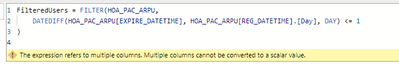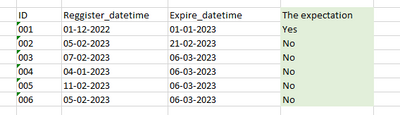- Power BI forums
- Updates
- News & Announcements
- Get Help with Power BI
- Desktop
- Service
- Report Server
- Power Query
- Mobile Apps
- Developer
- DAX Commands and Tips
- Custom Visuals Development Discussion
- Health and Life Sciences
- Power BI Spanish forums
- Translated Spanish Desktop
- Power Platform Integration - Better Together!
- Power Platform Integrations (Read-only)
- Power Platform and Dynamics 365 Integrations (Read-only)
- Training and Consulting
- Instructor Led Training
- Dashboard in a Day for Women, by Women
- Galleries
- Community Connections & How-To Videos
- COVID-19 Data Stories Gallery
- Themes Gallery
- Data Stories Gallery
- R Script Showcase
- Webinars and Video Gallery
- Quick Measures Gallery
- 2021 MSBizAppsSummit Gallery
- 2020 MSBizAppsSummit Gallery
- 2019 MSBizAppsSummit Gallery
- Events
- Ideas
- Custom Visuals Ideas
- Issues
- Issues
- Events
- Upcoming Events
- Community Blog
- Power BI Community Blog
- Custom Visuals Community Blog
- Community Support
- Community Accounts & Registration
- Using the Community
- Community Feedback
Earn a 50% discount on the DP-600 certification exam by completing the Fabric 30 Days to Learn It challenge.
- Power BI forums
- Forums
- Get Help with Power BI
- Desktop
- Get data within 1 day
- Subscribe to RSS Feed
- Mark Topic as New
- Mark Topic as Read
- Float this Topic for Current User
- Bookmark
- Subscribe
- Printer Friendly Page
- Mark as New
- Bookmark
- Subscribe
- Mute
- Subscribe to RSS Feed
- Permalink
- Report Inappropriate Content
Get data within 1 day
Hello everyone,
I want to get all the ID base on Register_datetime and Expire_datetime within 1 day. I tried the DATEDIFF function but it doesn't work like the photo below
Can anyone help me? Thanks
Example:
Solved! Go to Solution.
- Mark as New
- Bookmark
- Subscribe
- Mute
- Subscribe to RSS Feed
- Permalink
- Report Inappropriate Content
You need to return 1 value (instead of just filtering a table, which returns multiple lines) - instead of using FILTER... Try:
IF(DATEDIFF(... etc.) <= 1, 1, BLANK().
That returns 1 when the DATEDIFF condition is True, and then you can use that as a filter.
- Mark as New
- Bookmark
- Subscribe
- Mute
- Subscribe to RSS Feed
- Permalink
- Report Inappropriate Content
@JennyMilf , if you creating a column, you should be able to use
DATEDIFF([Date1], [Date2], day)
If you are creating a measure then try like
countrows(filter(Table, DATEDIFF([Date1], [Date2], day) <=1) )
Microsoft Power BI Learning Resources, 2023 !!
Learn Power BI - Full Course with Dec-2022, with Window, Index, Offset, 100+ Topics !!
Did I answer your question? Mark my post as a solution! Appreciate your Kudos !! Proud to be a Super User! !!
- Mark as New
- Bookmark
- Subscribe
- Mute
- Subscribe to RSS Feed
- Permalink
- Report Inappropriate Content
thank you, it's work!
- Mark as New
- Bookmark
- Subscribe
- Mute
- Subscribe to RSS Feed
- Permalink
- Report Inappropriate Content
Thank you for responding, But it seems like I can not use the DATEDIFF function and I don't know why. Do you have any idea?
- Mark as New
- Bookmark
- Subscribe
- Mute
- Subscribe to RSS Feed
- Permalink
- Report Inappropriate Content
@JennyMilf , if you creating a column, you should be able to use
DATEDIFF([Date1], [Date2], day)
If you are creating a measure then try like
countrows(filter(Table, DATEDIFF([Date1], [Date2], day) <=1) )
Microsoft Power BI Learning Resources, 2023 !!
Learn Power BI - Full Course with Dec-2022, with Window, Index, Offset, 100+ Topics !!
Did I answer your question? Mark my post as a solution! Appreciate your Kudos !! Proud to be a Super User! !!
- Mark as New
- Bookmark
- Subscribe
- Mute
- Subscribe to RSS Feed
- Permalink
- Report Inappropriate Content
You need to return 1 value (instead of just filtering a table, which returns multiple lines) - instead of using FILTER... Try:
IF(DATEDIFF(... etc.) <= 1, 1, BLANK().
That returns 1 when the DATEDIFF condition is True, and then you can use that as a filter.
Helpful resources
| User | Count |
|---|---|
| 94 | |
| 86 | |
| 78 | |
| 69 | |
| 63 |
| User | Count |
|---|---|
| 113 | |
| 99 | |
| 97 | |
| 64 | |
| 59 |