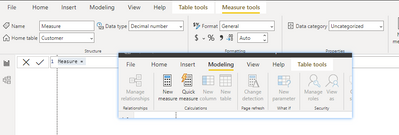- Power BI forums
- Updates
- News & Announcements
- Get Help with Power BI
- Desktop
- Service
- Report Server
- Power Query
- Mobile Apps
- Developer
- DAX Commands and Tips
- Custom Visuals Development Discussion
- Health and Life Sciences
- Power BI Spanish forums
- Translated Spanish Desktop
- Power Platform Integration - Better Together!
- Power Platform Integrations (Read-only)
- Power Platform and Dynamics 365 Integrations (Read-only)
- Training and Consulting
- Instructor Led Training
- Dashboard in a Day for Women, by Women
- Galleries
- Community Connections & How-To Videos
- COVID-19 Data Stories Gallery
- Themes Gallery
- Data Stories Gallery
- R Script Showcase
- Webinars and Video Gallery
- Quick Measures Gallery
- 2021 MSBizAppsSummit Gallery
- 2020 MSBizAppsSummit Gallery
- 2019 MSBizAppsSummit Gallery
- Events
- Ideas
- Custom Visuals Ideas
- Issues
- Issues
- Events
- Upcoming Events
- Community Blog
- Power BI Community Blog
- Custom Visuals Community Blog
- Community Support
- Community Accounts & Registration
- Using the Community
- Community Feedback
Register now to learn Fabric in free live sessions led by the best Microsoft experts. From Apr 16 to May 9, in English and Spanish.
- Power BI forums
- Forums
- Get Help with Power BI
- Desktop
- Formula bar not showing when attempting to create ...
- Subscribe to RSS Feed
- Mark Topic as New
- Mark Topic as Read
- Float this Topic for Current User
- Bookmark
- Subscribe
- Printer Friendly Page
- Mark as New
- Bookmark
- Subscribe
- Mute
- Subscribe to RSS Feed
- Permalink
- Report Inappropriate Content
Formula bar not showing when attempting to create a report level measure using live connection
Hi,
I would like to create a report level measure using a live connection to a tabular SSAS model, which I assume is possible, see:
https://docs.microsoft.com/en-us/power-bi/connect-data/desktop-analysis-services-tabular-data
However, when I click "New Measure" I only get the "Measure tools" option in ribbon but no formula bar to write DAX formula. Does anyone have clue why that might be?
Thanks in advance.
Solved! Go to Solution.
- Mark as New
- Bookmark
- Subscribe
- Mute
- Subscribe to RSS Feed
- Permalink
- Report Inappropriate Content
Hi, @Anonymous @mic_rys
Update: The bug has been fixed and ported to SU11. Please wait.
Best Regards,
Community Support Team _ Janey
- Mark as New
- Bookmark
- Subscribe
- Mute
- Subscribe to RSS Feed
- Permalink
- Report Inappropriate Content
This issue is NOT solved. The formula bar will suddendly not appear in 'Report view' when creating or editing a measure. It shows up on initially opening a PBIX file, but after a while it won't show up and I have to switch to either 'Table view' or 'Query view' to see and edit my measures.
The only thing that restores the ability to see and edit measures when in 'Report view' is by closing Power BI and then opening the file(s) again.
- Mark as New
- Bookmark
- Subscribe
- Mute
- Subscribe to RSS Feed
- Permalink
- Report Inappropriate Content
I opened the error and noticed...
I can see my measures by name and I can use them in a report but I don't get a code window when I click them and choosing hte elipsis brings up the "Something went wrong" dialog "An error occurred while rendering the report". Copy tdetails to clipboard passes a lot of text to he clipboard which I opened in VS code.
Hopefully this helps someone to track the issue.
- Mark as New
- Bookmark
- Subscribe
- Mute
- Subscribe to RSS Feed
- Permalink
- Report Inappropriate Content
Hi,
I have this same problem in the following version:
Version: 2.123.684.0 64-bit (November 2023)
Specifically happens when connected to PowerBI dataset and SQL Server Analysis Services database.
- Mark as New
- Bookmark
- Subscribe
- Mute
- Subscribe to RSS Feed
- Permalink
- Report Inappropriate Content
Same thing for us.. we have already rolled back to the October version and that resolves the problem as mentioned already in this thread.
Looking forward to some communication from Microsoft on this behaviour of the formular bar.
- Mark as New
- Bookmark
- Subscribe
- Mute
- Subscribe to RSS Feed
- Permalink
- Report Inappropriate Content
Also running into this issue with the November 2023 update!
Solution is to uninstall your November version and re-download the October version for now!
https://community.fabric.microsoft.com/t5/Desktop/Cannot-create-measures-in-pbix-with-Live-Connectio...
- Mark as New
- Bookmark
- Subscribe
- Mute
- Subscribe to RSS Feed
- Permalink
- Report Inappropriate Content
Thank you I will try that this evening.
- Mark as New
- Bookmark
- Subscribe
- Mute
- Subscribe to RSS Feed
- Permalink
- Report Inappropriate Content
I have the same problem when selecting a measure from the source data model
however I can create new measures and edit them....
- Mark as New
- Bookmark
- Subscribe
- Mute
- Subscribe to RSS Feed
- Permalink
- Report Inappropriate Content
Hi, @Anonymous @mic_rys
Update: The bug has been fixed and ported to SU11. Please wait.
Best Regards,
Community Support Team _ Janey
- Mark as New
- Bookmark
- Subscribe
- Mute
- Subscribe to RSS Feed
- Permalink
- Report Inappropriate Content
I have the issue still but my PBI desktop shows...
Release: December 2023
Product Version: 2.124.1052.0 (23.12) (x64)
OS Version: Microsoft Windows NT 10.0.19045.0 (x64 en-US)
CLR Version: 4.8 or later [Release Number = 533325]
Are you sure it is fixed in the most recent update?
- Mark as New
- Bookmark
- Subscribe
- Mute
- Subscribe to RSS Feed
- Permalink
- Report Inappropriate Content
I'm having the same issue on desktop version 2.123.684.0 64-bit (November 2023), I click create measure, the measure is created, I can change properties of the measure in the Measure Tools ribbon but i can't see the formula bar. I'm connected to a Tabular Analysis Services Model.
- Mark as New
- Bookmark
- Subscribe
- Mute
- Subscribe to RSS Feed
- Permalink
- Report Inappropriate Content
Hi, @Anonymous
Do you still have problems? What's your desktop version? Have you re-connected and try again?
I tested in my device and everything is normal ,I can see the measure formula bar.
Did I answer your question ? Please mark my reply as solution. Thank you very much.
If not, please feel free to ask me.
Best Regards,
Community Support Team _ Janey
- Mark as New
- Bookmark
- Subscribe
- Mute
- Subscribe to RSS Feed
- Permalink
- Report Inappropriate Content
Hi Janey,
Yes, it's not showing at all. I have tried reconnecting, yes. I also checked with imported data rather than a live connection, and then it worked fine.
My Power BI Desktop version is: 2.98.683.0 64-bit.
- Mark as New
- Bookmark
- Subscribe
- Mute
- Subscribe to RSS Feed
- Permalink
- Report Inappropriate Content
Hi, @Anonymous
Do you have other models that can be connected in LC mode? It can judge whether the problem comes from the model.
You can also try to install the latest version(2.98.882.0😞
Download Microsoft Power BI Desktop from Official Microsoft Download Center
Did I answer your question ? Please mark my reply as solution. Thank you very much.
If not, please feel free to ask me.
Best Regards,
Community Support Team _ Janey
- Mark as New
- Bookmark
- Subscribe
- Mute
- Subscribe to RSS Feed
- Permalink
- Report Inappropriate Content
Hi Janey,
Yes, and I tried connecting to other SSAS tabular models with the same results.
I also tried updating Power BI desktop and tried the same again with no luck.
- Mark as New
- Bookmark
- Subscribe
- Mute
- Subscribe to RSS Feed
- Permalink
- Report Inappropriate Content
I have the same problem, I don't see the code of the existing measure. I have to add some dummy measure, then I can edit the rest of measures. The problem exists when I use live connection.
- Mark as New
- Bookmark
- Subscribe
- Mute
- Subscribe to RSS Feed
- Permalink
- Report Inappropriate Content
Hi, @Anonymous
You can temporarily use the September version: Previous monthly updates to Power BI Desktop and the Power BI service - Power BI | Microsoft Docs
This issue has been submitted internally. Internal ICM ID:268733385 Please be patient to wait for fixing. If there is any news, I will update it here.
Best Regards,
Community Support Team _ Janey
- Mark as New
- Bookmark
- Subscribe
- Mute
- Subscribe to RSS Feed
- Permalink
- Report Inappropriate Content
PowerBi has been upgraded to the November release, and the behavior described in the original post is still occurring. Did the fix get pushed as expected?
- Mark as New
- Bookmark
- Subscribe
- Mute
- Subscribe to RSS Feed
- Permalink
- Report Inappropriate Content
@jakeday Yes, someone reported the problem. It is still being confirmed whether it is a bug or by design. Please wait.
Helpful resources

Microsoft Fabric Learn Together
Covering the world! 9:00-10:30 AM Sydney, 4:00-5:30 PM CET (Paris/Berlin), 7:00-8:30 PM Mexico City

Power BI Monthly Update - April 2024
Check out the April 2024 Power BI update to learn about new features.

| User | Count |
|---|---|
| 104 | |
| 96 | |
| 80 | |
| 67 | |
| 62 |
| User | Count |
|---|---|
| 137 | |
| 106 | |
| 104 | |
| 81 | |
| 63 |