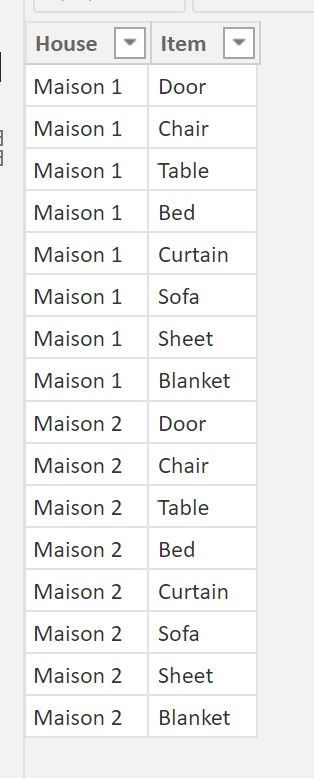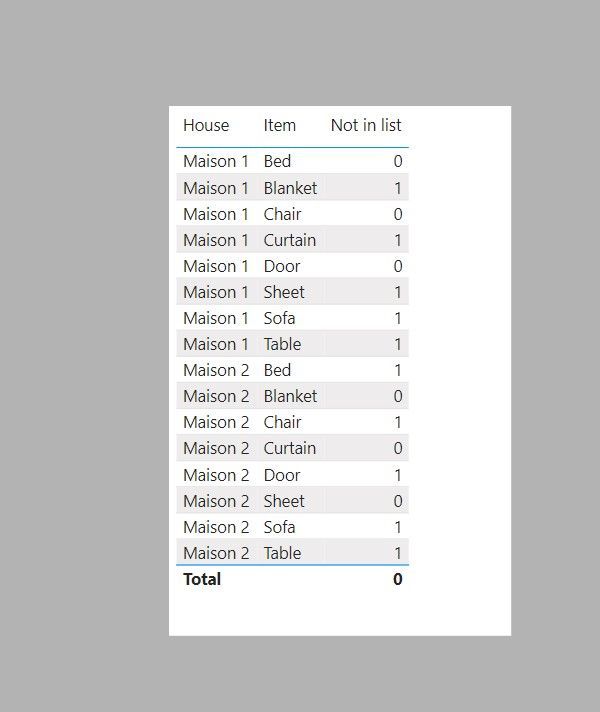- Power BI forums
- Updates
- News & Announcements
- Get Help with Power BI
- Desktop
- Service
- Report Server
- Power Query
- Mobile Apps
- Developer
- DAX Commands and Tips
- Custom Visuals Development Discussion
- Health and Life Sciences
- Power BI Spanish forums
- Translated Spanish Desktop
- Power Platform Integration - Better Together!
- Power Platform Integrations (Read-only)
- Power Platform and Dynamics 365 Integrations (Read-only)
- Training and Consulting
- Instructor Led Training
- Dashboard in a Day for Women, by Women
- Galleries
- Community Connections & How-To Videos
- COVID-19 Data Stories Gallery
- Themes Gallery
- Data Stories Gallery
- R Script Showcase
- Webinars and Video Gallery
- Quick Measures Gallery
- 2021 MSBizAppsSummit Gallery
- 2020 MSBizAppsSummit Gallery
- 2019 MSBizAppsSummit Gallery
- Events
- Ideas
- Custom Visuals Ideas
- Issues
- Issues
- Events
- Upcoming Events
- Community Blog
- Power BI Community Blog
- Custom Visuals Community Blog
- Community Support
- Community Accounts & Registration
- Using the Community
- Community Feedback
Earn a 50% discount on the DP-600 certification exam by completing the Fabric 30 Days to Learn It challenge.
- Power BI forums
- Forums
- Get Help with Power BI
- Desktop
- Re: Fonction IF et NOT CONTAINS
- Subscribe to RSS Feed
- Mark Topic as New
- Mark Topic as Read
- Float this Topic for Current User
- Bookmark
- Subscribe
- Printer Friendly Page
- Mark as New
- Bookmark
- Subscribe
- Mute
- Subscribe to RSS Feed
- Permalink
- Report Inappropriate Content
Fonction IF et NOT CONTAINS
Bonjour à tous,
Je cherche à reproduire cette formule en formule dax svp:
IF [Maison]='Maison 1' THEN
IF NOT [Pièce maison] in ('Cuisine',"SDB",null) THEN 1
ELSE 0 END
ELSEIF [Maison]="Maison 2" THEN
IF NOT [Pièce maison] in ("Salon","Chambre",null) THEN 1
ELSE 0 END
END
Je n'ai rien trouvé sur internet..
Merci d'avance pour votre aide et bonne journée,
LD
Solved! Go to Solution.
- Mark as New
- Bookmark
- Subscribe
- Mute
- Subscribe to RSS Feed
- Permalink
- Report Inappropriate Content
With this sample table
You can flag the items using a measure as follows:
Not in list =
VAR _Values =
VALUES ( 'Table'[Item] )
VAR _M1 = { "Bed", "Chair", "Door" }
VAR _M2 = { "Blanket", "Curtain", "Sheet" }
RETURN
SWITCH (
TRUE (),
AND (
SELECTEDVALUE ( 'Table'[House] ) = "Maison 1",
SELECTEDVALUE ( 'Table'[Item] )
IN EXCEPT ( _Values, _M1 ) //checks if item is in table excluding the values listed in _M1
), 1,
AND (
SELECTEDVALUE ( 'Table'[House] ) = "Maison 2",
SELECTEDVALUE ( 'Table'[Item] )
IN EXCEPT ( _Values, _M2 ) //checks if item is in table excluding the values listed in _M2
), 1,
0
)
Did I answer your question? Mark my post as a solution!
In doing so, you are also helping me. Thank you!
Proud to be a Super User!
Paul on Linkedin.
- Mark as New
- Bookmark
- Subscribe
- Mute
- Subscribe to RSS Feed
- Permalink
- Report Inappropriate Content
With this sample table
You can flag the items using a measure as follows:
Not in list =
VAR _Values =
VALUES ( 'Table'[Item] )
VAR _M1 = { "Bed", "Chair", "Door" }
VAR _M2 = { "Blanket", "Curtain", "Sheet" }
RETURN
SWITCH (
TRUE (),
AND (
SELECTEDVALUE ( 'Table'[House] ) = "Maison 1",
SELECTEDVALUE ( 'Table'[Item] )
IN EXCEPT ( _Values, _M1 ) //checks if item is in table excluding the values listed in _M1
), 1,
AND (
SELECTEDVALUE ( 'Table'[House] ) = "Maison 2",
SELECTEDVALUE ( 'Table'[Item] )
IN EXCEPT ( _Values, _M2 ) //checks if item is in table excluding the values listed in _M2
), 1,
0
)
Did I answer your question? Mark my post as a solution!
In doing so, you are also helping me. Thank you!
Proud to be a Super User!
Paul on Linkedin.