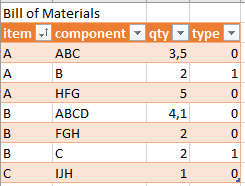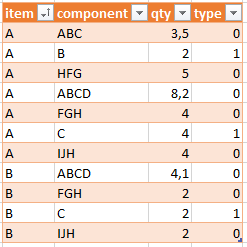- Power BI forums
- Updates
- News & Announcements
- Get Help with Power BI
- Desktop
- Service
- Report Server
- Power Query
- Mobile Apps
- Developer
- DAX Commands and Tips
- Custom Visuals Development Discussion
- Health and Life Sciences
- Power BI Spanish forums
- Translated Spanish Desktop
- Power Platform Integration - Better Together!
- Power Platform Integrations (Read-only)
- Power Platform and Dynamics 365 Integrations (Read-only)
- Training and Consulting
- Instructor Led Training
- Dashboard in a Day for Women, by Women
- Galleries
- Community Connections & How-To Videos
- COVID-19 Data Stories Gallery
- Themes Gallery
- Data Stories Gallery
- R Script Showcase
- Webinars and Video Gallery
- Quick Measures Gallery
- 2021 MSBizAppsSummit Gallery
- 2020 MSBizAppsSummit Gallery
- 2019 MSBizAppsSummit Gallery
- Events
- Ideas
- Custom Visuals Ideas
- Issues
- Issues
- Events
- Upcoming Events
- Community Blog
- Power BI Community Blog
- Custom Visuals Community Blog
- Community Support
- Community Accounts & Registration
- Using the Community
- Community Feedback
Earn a 50% discount on the DP-600 certification exam by completing the Fabric 30 Days to Learn It challenge.
- Power BI forums
- Forums
- Get Help with Power BI
- Desktop
- Finding all components a sales item consists of
- Subscribe to RSS Feed
- Mark Topic as New
- Mark Topic as Read
- Float this Topic for Current User
- Bookmark
- Subscribe
- Printer Friendly Page
- Mark as New
- Bookmark
- Subscribe
- Mute
- Subscribe to RSS Feed
- Permalink
- Report Inappropriate Content
Finding all components a sales item consists of
Hi,
I need help creating a table of all components my sales items consists of. I have a Bill of Materials table which looks likes this:
If both item A and B are sales items, I want to find all components and put in a table. A component can in turn consist of other components, this is indicated by a 1 in type column.
The result for this example would look like this:
I would greatly appreciate any help with this!
/Magnus
Solved! Go to Solution.
- Mark as New
- Bookmark
- Subscribe
- Mute
- Subscribe to RSS Feed
- Permalink
- Report Inappropriate Content
Hi @magjon
This code will work on your sample but doesn't have fantastic recursion. It's hardcoded to just 2 levels. I'm sure this can be made more dynamic but have a look at let me know what you think.
let
Source = Table.FromRows(Json.Document(Binary.Decompress(Binary.FromText("i45WclTSUXJ0cgaSxnqmQNJAKVYHIuoExEZAbAgX8XBzB5IIVU4QvS5AykTPEEXYzd0Dqh0h5oxiIIgX6gHmghXFAgA=", BinaryEncoding.Base64), Compression.Deflate)), let _t = ((type text) meta [Serialized.Text = true]) in type table [Item = _t, Component = _t, qty = _t, #"type" = _t]),
#"Changed Type" = Table.TransformColumnTypes(Source,{{"Item", type text}, {"Component", type text}, {"qty", type number}, {"type", Int64.Type}}),
#"Filtered Rows" = Table.SelectRows(#"Changed Type", each [type] = 1),
#"Merged Queries" = Table.NestedJoin(#"Filtered Rows",{"Component"},#"Changed Type",{"Item"},"NewColumn",JoinKind.LeftOuter),
#"Expanded NewColumn" = Table.ExpandTableColumn(#"Merged Queries", "NewColumn", {"Item", "Component", "qty", "type"}, {"NewColumn.Item", "NewColumn.Component", "NewColumn.qty", "NewColumn.type"}),
#"Removed Columns" = Table.RemoveColumns(#"Expanded NewColumn",{ "qty", "type", "NewColumn.Item"}),
#"Renamed Columns" = Table.RenameColumns(#"Removed Columns",{{"Component", "ComponentLink"} , {"NewColumn.Component", "Component"}, {"NewColumn.qty", "qty"}, {"NewColumn.type", "type"}}),
#"X" = Table.SelectRows(#"Removed Columns", each [NewColumn.type] = 1),
#"Merged Queries2" = Table.NestedJoin(#"X",{"NewColumn.Component"},#"Changed Type",{"Item"},"NewColumn",JoinKind.LeftOuter),
#"Expanded NewColumn2" = Table.ExpandTableColumn(#"Merged Queries2", "NewColumn", {"Item", "Component", "qty", "type"}, {"NewColumn.Item", "NewColumn.Component.1", "NewColumn.qty.1", "NewColumn.type.1"}),
#"Removed Columns2" = Table.RemoveColumns(#"Expanded NewColumn2",{"Component", "NewColumn.Component", "NewColumn.qty", "NewColumn.type", "NewColumn.Item"}),
#"Renamed Columns2" = Table.RenameColumns(#"Removed Columns2",{{"NewColumn.Component.1", "Component"}, {"NewColumn.qty.1", "qty"}, {"NewColumn.type.1", "type"}}),
#"Appended Query" = Table.Combine({ #"Renamed Columns", #"Changed Type"}),
#"Removed Columns1" = Table.RemoveColumns(#"Appended Query",{"ComponentLink"}),
#"Final" = Table.Combine({ #"Renamed Columns2" ,#"Removed Columns1" })
in
#"Final"
- Mark as New
- Bookmark
- Subscribe
- Mute
- Subscribe to RSS Feed
- Permalink
- Report Inappropriate Content
Hi @magjon
This code will work on your sample but doesn't have fantastic recursion. It's hardcoded to just 2 levels. I'm sure this can be made more dynamic but have a look at let me know what you think.
let
Source = Table.FromRows(Json.Document(Binary.Decompress(Binary.FromText("i45WclTSUXJ0cgaSxnqmQNJAKVYHIuoExEZAbAgX8XBzB5IIVU4QvS5AykTPEEXYzd0Dqh0h5oxiIIgX6gHmghXFAgA=", BinaryEncoding.Base64), Compression.Deflate)), let _t = ((type text) meta [Serialized.Text = true]) in type table [Item = _t, Component = _t, qty = _t, #"type" = _t]),
#"Changed Type" = Table.TransformColumnTypes(Source,{{"Item", type text}, {"Component", type text}, {"qty", type number}, {"type", Int64.Type}}),
#"Filtered Rows" = Table.SelectRows(#"Changed Type", each [type] = 1),
#"Merged Queries" = Table.NestedJoin(#"Filtered Rows",{"Component"},#"Changed Type",{"Item"},"NewColumn",JoinKind.LeftOuter),
#"Expanded NewColumn" = Table.ExpandTableColumn(#"Merged Queries", "NewColumn", {"Item", "Component", "qty", "type"}, {"NewColumn.Item", "NewColumn.Component", "NewColumn.qty", "NewColumn.type"}),
#"Removed Columns" = Table.RemoveColumns(#"Expanded NewColumn",{ "qty", "type", "NewColumn.Item"}),
#"Renamed Columns" = Table.RenameColumns(#"Removed Columns",{{"Component", "ComponentLink"} , {"NewColumn.Component", "Component"}, {"NewColumn.qty", "qty"}, {"NewColumn.type", "type"}}),
#"X" = Table.SelectRows(#"Removed Columns", each [NewColumn.type] = 1),
#"Merged Queries2" = Table.NestedJoin(#"X",{"NewColumn.Component"},#"Changed Type",{"Item"},"NewColumn",JoinKind.LeftOuter),
#"Expanded NewColumn2" = Table.ExpandTableColumn(#"Merged Queries2", "NewColumn", {"Item", "Component", "qty", "type"}, {"NewColumn.Item", "NewColumn.Component.1", "NewColumn.qty.1", "NewColumn.type.1"}),
#"Removed Columns2" = Table.RemoveColumns(#"Expanded NewColumn2",{"Component", "NewColumn.Component", "NewColumn.qty", "NewColumn.type", "NewColumn.Item"}),
#"Renamed Columns2" = Table.RenameColumns(#"Removed Columns2",{{"NewColumn.Component.1", "Component"}, {"NewColumn.qty.1", "qty"}, {"NewColumn.type.1", "type"}}),
#"Appended Query" = Table.Combine({ #"Renamed Columns", #"Changed Type"}),
#"Removed Columns1" = Table.RemoveColumns(#"Appended Query",{"ComponentLink"}),
#"Final" = Table.Combine({ #"Renamed Columns2" ,#"Removed Columns1" })
in
#"Final"
- Mark as New
- Bookmark
- Subscribe
- Mute
- Subscribe to RSS Feed
- Permalink
- Report Inappropriate Content
Hi Phil,
Thank you! With some modification I was able to turn your code into a function I could use recursively. It solved my problem. again thanks!
/Magnus
- Mark as New
- Bookmark
- Subscribe
- Mute
- Subscribe to RSS Feed
- Permalink
- Report Inappropriate Content
Hi @magjon
I was going to revisit this tonight to build a recursive version. Did you limit to N number of levels or could it look down many levels?
- Mark as New
- Bookmark
- Subscribe
- Mute
- Subscribe to RSS Feed
- Permalink
- Report Inappropriate Content
Hi,
It looks down many levels.
This is the function I made:
let
Source = (NewTable, ToTable, OrgTable) =>
let
#"Filtered Rows" = Table.SelectRows(NewTable,each [type] = 1),
#"Merged Queries" = Table.NestedJoin(#"Filtered Rows",{"Component"},OrgTable,{"Item"},"NewColumn",JoinKind.LeftOuter),
#"Expanded NewColumn" = Table.ExpandTableColumn(#"Merged Queries", "NewColumn", {"Item", "Component", "qty", "type"}, {"NewColumn.Item", "NewColumn.Component", "NewColumn.qty", "NewColumn.type"}),
#"Lägg till egen" = Table.AddColumn(#"Expanded NewColumn", "newqty", each [qty]*[NewColumn.qty]),
#"Ändrad typ" = Table.TransformColumnTypes(#"Lägg till egen",{{"newqty", type number}}),
#"Removed Columns" = Table.RemoveColumns(#"Ändrad typ",{ "Component", "qty", "type", "NewColumn.Item", "NewColumn.qty"}),
#"Renamed Columns" = Table.RenameColumns(#"Removed Columns",{{"NewColumn.Component", "Component"}, {"newqty", "qty"}, {"NewColumn.type", "type"}}),
#"Appended Query" = Table.Combine({ #"Renamed Columns", ToTable}),
Result = if Table.First(Table.SelectRows(#"Renamed Columns",each [type] = 1))=null then #"Appended Query" else HittaStruktur(#"Renamed Columns",#"Appended Query",OrgTable)
in
Result
in
Source/Magnus