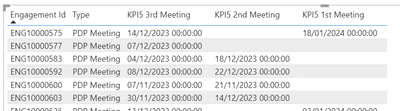- Power BI forums
- Updates
- News & Announcements
- Get Help with Power BI
- Desktop
- Service
- Report Server
- Power Query
- Mobile Apps
- Developer
- DAX Commands and Tips
- Custom Visuals Development Discussion
- Health and Life Sciences
- Power BI Spanish forums
- Translated Spanish Desktop
- Power Platform Integration - Better Together!
- Power Platform Integrations (Read-only)
- Power Platform and Dynamics 365 Integrations (Read-only)
- Training and Consulting
- Instructor Led Training
- Dashboard in a Day for Women, by Women
- Galleries
- Community Connections & How-To Videos
- COVID-19 Data Stories Gallery
- Themes Gallery
- Data Stories Gallery
- R Script Showcase
- Webinars and Video Gallery
- Quick Measures Gallery
- 2021 MSBizAppsSummit Gallery
- 2020 MSBizAppsSummit Gallery
- 2019 MSBizAppsSummit Gallery
- Events
- Ideas
- Custom Visuals Ideas
- Issues
- Issues
- Events
- Upcoming Events
- Community Blog
- Power BI Community Blog
- Custom Visuals Community Blog
- Community Support
- Community Accounts & Registration
- Using the Community
- Community Feedback
Earn a 50% discount on the DP-600 certification exam by completing the Fabric 30 Days to Learn It challenge.
- Power BI forums
- Forums
- Get Help with Power BI
- Desktop
- Find most recent appointments of a certain type
- Subscribe to RSS Feed
- Mark Topic as New
- Mark Topic as Read
- Float this Topic for Current User
- Bookmark
- Subscribe
- Printer Friendly Page
- Mark as New
- Bookmark
- Subscribe
- Mute
- Subscribe to RSS Feed
- Permalink
- Report Inappropriate Content
Find most recent appointments of a certain type
Hi All
I am trying find the most recent meetings for a certain type of appointment. For this KPI I need to find the number of days between each appointment. I have managed to rank appointments for each user but now I am stuck on how to find only certain types of meetings. Here is a sample of the data
| User | meeting ID | meeting type | meeting date | rank |
| 11 | 12 | Personal | 01/02/2024 | 1 |
| 11 | 13 | Personal | 03/02/2024 | 2 |
| 11 | 32 | Personal | 04/02/2024 | 3 |
| 11 | 10 | Combined | 31/01/2024 | 2 |
| 11 | 30 | Combined | 30/01/2024 | 1 |
| 11 | 15 | Assessment | 28/01/2024 | 1 |
| 9 | 4 | Personal | 15/01/2024 | 2 |
| 9 | 6 | Personal | 13/01/2024 | 1 |
| 9 | 22 | Combined | 01/02/2024 | 1 |
| 18 | 64 | Assessment | 25/01/2024 | 1 |
| 18 | 19 | Personal | 27/01/2024 | 2 |
| 18 | 25 | Personal | 13/01/2024 | 1 |
I am only looking for the 3 most recent meetings of type personal only , so the output should look like this
| User | 1st Most Recent | 2nd Most Recent | Days diff | 3rd Most Recent | Days diff |
| 11 | 04/02/2024 | 03/02/2024 | 1 | 01/02/2024 | 02/01/1900 |
| 9 | 13/01/2024 | 15/01/2024 | 2 |
thank you in advance
- Mark as New
- Bookmark
- Subscribe
- Mute
- Subscribe to RSS Feed
- Permalink
- Report Inappropriate Content
Thank you I realise my ranking is incorrect, so your solution did not work, I will keep trying!
- Mark as New
- Bookmark
- Subscribe
- Mute
- Subscribe to RSS Feed
- Permalink
- Report Inappropriate Content
Hi @amitchandak
Thank you, the output I am getting is this
I used the bottom measure to find the most recent 3 meetings, which works well for some users and not others, i.e although all users have 3 meeeting or more the measure only pulls 3 in some cases. Also the date format includes time, and I do not understand why.
Thanks in advance if you have any suggestions to resolve.
- Mark as New
- Bookmark
- Subscribe
- Mute
- Subscribe to RSS Feed
- Permalink
- Report Inappropriate Content
@Elisa112 , For the third most recent you can use the index function , and for last date you can use offset to get diff
Bottom = CALCULATE(Max('Table'[meeting date]) KEEPFILTERS(INDEX(3, ALLSELECTED('Table'[User], 'Table'[meeting ID], 'Table'[meeting Date]),
ORDERBY([meeting Date], desc),, PARTITIONBY('Table'[User]) )))
Last meeting date = CALCULATE(Max('Table'[meeting date]) KEEPFILTERS(offset(-1, ALLSELECTED('Table'[User], 'Table'[meeting ID], 'Table'[meeting Date]),
ORDERBY([meeting Date], ASC),, PARTITIONBY('Table'[User]) )))
Power BI Index function: Top/Bottom Performer by name and value- https://youtu.be/HPhzzCwe10U
Continue to explore Power BI Offset Compare Categories, Time Intelligence MOM, QOQ, and YOY: https://youtu.be/5YMlkDNGr0U
Microsoft Power BI Learning Resources, 2023 !!
Learn Power BI - Full Course with Dec-2022, with Window, Index, Offset, 100+ Topics !!
Did I answer your question? Mark my post as a solution! Appreciate your Kudos !! Proud to be a Super User! !!
Helpful resources
| User | Count |
|---|---|
| 98 | |
| 90 | |
| 77 | |
| 71 | |
| 64 |
| User | Count |
|---|---|
| 114 | |
| 98 | |
| 96 | |
| 68 | |
| 67 |