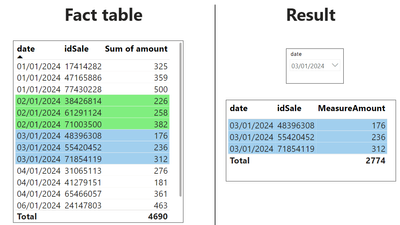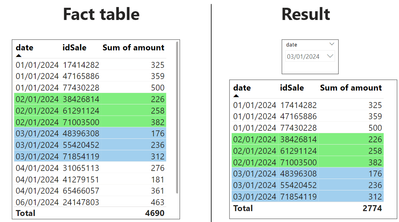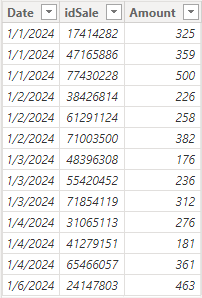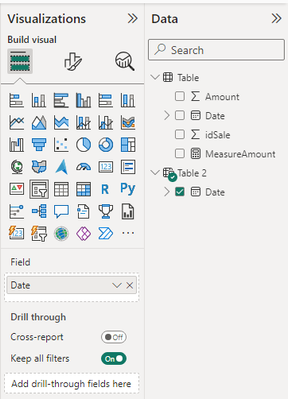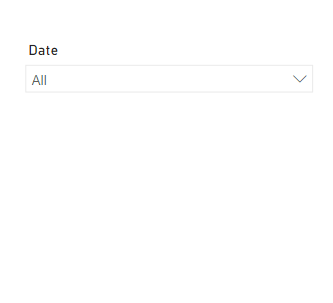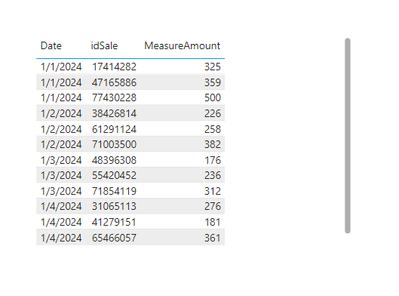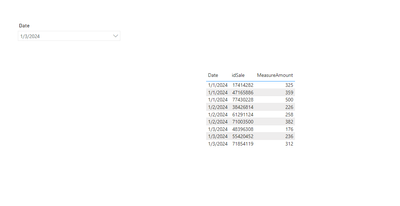- Power BI forums
- Updates
- News & Announcements
- Get Help with Power BI
- Desktop
- Service
- Report Server
- Power Query
- Mobile Apps
- Developer
- DAX Commands and Tips
- Custom Visuals Development Discussion
- Health and Life Sciences
- Power BI Spanish forums
- Translated Spanish Desktop
- Power Platform Integration - Better Together!
- Power Platform Integrations (Read-only)
- Power Platform and Dynamics 365 Integrations (Read-only)
- Training and Consulting
- Instructor Led Training
- Dashboard in a Day for Women, by Women
- Galleries
- Community Connections & How-To Videos
- COVID-19 Data Stories Gallery
- Themes Gallery
- Data Stories Gallery
- R Script Showcase
- Webinars and Video Gallery
- Quick Measures Gallery
- 2021 MSBizAppsSummit Gallery
- 2020 MSBizAppsSummit Gallery
- 2019 MSBizAppsSummit Gallery
- Events
- Ideas
- Custom Visuals Ideas
- Issues
- Issues
- Events
- Upcoming Events
- Community Blog
- Power BI Community Blog
- Custom Visuals Community Blog
- Community Support
- Community Accounts & Registration
- Using the Community
- Community Feedback
Register now to learn Fabric in free live sessions led by the best Microsoft experts. From Apr 16 to May 9, in English and Spanish.
- Power BI forums
- Forums
- Get Help with Power BI
- Desktop
- Filter table visual bewteen date range based on sl...
- Subscribe to RSS Feed
- Mark Topic as New
- Mark Topic as Read
- Float this Topic for Current User
- Bookmark
- Subscribe
- Printer Friendly Page
- Mark as New
- Bookmark
- Subscribe
- Mute
- Subscribe to RSS Feed
- Permalink
- Report Inappropriate Content
Filter table visual bewteen date range based on slicer
Hi, I am having difficulties to do the following in Power BI Desktop :
I would like to make a table visual which is being filtered on a date range based on a date slicer visual.
Here is an example :
Date selected in date slicer : 03/01/2024
Date range for filtering table visual is 3 days prior the selected date: from 01/01/2024 until the 01/03/2024 included
I tried to following DAX code :
MeasureAmount =
var currentDate = SELECTEDVALUE(FactTable[date])
var startDate = currentDate - 2
var sumAmount =
CALCULATE
(
SUM(FactTable[amount]),
DATESBETWEEN
(
FactTable[date],
startDate,
currentDate
)
)
return sumAmount
This measure works fine when I display it on a table visual. In the screenshot below, the measure returns 2774 which is the expect output. However, when I add other columns such as date and idSale, the data shown is not what I am expecting. In my example, only data for the 03/01/2024 is displayed.
Picture 1
The expected result is the following :
Picture 2
Any ideas how to solve this ?
Many thanks
Solved! Go to Solution.
- Mark as New
- Bookmark
- Subscribe
- Mute
- Subscribe to RSS Feed
- Permalink
- Report Inappropriate Content
Hi @datapy ,
The Table data is shown below:
Please follow these steps:
1. Use the following DAX expression to create a table
Table 2 = CALENDAR(DATE(2024,1,1),DATE(2024,1,6))2. Use the following DAX expression to create a measure
MeasureAmount =
var currentDate = SELECTEDVALUE('Table 2'[Date])
var startDate = currentDate - 2
var sumAmount = CALCULATE(SUM('Table'[Amount]),DATESBETWEEN('Table'[Date],startDate,currentDate))
RETURN sumAmount3.Final output
Best Regards,
Wenbin Zhou
If this post helps, then please consider Accept it as the solution to help the other members find it more quickly.
- Mark as New
- Bookmark
- Subscribe
- Mute
- Subscribe to RSS Feed
- Permalink
- Report Inappropriate Content
Hi,
Share data in a format that can be pasted in an MS Excel file.
Regards,
Ashish Mathur
http://www.ashishmathur.com
https://www.linkedin.com/in/excelenthusiasts/
- Mark as New
- Bookmark
- Subscribe
- Mute
- Subscribe to RSS Feed
- Permalink
- Report Inappropriate Content
Hi @datapy ,
The Table data is shown below:
Please follow these steps:
1. Use the following DAX expression to create a table
Table 2 = CALENDAR(DATE(2024,1,1),DATE(2024,1,6))2. Use the following DAX expression to create a measure
MeasureAmount =
var currentDate = SELECTEDVALUE('Table 2'[Date])
var startDate = currentDate - 2
var sumAmount = CALCULATE(SUM('Table'[Amount]),DATESBETWEEN('Table'[Date],startDate,currentDate))
RETURN sumAmount3.Final output
Best Regards,
Wenbin Zhou
If this post helps, then please consider Accept it as the solution to help the other members find it more quickly.
- Mark as New
- Bookmark
- Subscribe
- Mute
- Subscribe to RSS Feed
- Permalink
- Report Inappropriate Content
Hi, many thanks for your help. It works now!
Helpful resources

Microsoft Fabric Learn Together
Covering the world! 9:00-10:30 AM Sydney, 4:00-5:30 PM CET (Paris/Berlin), 7:00-8:30 PM Mexico City

Power BI Monthly Update - April 2024
Check out the April 2024 Power BI update to learn about new features.

| User | Count |
|---|---|
| 95 | |
| 94 | |
| 80 | |
| 71 | |
| 64 |
| User | Count |
|---|---|
| 120 | |
| 105 | |
| 99 | |
| 81 | |
| 72 |