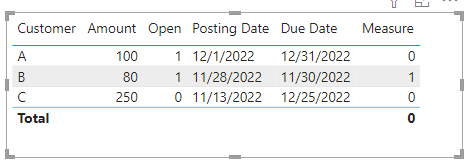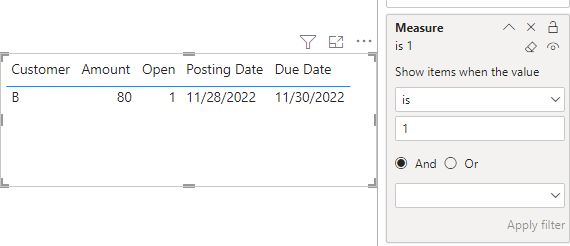Jumpstart your career with the Fabric Career Hub
Find everything you need to get certified on Fabric—skills challenges, live sessions, exam prep, role guidance, and more.
Get started- Power BI forums
- Updates
- News & Announcements
- Get Help with Power BI
- Desktop
- Service
- Report Server
- Power Query
- Mobile Apps
- Developer
- DAX Commands and Tips
- Custom Visuals Development Discussion
- Health and Life Sciences
- Power BI Spanish forums
- Translated Spanish Desktop
- Power Platform Integration - Better Together!
- Power Platform Integrations (Read-only)
- Power Platform and Dynamics 365 Integrations (Read-only)
- Training and Consulting
- Instructor Led Training
- Dashboard in a Day for Women, by Women
- Galleries
- Community Connections & How-To Videos
- COVID-19 Data Stories Gallery
- Themes Gallery
- Data Stories Gallery
- R Script Showcase
- Webinars and Video Gallery
- Quick Measures Gallery
- 2021 MSBizAppsSummit Gallery
- 2020 MSBizAppsSummit Gallery
- 2019 MSBizAppsSummit Gallery
- Events
- Ideas
- Custom Visuals Ideas
- Issues
- Issues
- Events
- Upcoming Events
- Community Blog
- Power BI Community Blog
- Custom Visuals Community Blog
- Community Support
- Community Accounts & Registration
- Using the Community
- Community Feedback
Grow your Fabric skills and prepare for the DP-600 certification exam by completing the latest Microsoft Fabric challenge.
- Power BI forums
- Forums
- Get Help with Power BI
- Desktop
- Re: Filter results from due-date table
- Subscribe to RSS Feed
- Mark Topic as New
- Mark Topic as Read
- Float this Topic for Current User
- Bookmark
- Subscribe
- Printer Friendly Page
- Mark as New
- Bookmark
- Subscribe
- Mute
- Subscribe to RSS Feed
- Permalink
- Report Inappropriate Content
Filter results from due-date table
Hi
We have a table that contains info on all invoices sent to customers. This table contains a due-date column.
I would like to make a visual that only takes values where the due date is reached.
That would give us information about what invoices have not been paid in time.
| Customer | Amount | Posting Date | Open | Due Date |
| A | 100 | 12/1-2022 | 1 | 12/31-2022 |
| B | 80 | 11/28-2022 | 1 | 31/11-2022 |
| C | 250 | 11/13-2022 | 0 | 12/25-2022 |
Table example
An open invoice has not yet been paid. I would like to have a visual that only shows unpaid invoices where the due date is in the past if that makes sense?
Solved! Go to Solution.
- Mark as New
- Bookmark
- Subscribe
- Mute
- Subscribe to RSS Feed
- Permalink
- Report Inappropriate Content
Hi, @Larsc
You can try the following methods.
Measure =
IF(SELECTEDVALUE('Table'[Due Date])<=TODAY()&&SELECTEDVALUE('Table'[Open])=1,1,0)Put measure in the filters of the view you want to display and set it equal to 1.
Result:
Is this the result you expect?
Best Regards,
Community Support Team _Charlotte
If this post helps, then please consider Accept it as the solution to help the other members find it more quickly.
- Mark as New
- Bookmark
- Subscribe
- Mute
- Subscribe to RSS Feed
- Permalink
- Report Inappropriate Content
Hi, @Larsc
You can try the following methods.
Measure =
IF(SELECTEDVALUE('Table'[Due Date])<=TODAY()&&SELECTEDVALUE('Table'[Open])=1,1,0)Put measure in the filters of the view you want to display and set it equal to 1.
Result:
Is this the result you expect?
Best Regards,
Community Support Team _Charlotte
If this post helps, then please consider Accept it as the solution to help the other members find it more quickly.
- Mark as New
- Bookmark
- Subscribe
- Mute
- Subscribe to RSS Feed
- Permalink
- Report Inappropriate Content
- Mark as New
- Bookmark
- Subscribe
- Mute
- Subscribe to RSS Feed
- Permalink
- Report Inappropriate Content
For anyone stumbling upon this thread. I manage to solve the issue using the following measure
Helpful resources

Europe’s largest Microsoft Fabric Community Conference
Join the community in Stockholm for expert Microsoft Fabric learning including a very exciting keynote from Arun Ulag, Corporate Vice President, Azure Data.

| User | Count |
|---|---|
| 85 | |
| 85 | |
| 69 | |
| 67 | |
| 63 |
| User | Count |
|---|---|
| 213 | |
| 124 | |
| 117 | |
| 81 | |
| 75 |