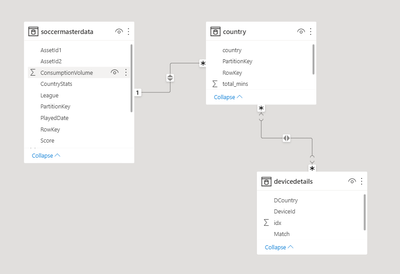Jumpstart your career with the Fabric Career Hub
Find everything you need to get certified on Fabric—skills challenges, live sessions, exam prep, role guidance, and more.
Get started- Power BI forums
- Updates
- News & Announcements
- Get Help with Power BI
- Desktop
- Service
- Report Server
- Power Query
- Mobile Apps
- Developer
- DAX Commands and Tips
- Custom Visuals Development Discussion
- Health and Life Sciences
- Power BI Spanish forums
- Translated Spanish Desktop
- Power Platform Integration - Better Together!
- Power Platform Integrations (Read-only)
- Power Platform and Dynamics 365 Integrations (Read-only)
- Training and Consulting
- Instructor Led Training
- Dashboard in a Day for Women, by Women
- Galleries
- Community Connections & How-To Videos
- COVID-19 Data Stories Gallery
- Themes Gallery
- Data Stories Gallery
- R Script Showcase
- Webinars and Video Gallery
- Quick Measures Gallery
- 2021 MSBizAppsSummit Gallery
- 2020 MSBizAppsSummit Gallery
- 2019 MSBizAppsSummit Gallery
- Events
- Ideas
- Custom Visuals Ideas
- Issues
- Issues
- Events
- Upcoming Events
- Community Blog
- Power BI Community Blog
- Custom Visuals Community Blog
- Community Support
- Community Accounts & Registration
- Using the Community
- Community Feedback
Grow your Fabric skills and prepare for the DP-600 certification exam by completing the latest Microsoft Fabric challenge.
- Power BI forums
- Forums
- Get Help with Power BI
- Desktop
- Filter a measure using value from another slicer
- Subscribe to RSS Feed
- Mark Topic as New
- Mark Topic as Read
- Float this Topic for Current User
- Bookmark
- Subscribe
- Printer Friendly Page
- Mark as New
- Bookmark
- Subscribe
- Mute
- Subscribe to RSS Feed
- Permalink
- Report Inappropriate Content
Filter a measure using value from another slicer
Hello ,
I am trying to filter the value of a card with the selectedvalue from a slicer.
I have a slicer using the country field whose value I obtain by using selectedvalue. I am then trying to create a measure which calculates the distinctcount of deviceid from devicedetails using the below DAX.
But i am always getting back blank in the visual. Can someone please help me fix this? Also by default when no selection is made in slicer, selecyedvalue measure also does not have a value. How can i handle this scenario ?
Kindly help me.
Solved! Go to Solution.
- Mark as New
- Bookmark
- Subscribe
- Mute
- Subscribe to RSS Feed
- Permalink
- Report Inappropriate Content
What do you want to show if nothing is selected in the slicer?
You could use an if statement and hasonevalue to determine if the slicer has a single selection. If it doesn't, then return whatever default value you want.
https://learn.microsoft.com/en-us/dax/hasonevalue-function-dax
You could also try using chiclet slicer (download the visual) and force a selection in the slicer so it is never blank.
- Mark as New
- Bookmark
- Subscribe
- Mute
- Subscribe to RSS Feed
- Permalink
- Report Inappropriate Content
Many thanks for the suggestion..
- Mark as New
- Bookmark
- Subscribe
- Mute
- Subscribe to RSS Feed
- Permalink
- Report Inappropriate Content
Hi @nelalx ,
Not sure you need to do this. What happens if you just create a measure with Distinctcount of device id and put that in your visual. Does the measure value change when county slicer changes?
- Mark as New
- Bookmark
- Subscribe
- Mute
- Subscribe to RSS Feed
- Permalink
- Report Inappropriate Content
Actually i am facing a more complex issue and I tried this as a solution. The below is my relationships.
I am trying to find the unique deviceids when a slicer of country from the country field is applied. The devicedetails table also has a country field named DCountry, but i am not able to filter the value. Hence i tried to capture the value from slicer which uses the country field from country table and apply it on devicedetails table.
I am able to get it to work now , it looks like the country field in devicedetails table had some spaces. a trim helped it. But can you pleasse tell me how to handle the default case. I mean if no value is selected in slicer, i am having the card shown as blank.
- Mark as New
- Bookmark
- Subscribe
- Mute
- Subscribe to RSS Feed
- Permalink
- Report Inappropriate Content
What do you want to show if nothing is selected in the slicer?
You could use an if statement and hasonevalue to determine if the slicer has a single selection. If it doesn't, then return whatever default value you want.
https://learn.microsoft.com/en-us/dax/hasonevalue-function-dax
You could also try using chiclet slicer (download the visual) and force a selection in the slicer so it is never blank.
Helpful resources
| User | Count |
|---|---|
| 77 | |
| 77 | |
| 67 | |
| 65 | |
| 47 |
| User | Count |
|---|---|
| 108 | |
| 105 | |
| 93 | |
| 83 | |
| 65 |