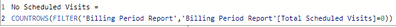- Power BI forums
- Updates
- News & Announcements
- Get Help with Power BI
- Desktop
- Service
- Report Server
- Power Query
- Mobile Apps
- Developer
- DAX Commands and Tips
- Custom Visuals Development Discussion
- Health and Life Sciences
- Power BI Spanish forums
- Translated Spanish Desktop
- Power Platform Integration - Better Together!
- Power Platform Integrations (Read-only)
- Power Platform and Dynamics 365 Integrations (Read-only)
- Training and Consulting
- Instructor Led Training
- Dashboard in a Day for Women, by Women
- Galleries
- Community Connections & How-To Videos
- COVID-19 Data Stories Gallery
- Themes Gallery
- Data Stories Gallery
- R Script Showcase
- Webinars and Video Gallery
- Quick Measures Gallery
- 2021 MSBizAppsSummit Gallery
- 2020 MSBizAppsSummit Gallery
- 2019 MSBizAppsSummit Gallery
- Events
- Ideas
- Custom Visuals Ideas
- Issues
- Issues
- Events
- Upcoming Events
- Community Blog
- Power BI Community Blog
- Custom Visuals Community Blog
- Community Support
- Community Accounts & Registration
- Using the Community
- Community Feedback
Earn a 50% discount on the DP-600 certification exam by completing the Fabric 30 Days to Learn It challenge.
- Power BI forums
- Forums
- Get Help with Power BI
- Desktop
- Event in Progress with Criteria
- Subscribe to RSS Feed
- Mark Topic as New
- Mark Topic as Read
- Float this Topic for Current User
- Bookmark
- Subscribe
- Printer Friendly Page
- Mark as New
- Bookmark
- Subscribe
- Mute
- Subscribe to RSS Feed
- Permalink
- Report Inappropriate Content
Event in Progress with Criteria
I am creating a report using the 'event in progress' model to calculate patient census on any given day. However, I would like to then slice the daily census based on other criteria.
For example, I want to get a count of all admitted patients that have no visits scheduled. When I tried to do this with a basic countrows formula, I only got the patients who STARTED on my filtered date. I need patients who were ACTIVE on my filtered date.
I'm sure this is related to the relationship between my data table and my date table, but I'm fairly new to setting up relationships.
I'm thinking that I can take my exisitng event in progress formula here:
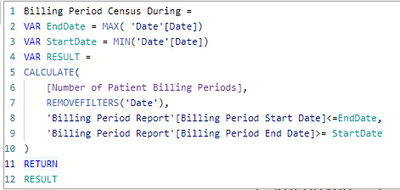
create a new measure, and add a filter for 'Scheduled visits = 0' ?
I'm just not sure how to add this filter in. If there is a better way, I'm open to options and to learning.
Thank you
Thank you
- Mark as New
- Bookmark
- Subscribe
- Mute
- Subscribe to RSS Feed
- Permalink
- Report Inappropriate Content
Hey @aflintdepm ,
you can try to do something like this:
the filtered event in progress measure =
CALCULATE(
[event in progress ms]
, 'Scheduled visits = 0'
)
It would be really helpful if you create a pbix that contains sample data but still reflects your data model (tables, relationships, calculated columns, and measures). Upload the pbix to onedrive, google drive, or dropbox and share the link. If you are using Excel to create the sample data instead of the manual input method, share the xlsx too.
Regards,
Tom
Did I answer your question? Mark my post as a solution, this will help others!
Proud to be a Super User!
I accept Kudos 😉
Hamburg, Germany