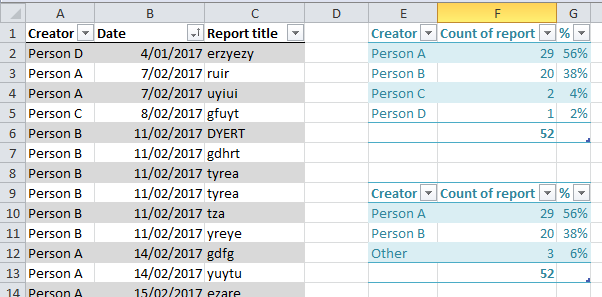- Power BI forums
- Updates
- News & Announcements
- Get Help with Power BI
- Desktop
- Service
- Report Server
- Power Query
- Mobile Apps
- Developer
- DAX Commands and Tips
- Custom Visuals Development Discussion
- Health and Life Sciences
- Power BI Spanish forums
- Translated Spanish Desktop
- Power Platform Integration - Better Together!
- Power Platform Integrations (Read-only)
- Power Platform and Dynamics 365 Integrations (Read-only)
- Training and Consulting
- Instructor Led Training
- Dashboard in a Day for Women, by Women
- Galleries
- Community Connections & How-To Videos
- COVID-19 Data Stories Gallery
- Themes Gallery
- Data Stories Gallery
- R Script Showcase
- Webinars and Video Gallery
- Quick Measures Gallery
- 2021 MSBizAppsSummit Gallery
- 2020 MSBizAppsSummit Gallery
- 2019 MSBizAppsSummit Gallery
- Events
- Ideas
- Custom Visuals Ideas
- Issues
- Issues
- Events
- Upcoming Events
- Community Blog
- Power BI Community Blog
- Custom Visuals Community Blog
- Community Support
- Community Accounts & Registration
- Using the Community
- Community Feedback
Earn a 50% discount on the DP-600 certification exam by completing the Fabric 30 Days to Learn It challenge.
- Power BI forums
- Forums
- Get Help with Power BI
- Desktop
- Re: Dynamically group
- Subscribe to RSS Feed
- Mark Topic as New
- Mark Topic as Read
- Float this Topic for Current User
- Bookmark
- Subscribe
- Printer Friendly Page
- Mark as New
- Bookmark
- Subscribe
- Mute
- Subscribe to RSS Feed
- Permalink
- Report Inappropriate Content
Dynamically group
Hello,
I have a table with name of report, date of creation and creator.
I would like to group creator. I need them to keep their name if they create 5% or more of the total pool of report. If they creadted less than 5% of report, they have to by group in "Other"
I can group them manualy but I will have to check evrey month if they are ine the right category
Do you know a way to do so dynamically?
Thank in advance,
Emmanuelle
Solved! Go to Solution.
- Mark as New
- Bookmark
- Subscribe
- Mute
- Subscribe to RSS Feed
- Permalink
- Report Inappropriate Content
Hi @Anonymous,
I would suggest that you create a table with only the creator names. This can be done by clicking Create Table and enter the following formula:
Creators = DISTINCT(Reports[Creator])
(assuming your table is called Reports.) Now establish a relationship between Creators and Reports on the Creator field.
Next step is to define a calculated new column called Group in the Creators table:
Group = VAR C = Creators[Creator] RETURN IF(CALCULATE(COUNTROWS(Reports),Reports[Creator] = C)/COUNTROWS(Reports) > 0.05,
C,
"Other")
In your table visual you can now use Creators[Group] instead of Reports[Creator] and you should get the desired result.
- Mark as New
- Bookmark
- Subscribe
- Mute
- Subscribe to RSS Feed
- Permalink
- Report Inappropriate Content
@Anonymous you can use a switch statement probably to derive it, however can you show me what your data looks like? otherwise it will be hard to show you how to write it
If I took the time to answer your question and I came up with a solution, please mark my post as a solution and /or give kudos freely for the effort 🙂 Thank you!
Proud to be a Super User!
- Mark as New
- Bookmark
- Subscribe
- Mute
- Subscribe to RSS Feed
- Permalink
- Report Inappropriate Content
Hi Vanessa,
My data look like that
I have the creator name, the date of creation and the raport title
I would like to group C and D because they produce less then 5% of the report total
- Mark as New
- Bookmark
- Subscribe
- Mute
- Subscribe to RSS Feed
- Permalink
- Report Inappropriate Content
Hi @Anonymous,
I would suggest that you create a table with only the creator names. This can be done by clicking Create Table and enter the following formula:
Creators = DISTINCT(Reports[Creator])
(assuming your table is called Reports.) Now establish a relationship between Creators and Reports on the Creator field.
Next step is to define a calculated new column called Group in the Creators table:
Group = VAR C = Creators[Creator] RETURN IF(CALCULATE(COUNTROWS(Reports),Reports[Creator] = C)/COUNTROWS(Reports) > 0.05,
C,
"Other")
In your table visual you can now use Creators[Group] instead of Reports[Creator] and you should get the desired result.
- Mark as New
- Bookmark
- Subscribe
- Mute
- Subscribe to RSS Feed
- Permalink
- Report Inappropriate Content
Perfect, thank you very much
Helpful resources
| User | Count |
|---|---|
| 98 | |
| 90 | |
| 78 | |
| 72 | |
| 65 |
| User | Count |
|---|---|
| 114 | |
| 98 | |
| 96 | |
| 68 | |
| 67 |