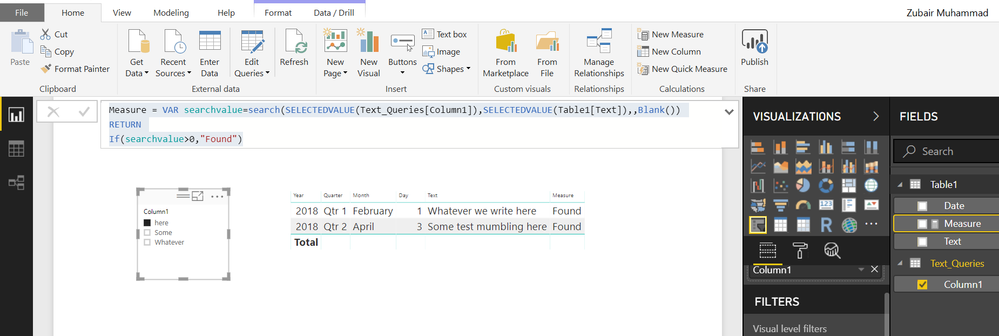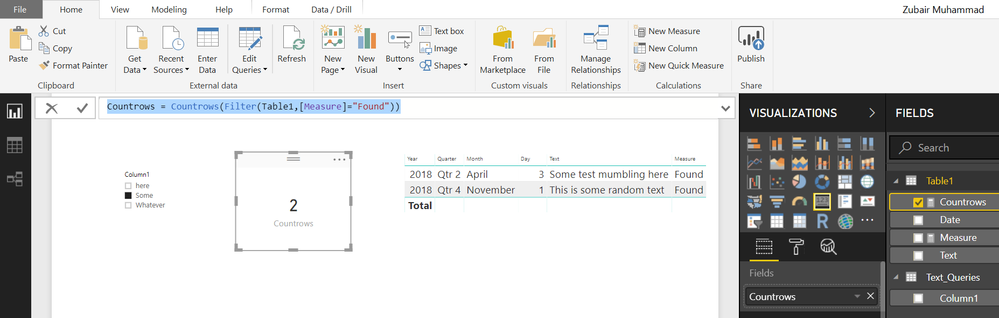- Power BI forums
- Updates
- News & Announcements
- Get Help with Power BI
- Desktop
- Service
- Report Server
- Power Query
- Mobile Apps
- Developer
- DAX Commands and Tips
- Custom Visuals Development Discussion
- Health and Life Sciences
- Power BI Spanish forums
- Translated Spanish Desktop
- Power Platform Integration - Better Together!
- Power Platform Integrations (Read-only)
- Power Platform and Dynamics 365 Integrations (Read-only)
- Training and Consulting
- Instructor Led Training
- Dashboard in a Day for Women, by Women
- Galleries
- Community Connections & How-To Videos
- COVID-19 Data Stories Gallery
- Themes Gallery
- Data Stories Gallery
- R Script Showcase
- Webinars and Video Gallery
- Quick Measures Gallery
- 2021 MSBizAppsSummit Gallery
- 2020 MSBizAppsSummit Gallery
- 2019 MSBizAppsSummit Gallery
- Events
- Ideas
- Custom Visuals Ideas
- Issues
- Issues
- Events
- Upcoming Events
- Community Blog
- Power BI Community Blog
- Custom Visuals Community Blog
- Community Support
- Community Accounts & Registration
- Using the Community
- Community Feedback
Earn a 50% discount on the DP-600 certification exam by completing the Fabric 30 Days to Learn It challenge.
- Power BI forums
- Forums
- Get Help with Power BI
- Desktop
- Re: Dynamic filtering/slicing if text contains
- Subscribe to RSS Feed
- Mark Topic as New
- Mark Topic as Read
- Float this Topic for Current User
- Bookmark
- Subscribe
- Printer Friendly Page
- Mark as New
- Bookmark
- Subscribe
- Mute
- Subscribe to RSS Feed
- Permalink
- Report Inappropriate Content
Dynamic filtering/slicing if text contains
I have the following data:
Date Text 2018-11-01 This is some random text 2018-04-03 Some test mumbling here 2018-02-01 Whatever we write here
I have a visual (line chart) displaying all Texts over time. I can find text in a column like so: Find_some = FIND("Some";Table[Text];;0). I can also use this new column to mark days when this specific text has been found (e.g. using a Pulse Chart).
How can I do a dynamic find / find multiple? I want the user to be able to use a slicer / filter to select the word I am filtering, e.g.:
Text Queries: - some - whatever - here
The query list is of course static / based on some fixed lookup table. If the user selects the word "some", all rows containing the word "some" are found - of course I want to use that slicer/filter to dynamically slice the line chart I already have.
Right now I can only think of multiple line charts - each with its own text query, but this isn't very visually appealing.
Solved! Go to Solution.
- Mark as New
- Bookmark
- Subscribe
- Mute
- Subscribe to RSS Feed
- Permalink
- Report Inappropriate Content
Hi @DennisGaida
May be you could use a MEASURE like
Measure =
VAR searchvalue =
SEARCH (
SELECTEDVALUE ( Text_Queries[Column1] ),
SELECTEDVALUE ( Table1[Text] ),
,
BLANK ()
)
RETURN
IF ( searchvalue > 0, "Found" )See the attached file. I am not sure if this what you need
Regards
Zubair
Please try my custom visuals
- Mark as New
- Bookmark
- Subscribe
- Mute
- Subscribe to RSS Feed
- Permalink
- Report Inappropriate Content
Hi @DennisGaida
May be you could use a MEASURE like
Measure =
VAR searchvalue =
SEARCH (
SELECTEDVALUE ( Text_Queries[Column1] ),
SELECTEDVALUE ( Table1[Text] ),
,
BLANK ()
)
RETURN
IF ( searchvalue > 0, "Found" )See the attached file. I am not sure if this what you need
Regards
Zubair
Please try my custom visuals
- Mark as New
- Bookmark
- Subscribe
- Mute
- Subscribe to RSS Feed
- Permalink
- Report Inappropriate Content
The solution works perfeclty well. However I need to search on the exact keywork which is not happening.
For e.g. I want to search for keyword "Star" the result is giving all the text having words "starting", "starts" etc.
Any suggestion on the above issue.
Thanks.
- Mark as New
- Bookmark
- Subscribe
- Mute
- Subscribe to RSS Feed
- Permalink
- Report Inappropriate Content
One the same example: Do you know how to COUNT the number of rows currently filtered?
Using a Card with a Count on e.g. Table1[Date] it always returns 3 no matter how I filter. And cards cannot have visual filters applied unfortunately.
- Mark as New
- Bookmark
- Subscribe
- Mute
- Subscribe to RSS Feed
- Permalink
- Report Inappropriate Content
Hi @DennisGaida
Sorry for late reply
You can use this MEASURE. File attached as well
Countrows = COUNTROWS ( FILTER ( Table1, [Measure] = "Found" ) )
Regards
Zubair
Please try my custom visuals
- Mark as New
- Bookmark
- Subscribe
- Mute
- Subscribe to RSS Feed
- Permalink
- Report Inappropriate Content
Hi @Zubair_Muhammad,
The Measure for the list works great, but whenever I select more than one item from Column1, the filter appears to cancel out and show all results as if no filter was applied. Selecting 1 filter row from Column1 works as expected. How can we enable multi-select?
- Mark as New
- Bookmark
- Subscribe
- Mute
- Subscribe to RSS Feed
- Permalink
- Report Inappropriate Content
Good Question
In that case we can adjust the MEASURE as follows
Measure =
VAR mycount =
COUNTROWS (
FILTER (
VALUES ( Text_Queries[Column1] ),
SEARCH ( [Column1], SELECTEDVALUE ( Table1[Text] ),, BLANK () )
)
)
RETURN
IF ( mycount > 0, "found" )
Regards
Zubair
Please try my custom visuals
- Mark as New
- Bookmark
- Subscribe
- Mute
- Subscribe to RSS Feed
- Permalink
- Report Inappropriate Content
This is perfect!
Meanwhile I found this solution: http://blog.pragmaticworks.com/power-bi-problem-design-solution-text-search-slicer which uses an "IsFiltered column:
IsFiltered =
IF(
SUMX('Slicer',
FIND(
'Slicer'[Departments],
MAX('Department Goals'[Affected Departments]),,0)) > 0,
"True",
"False"
)This also works, but is uses an additional Visual Level Filter (IsFiltered) - this in turn doesn't find "all" records if I don't select anything (because IsSelected needs to be true). I added an empty Query_Text to find all elements.
Your solution is a lot cleaner and I love SELECTEDVALUE(), didn't know this existed.
- Mark as New
- Bookmark
- Subscribe
- Mute
- Subscribe to RSS Feed
- Permalink
- Report Inappropriate Content
Most powerful code is here.
- Mark as New
- Bookmark
- Subscribe
- Mute
- Subscribe to RSS Feed
- Permalink
- Report Inappropriate Content
@Anonymous : where is the code David 🙂 there's no hyperlink with the word here
- Mark as New
- Bookmark
- Subscribe
- Mute
- Subscribe to RSS Feed
- Permalink
- Report Inappropriate Content
@renaudstaessens wrote:@Anonymous : where is the code David 🙂 there's no hyperlink with the word here
IsFiltered =
IF(
SUMX('Slicer',
FIND(
'Slicer'[Departments],
MAX('Department Goals'[Affected Departments]),,0)) > 0,
"True",
"False"
)Helpful resources
| User | Count |
|---|---|
| 102 | |
| 92 | |
| 85 | |
| 78 | |
| 71 |
| User | Count |
|---|---|
| 113 | |
| 104 | |
| 101 | |
| 73 | |
| 65 |