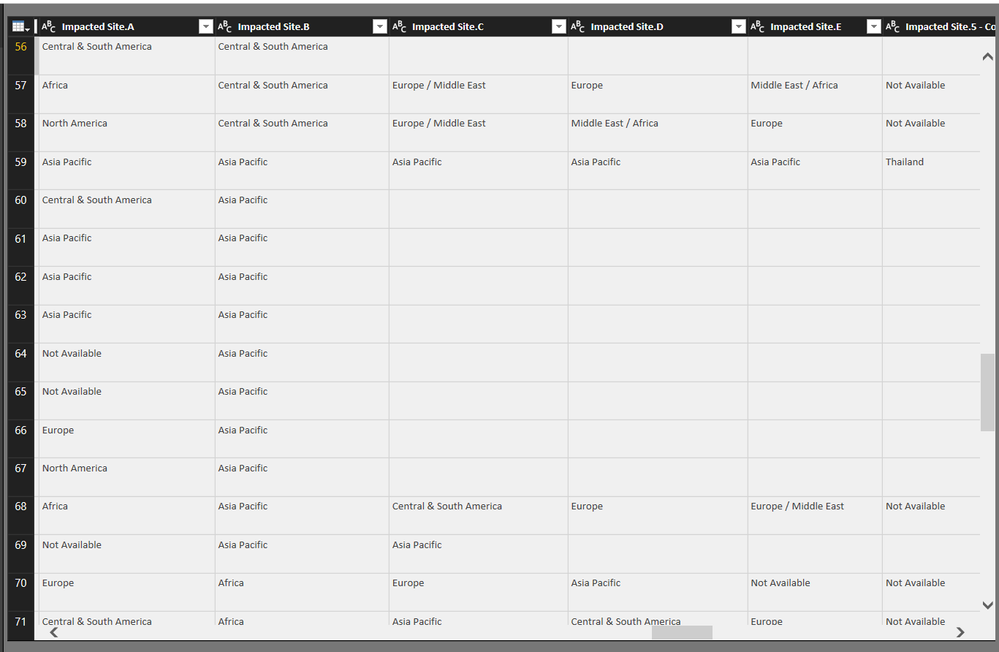Jumpstart your career with the Fabric Career Hub
Find everything you need to get certified on Fabric—skills challenges, live sessions, exam prep, role guidance, and a 50 percent discount on exams.
Get started- Power BI forums
- Updates
- News & Announcements
- Get Help with Power BI
- Desktop
- Service
- Report Server
- Power Query
- Mobile Apps
- Developer
- DAX Commands and Tips
- Custom Visuals Development Discussion
- Health and Life Sciences
- Power BI Spanish forums
- Translated Spanish Desktop
- Power Platform Integration - Better Together!
- Power Platform Integrations (Read-only)
- Power Platform and Dynamics 365 Integrations (Read-only)
- Training and Consulting
- Instructor Led Training
- Dashboard in a Day for Women, by Women
- Galleries
- Community Connections & How-To Videos
- COVID-19 Data Stories Gallery
- Themes Gallery
- Data Stories Gallery
- R Script Showcase
- Webinars and Video Gallery
- Quick Measures Gallery
- 2021 MSBizAppsSummit Gallery
- 2020 MSBizAppsSummit Gallery
- 2019 MSBizAppsSummit Gallery
- Events
- Ideas
- Custom Visuals Ideas
- Issues
- Issues
- Events
- Upcoming Events
- Community Blog
- Power BI Community Blog
- Custom Visuals Community Blog
- Community Support
- Community Accounts & Registration
- Using the Community
- Community Feedback
Earn a 50% discount on the DP-600 certification exam by completing the Fabric 30 Days to Learn It challenge.
- Power BI forums
- Forums
- Get Help with Power BI
- Desktop
- Re: Distinct values and count values from multiple...
- Subscribe to RSS Feed
- Mark Topic as New
- Mark Topic as Read
- Float this Topic for Current User
- Bookmark
- Subscribe
- Printer Friendly Page
- Mark as New
- Bookmark
- Subscribe
- Mute
- Subscribe to RSS Feed
- Permalink
- Report Inappropriate Content
Distinct values and count values from multiple columns
Hello,
I have a scenario where need to list the distinct regions through multiple columns (Impacted Site.A, Impacted Site. B, etc) and also count how many times they show up in those columns. Can you please advise how it can be done with Power BI?
Thanks.
Solved! Go to Solution.
- Mark as New
- Bookmark
- Subscribe
- Mute
- Subscribe to RSS Feed
- Permalink
- Report Inappropriate Content
Hi @Krisztian,
In this scenario, please try this DAX formula to create a calculated table. Add a new column, specify a non-blank value for it.
Table =
UNION (
SELECTCOLUMNS ( Site, "SiteList", Site[Impacted Site.A] ),
SELECTCOLUMNS ( Site, "SiteList", Site[Impacted Site.B] ),
SELECTCOLUMNS ( Site, "SiteList", Site[Impacted Site.C] ),
SELECTCOLUMNS ( Site, "SiteList", Site[Impacted Site.D] ),
SELECTCOLUMNS ( Site, "SiteList", Site[Impacted Site.E] )
)
Column = 1
Then, drag a table visual in your report.
Thanks,
Yuliana Gu
If this post helps, then please consider Accept it as the solution to help the other members find it more quickly.
- Mark as New
- Bookmark
- Subscribe
- Mute
- Subscribe to RSS Feed
- Permalink
- Report Inappropriate Content
Hi @Krisztian,
In this scenario, please try this DAX formula to create a calculated table. Add a new column, specify a non-blank value for it.
Table =
UNION (
SELECTCOLUMNS ( Site, "SiteList", Site[Impacted Site.A] ),
SELECTCOLUMNS ( Site, "SiteList", Site[Impacted Site.B] ),
SELECTCOLUMNS ( Site, "SiteList", Site[Impacted Site.C] ),
SELECTCOLUMNS ( Site, "SiteList", Site[Impacted Site.D] ),
SELECTCOLUMNS ( Site, "SiteList", Site[Impacted Site.E] )
)
Column = 1
Then, drag a table visual in your report.
Thanks,
Yuliana Gu
If this post helps, then please consider Accept it as the solution to help the other members find it more quickly.
- Mark as New
- Bookmark
- Subscribe
- Mute
- Subscribe to RSS Feed
- Permalink
- Report Inappropriate Content
this works except, it's not being filtered by my report level filters, it seems since all the values come from a table that is being filtered it should work, any pointers on the filtering?
- Mark as New
- Bookmark
- Subscribe
- Mute
- Subscribe to RSS Feed
- Permalink
- Report Inappropriate Content
Thanks Yuliana, works perfectly, appreciate your assistance!
Helpful resources
| User | Count |
|---|---|
| 91 | |
| 77 | |
| 71 | |
| 64 | |
| 58 |
| User | Count |
|---|---|
| 106 | |
| 97 | |
| 76 | |
| 63 | |
| 60 |