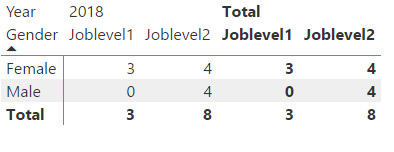Jumpstart your career with the Fabric Career Hub
Find everything you need to get certified on Fabric—skills challenges, live sessions, exam prep, role guidance, and more.
Get started- Power BI forums
- Updates
- News & Announcements
- Get Help with Power BI
- Desktop
- Service
- Report Server
- Power Query
- Mobile Apps
- Developer
- DAX Commands and Tips
- Custom Visuals Development Discussion
- Health and Life Sciences
- Power BI Spanish forums
- Translated Spanish Desktop
- Power Platform Integration - Better Together!
- Power Platform Integrations (Read-only)
- Power Platform and Dynamics 365 Integrations (Read-only)
- Training and Consulting
- Instructor Led Training
- Dashboard in a Day for Women, by Women
- Galleries
- Community Connections & How-To Videos
- COVID-19 Data Stories Gallery
- Themes Gallery
- Data Stories Gallery
- R Script Showcase
- Webinars and Video Gallery
- Quick Measures Gallery
- 2021 MSBizAppsSummit Gallery
- 2020 MSBizAppsSummit Gallery
- 2019 MSBizAppsSummit Gallery
- Events
- Ideas
- Custom Visuals Ideas
- Issues
- Issues
- Events
- Upcoming Events
- Community Blog
- Power BI Community Blog
- Custom Visuals Community Blog
- Community Support
- Community Accounts & Registration
- Using the Community
- Community Feedback
Grow your Fabric skills and prepare for the DP-600 certification exam by completing the latest Microsoft Fabric challenge.
- Power BI forums
- Forums
- Get Help with Power BI
- Desktop
- Re: Display zero instead of blank in matrix
- Subscribe to RSS Feed
- Mark Topic as New
- Mark Topic as Read
- Float this Topic for Current User
- Bookmark
- Subscribe
- Printer Friendly Page
- Mark as New
- Bookmark
- Subscribe
- Mute
- Subscribe to RSS Feed
- Permalink
- Report Inappropriate Content
Display zero instead of blank in matrix
Hi,
Does anyone know how I can display zeros in the below matrix, there is no data for JobLevel1 Males but my client really wants zeros to display instead of blanks.
My measure is Total_Gender = IF(CALCULATE(COUNTROWS('Data'),'Data'[Type]="Gender")=BLANK(),0,CALCULATE(COUNTROWS('Data'),'Data'[Type]="Gender")),0)
| Year | 2018 | Total | |
| Gender | JobLevel1 | JobLevel2 | |
| Female | 3 | 4 | 7 |
| Male | 4 | 4 | |
| Total | 3 | 8 | 11 |
Thanks,
Jennifer
Solved! Go to Solution.
- Mark as New
- Bookmark
- Subscribe
- Mute
- Subscribe to RSS Feed
- Permalink
- Report Inappropriate Content
Hi @Anonymous Jennifer
Create two dummy columns as given below.
Dax Function:
Joblevel1 Dummy = IF(Sheet1[Joblevl1]=BLANK(),0,Sheet1[Joblevl1])
Joblevel2 Dummy = IF(Sheet1[Joblevel2]=BLANK(),0,Sheet1[Joblevel2])
And place this columns in the visual you will get the visual as given below.
I hope it would help you.
- Mark as New
- Bookmark
- Subscribe
- Mute
- Subscribe to RSS Feed
- Permalink
- Report Inappropriate Content
Hi @Anonymous Jennifer
Create two dummy columns as given below.
Dax Function:
Joblevel1 Dummy = IF(Sheet1[Joblevl1]=BLANK(),0,Sheet1[Joblevl1])
Joblevel2 Dummy = IF(Sheet1[Joblevel2]=BLANK(),0,Sheet1[Joblevel2])
And place this columns in the visual you will get the visual as given below.
I hope it would help you.
- Mark as New
- Bookmark
- Subscribe
- Mute
- Subscribe to RSS Feed
- Permalink
- Report Inappropriate Content
Perhaps:
Total_Gender = IF(ISBLANK(CALCULATE(COUNTROWS('Data'),'Data'[Type]="Gender")),0,CALCULATE(COUNTROWS('Data'),'Data'[Type]="Gender"))
Follow on LinkedIn
@ me in replies or I'll lose your thread!!!
Instead of a Kudo, please vote for this idea
Become an expert!: Enterprise DNA
External Tools: MSHGQM
YouTube Channel!: Microsoft Hates Greg
Latest book!: The Definitive Guide to Power Query (M)
DAX is easy, CALCULATE makes DAX hard...
Helpful resources
| User | Count |
|---|---|
| 84 | |
| 79 | |
| 63 | |
| 62 | |
| 51 |
| User | Count |
|---|---|
| 120 | |
| 99 | |
| 91 | |
| 83 | |
| 65 |