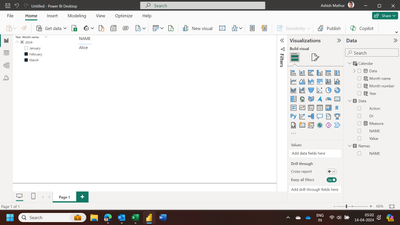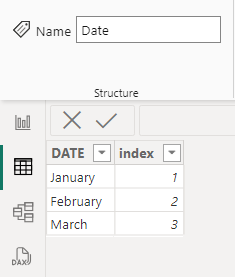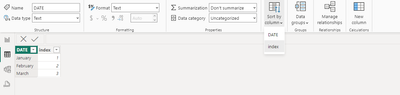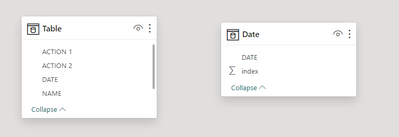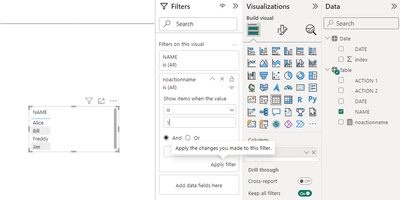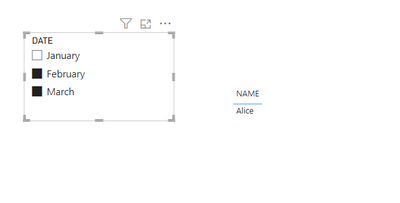- Power BI forums
- Updates
- News & Announcements
- Get Help with Power BI
- Desktop
- Service
- Report Server
- Power Query
- Mobile Apps
- Developer
- DAX Commands and Tips
- Custom Visuals Development Discussion
- Health and Life Sciences
- Power BI Spanish forums
- Translated Spanish Desktop
- Power Platform Integration - Better Together!
- Power Platform Integrations (Read-only)
- Power Platform and Dynamics 365 Integrations (Read-only)
- Training and Consulting
- Instructor Led Training
- Dashboard in a Day for Women, by Women
- Galleries
- Community Connections & How-To Videos
- COVID-19 Data Stories Gallery
- Themes Gallery
- Data Stories Gallery
- R Script Showcase
- Webinars and Video Gallery
- Quick Measures Gallery
- 2021 MSBizAppsSummit Gallery
- 2020 MSBizAppsSummit Gallery
- 2019 MSBizAppsSummit Gallery
- Events
- Ideas
- Custom Visuals Ideas
- Issues
- Issues
- Events
- Upcoming Events
- Community Blog
- Power BI Community Blog
- Custom Visuals Community Blog
- Community Support
- Community Accounts & Registration
- Using the Community
- Community Feedback
Register now to learn Fabric in free live sessions led by the best Microsoft experts. From Apr 16 to May 9, in English and Spanish.
- Power BI forums
- Forums
- Get Help with Power BI
- Desktop
- Display & Count number of individuals with non-act...
- Subscribe to RSS Feed
- Mark Topic as New
- Mark Topic as Read
- Float this Topic for Current User
- Bookmark
- Subscribe
- Printer Friendly Page
- Mark as New
- Bookmark
- Subscribe
- Mute
- Subscribe to RSS Feed
- Permalink
- Report Inappropriate Content
Display & Count number of individuals with non-actions?
Say I have a list of people that did certain interactions over a year. The table might look like this:
| DATE | NAME | ACTION 1 | ACTION 2 |
| January | Jim | Yes | Yes |
| January | Alice | Yes | |
| February | Bill | Yes | |
| March | Jim | Yes | |
| March | Freddy | Yes |
If I want to see who took actions in March and February, I can easily do that, but is there a way to build a visual in Power BI that shows who hasn't taken any action in that time frame? A list of non-action takers, if you will? (in this case the only result should be Alice)
Solved! Go to Solution.
- Mark as New
- Bookmark
- Subscribe
- Mute
- Subscribe to RSS Feed
- Permalink
- Report Inappropriate Content
To report on things that are not there you need to use disconnected tables and/or crossjoins
- Mark as New
- Bookmark
- Subscribe
- Mute
- Subscribe to RSS Feed
- Permalink
- Report Inappropriate Content
Hi,
PBI file attached.
Hope this helps.
Regards,
Ashish Mathur
http://www.ashishmathur.com
https://www.linkedin.com/in/excelenthusiasts/
- Mark as New
- Bookmark
- Subscribe
- Mute
- Subscribe to RSS Feed
- Permalink
- Report Inappropriate Content
Hi @SevsBo
Thanks for the reply from @lbendlin and @Ashish_Mathur , please allow me to provide another method:
1. Enter a new table as the slicer where the index column serves to sort the Date column.
no relationship between two tables
2. Create a measure as follows
noactionname =
VAR _count = CALCULATE(COUNT('Table'[NAME]), FILTER(ALLEXCEPT('Table', 'Table'[NAME]), 'Table'[DATE] IN VALUES('Date'[DATE])))
VAR _name = CALCULATE(MAX([NAME]), FILTER('Table', _count = BLANK()))
RETURN
IF(MAX([NAME]) = _name, 1, 0)
3. Put the measure into the filter so that the visual only shows data where the measure is equal to 1.
Result:
Best Regards,
Yulia Xu
If this post helps, then please consider Accept it as the solution to help the other members find it more quickly.
- Mark as New
- Bookmark
- Subscribe
- Mute
- Subscribe to RSS Feed
- Permalink
- Report Inappropriate Content
Hi @SevsBo
Thanks for the reply from @lbendlin and @Ashish_Mathur , please allow me to provide another method:
1. Enter a new table as the slicer where the index column serves to sort the Date column.
no relationship between two tables
2. Create a measure as follows
noactionname =
VAR _count = CALCULATE(COUNT('Table'[NAME]), FILTER(ALLEXCEPT('Table', 'Table'[NAME]), 'Table'[DATE] IN VALUES('Date'[DATE])))
VAR _name = CALCULATE(MAX([NAME]), FILTER('Table', _count = BLANK()))
RETURN
IF(MAX([NAME]) = _name, 1, 0)
3. Put the measure into the filter so that the visual only shows data where the measure is equal to 1.
Result:
Best Regards,
Yulia Xu
If this post helps, then please consider Accept it as the solution to help the other members find it more quickly.
- Mark as New
- Bookmark
- Subscribe
- Mute
- Subscribe to RSS Feed
- Permalink
- Report Inappropriate Content
- Mark as New
- Bookmark
- Subscribe
- Mute
- Subscribe to RSS Feed
- Permalink
- Report Inappropriate Content
To report on things that are not there you need to use disconnected tables and/or crossjoins
Helpful resources

Microsoft Fabric Learn Together
Covering the world! 9:00-10:30 AM Sydney, 4:00-5:30 PM CET (Paris/Berlin), 7:00-8:30 PM Mexico City

Power BI Monthly Update - April 2024
Check out the April 2024 Power BI update to learn about new features.

| User | Count |
|---|---|
| 102 | |
| 101 | |
| 87 | |
| 73 | |
| 67 |
| User | Count |
|---|---|
| 116 | |
| 109 | |
| 94 | |
| 79 | |
| 72 |