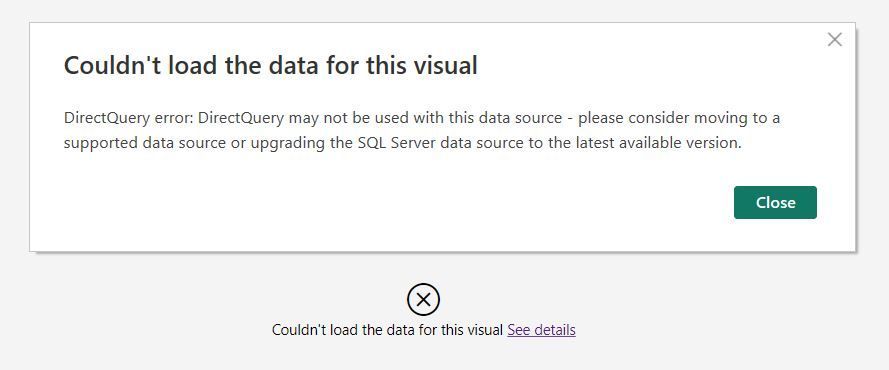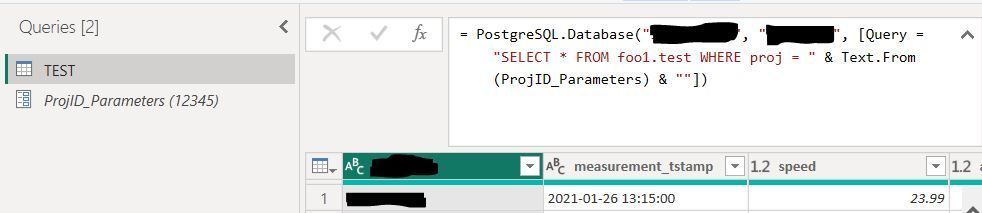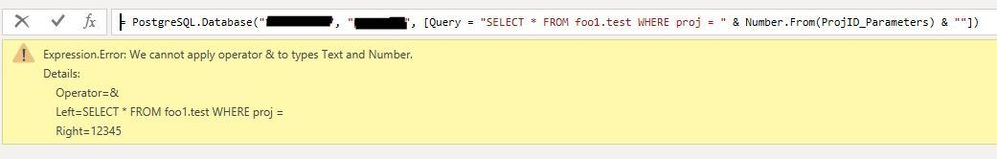- Power BI forums
- Updates
- News & Announcements
- Get Help with Power BI
- Desktop
- Service
- Report Server
- Power Query
- Mobile Apps
- Developer
- DAX Commands and Tips
- Custom Visuals Development Discussion
- Health and Life Sciences
- Power BI Spanish forums
- Translated Spanish Desktop
- Power Platform Integration - Better Together!
- Power Platform Integrations (Read-only)
- Power Platform and Dynamics 365 Integrations (Read-only)
- Training and Consulting
- Instructor Led Training
- Dashboard in a Day for Women, by Women
- Galleries
- Community Connections & How-To Videos
- COVID-19 Data Stories Gallery
- Themes Gallery
- Data Stories Gallery
- R Script Showcase
- Webinars and Video Gallery
- Quick Measures Gallery
- 2021 MSBizAppsSummit Gallery
- 2020 MSBizAppsSummit Gallery
- 2019 MSBizAppsSummit Gallery
- Events
- Ideas
- Custom Visuals Ideas
- Issues
- Issues
- Events
- Upcoming Events
- Community Blog
- Power BI Community Blog
- Custom Visuals Community Blog
- Community Support
- Community Accounts & Registration
- Using the Community
- Community Feedback
Register now to learn Fabric in free live sessions led by the best Microsoft experts. From Apr 16 to May 9, in English and Spanish.
- Power BI forums
- Forums
- Get Help with Power BI
- Desktop
- DirectQuery error when loading visualization from ...
- Subscribe to RSS Feed
- Mark Topic as New
- Mark Topic as Read
- Float this Topic for Current User
- Bookmark
- Subscribe
- Printer Friendly Page
- Mark as New
- Bookmark
- Subscribe
- Mute
- Subscribe to RSS Feed
- Permalink
- Report Inappropriate Content
DirectQuery error when loading visualization from PostgreSQL table using Dynamic M query parameter
I'm trying to create a line graph in Power BI desktop from an on-premises PostgreSQL database table via DirectQuery while using a Dynamic M query parameter, and the visualization fails to load. I get the following error message when I click the See details link:
I'm able to successfully load the table while using the Dynamic M query parameter in Power Query editor (see image below), so I don't understand why it fails to load in the visualization. Regarding the query parameter, I created a new table in Power BI that lists some example project ID's to use as a slicer and then created matching parameters using instructions from this Medium article:
So, my question is if Power BI visualizations support PostgreSQL data pulled via DirectQuery with Dynamic M parameters. Assuming they do, how can I resolve this error? And if not, what databases do support this functionality?
Thank you in advance!
Solved! Go to Solution.
- Mark as New
- Bookmark
- Subscribe
- Mute
- Subscribe to RSS Feed
- Permalink
- Report Inappropriate Content
Instead of using the Query option directly I recommend you try the Value.NativeQuery variation. That may make it easier to consume the parameter.
- Mark as New
- Bookmark
- Subscribe
- Mute
- Subscribe to RSS Feed
- Permalink
- Report Inappropriate Content
I'm happy to report that using Value.NativeQuery with the [EnableFolding = true] option enabled resulted in the visualization loading successfully:
let
Source = PostgreSQL.Database("Insert IP address here", "Insert database name here"),
Query = Value.NativeQuery(
Source,
"SELECT * FROM foo1.test WHERE proj = " & Text.From(ProjID_Parameters) & "",
null,
[EnableFolding = true])
in
Query
Before including the EnableFolding option, the table would load fine in Power Query Editor but the same visualization error occurred. I stumbled upon a blog post that discussed passing parameters via query folding, along with why EnableFolding needed to be included.
Thanks for the assistance!
- Mark as New
- Bookmark
- Subscribe
- Mute
- Subscribe to RSS Feed
- Permalink
- Report Inappropriate Content
The SQL statment (as it's written in Power Query) is correct, because even though the value in the proj column is being called via the Text.From function, it's actually an integer and not a text value. I have to use the Text.From function because the entire SQL query is itself a string, so using the Number.From function results in an error due to the conflicting data types:
Out of curiosity, I tried both of the following lines of code in DBeaver, and they both successfully loaded the table. I assumed that using the single quote around an integer value would result in it being cast as a text datatype and result in an error, but it apparently doesn't:
select * from foo1.test where proj = '12345';
select * from foo1.test where proj = 12345;
I've also confirmed that inserting a single quote before and after the double quote while using the Text.From function will result in the table being loaded just the same as the original SQL query, but leads to the same error in the visualization. So, I'm still left with the same error as before regardless if I use a sinqle quote or not.
Thank you for the response.
- Mark as New
- Bookmark
- Subscribe
- Mute
- Subscribe to RSS Feed
- Permalink
- Report Inappropriate Content
Instead of using the Query option directly I recommend you try the Value.NativeQuery variation. That may make it easier to consume the parameter.
- Mark as New
- Bookmark
- Subscribe
- Mute
- Subscribe to RSS Feed
- Permalink
- Report Inappropriate Content
Your SQL code is missing the single quotes around the text value.
Helpful resources

Microsoft Fabric Learn Together
Covering the world! 9:00-10:30 AM Sydney, 4:00-5:30 PM CET (Paris/Berlin), 7:00-8:30 PM Mexico City

Power BI Monthly Update - April 2024
Check out the April 2024 Power BI update to learn about new features.

| User | Count |
|---|---|
| 106 | |
| 105 | |
| 80 | |
| 68 | |
| 61 |
| User | Count |
|---|---|
| 143 | |
| 104 | |
| 103 | |
| 82 | |
| 70 |