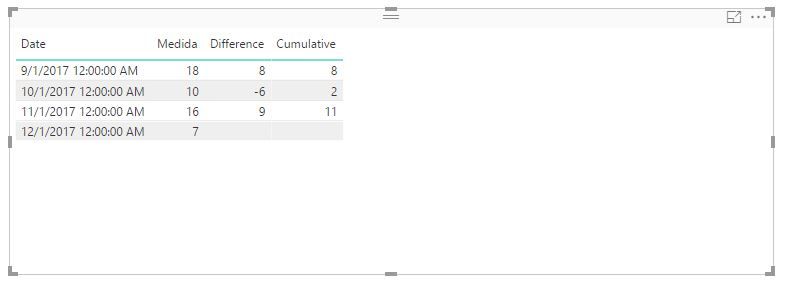Jumpstart your career with the Fabric Career Hub
Find everything you need to get certified on Fabric—skills challenges, live sessions, exam prep, role guidance, and more.
Get started- Power BI forums
- Updates
- News & Announcements
- Get Help with Power BI
- Desktop
- Service
- Report Server
- Power Query
- Mobile Apps
- Developer
- DAX Commands and Tips
- Custom Visuals Development Discussion
- Health and Life Sciences
- Power BI Spanish forums
- Translated Spanish Desktop
- Power Platform Integration - Better Together!
- Power Platform Integrations (Read-only)
- Power Platform and Dynamics 365 Integrations (Read-only)
- Training and Consulting
- Instructor Led Training
- Dashboard in a Day for Women, by Women
- Galleries
- Community Connections & How-To Videos
- COVID-19 Data Stories Gallery
- Themes Gallery
- Data Stories Gallery
- R Script Showcase
- Webinars and Video Gallery
- Quick Measures Gallery
- 2021 MSBizAppsSummit Gallery
- 2020 MSBizAppsSummit Gallery
- 2019 MSBizAppsSummit Gallery
- Events
- Ideas
- Custom Visuals Ideas
- Issues
- Issues
- Events
- Upcoming Events
- Community Blog
- Power BI Community Blog
- Custom Visuals Community Blog
- Community Support
- Community Accounts & Registration
- Using the Community
- Community Feedback
Grow your Fabric skills and prepare for the DP-600 certification exam by completing the latest Microsoft Fabric challenge.
- Power BI forums
- Forums
- Get Help with Power BI
- Desktop
- Re: Difference between consecutive values in a Mea...
- Subscribe to RSS Feed
- Mark Topic as New
- Mark Topic as Read
- Float this Topic for Current User
- Bookmark
- Subscribe
- Printer Friendly Page
- Mark as New
- Bookmark
- Subscribe
- Mute
- Subscribe to RSS Feed
- Permalink
- Report Inappropriate Content
Difference between consecutive values in a Measure
Good Afternoon,
I need help with an issue regarding the difference between two consecutive values in a Measure.
I've made a measure that allows me to SUM the values of number of operations for each day, you can see the DAX formula here:
Medida= CALCULATE(SUM(Consulta1[Suma Operations]);Consulta1[Operation]="1")
The data looks like:
Date Suma Operations Operation
09/01/2017 9 1
09/01/2017 5 1
09/01/2017 8 0
09/01/2017 12 0
09/01/2017 4 1
10/01/2017 9 1
10/01/2017 3 0
10/01/2017 2 0
10/01/2017 1 1
11/01/2017 5 1
11/01/2017 8 1
11/01/2017 3 1
12/01/2017 2 1
12/01/2017 1 1
12/01/2017 4 1
What this measures does is to SUM the values of each day if the Operation is equal to 1, so the result that we obtain is (Expressed in a table as it is a measure and it does not appear in the columns):
Date Medida
09/01/2017 18 (9+5+4)
10/01/2017 10 (9+1)
11/01/2017 16 (5+8+3)
11/01/2017 7 (2+1+4)
Ok, now the problem. THe next step is to be able to perform the difference between the consecutive results of the Measure "Medida" and then make a cumulative sum, resulting in:
Date Medida Difference Cumulative
09/01/2017 18 (9+5+4) 8 (18-10) 8 (8)
10/01/2017 10 (9+1) -6 (10-16) 2 (8-6)
11/01/2017 16 (5+8+3) 9 (16-7) 11 (2+9)
11/01/2017 7 (2+1+4)
The problem that I found is that I cannot use the formula NEXTDAY in order to compute the difference as then the Cumulative Formula does not work well.
Can someone help me? Thanks
Solved! Go to Solution.
- Mark as New
- Bookmark
- Subscribe
- Mute
- Subscribe to RSS Feed
- Permalink
- Report Inappropriate Content
Try this
Cumulative=
IF (
HASONEVALUE ( Consulta1[Date] ),
SUMX (
FILTER (
ALL ( Consulta1[Date] ),
Consulta1[Date] <= VALUES ( Consulta1[Date] )
&& MONTH ( Consulta1[Date] ) = MONTH ( VALUES ( Consulta1[Date] ) )
),
[Difference]
)
)
Regards
Zubair
Please try my custom visuals
- Mark as New
- Bookmark
- Subscribe
- Mute
- Subscribe to RSS Feed
- Permalink
- Report Inappropriate Content
@SSS,
Create a new table using DAX below.
Table = SUMMARIZE(Consulta1,Consulta1[Date],"Medida",[Medida])
In the new table, create Index column, Difference column and Cumulative measure.
Index = CALCULATE(COUNT('Table'[Date]),ALL('Table'),'Table'[Date]<=EARLIER('Table'[Date]))
Difference = var previous=CALCULATE(FIRSTNONBLANK('Table'[Medida],'Table'[Medida]),FILTER('Table','Table'[Index]-1=EARLIER('Table'[Index]) )) return IF(ISBLANK(previous),BLANK(),'Table'[Medida]-previous)
Cumulative = IF(SUM('Table'[Difference])=BLANK(),BLANK(),CALCULATE(SUM('Table'[Difference]),FILTER(ALL('Table'),'Table'[Date]<=MAX('Table'[Date]))))
Regards,
Lydia
If this post helps, then please consider Accept it as the solution to help the other members find it more quickly.
- Mark as New
- Bookmark
- Subscribe
- Mute
- Subscribe to RSS Feed
- Permalink
- Report Inappropriate Content
Try these measures
First Create this Measure
Difference =
VAR Followingday =
NEXTDAY ( Consulta1[Date] )
RETURN
[Medida]
- CALCULATE (
[Medida],
FILTER ( ALL ( Consulta1 ), Consulta1[Date] = Followingday )
)
Regards
Zubair
Please try my custom visuals
- Mark as New
- Bookmark
- Subscribe
- Mute
- Subscribe to RSS Feed
- Permalink
- Report Inappropriate Content
Now create this one
Cumulative=
IF (
HASONEVALUE ( Consulta1[Date] ),
SUMX (
FILTER (
ALL ( Consulta1[Date] ),
Consulta1[Date] <= VALUES ( Consulta1[Date] )
),
[Difference]
)
)
Regards
Zubair
Please try my custom visuals
- Mark as New
- Bookmark
- Subscribe
- Mute
- Subscribe to RSS Feed
- Permalink
- Report Inappropriate Content
Thanks @Zubair_Muhammad, your solution works!!
Could I ask if it is possible to add one last issue? I would like the cumulative sum to reset each month, it is possible?
Thanks!
- Mark as New
- Bookmark
- Subscribe
- Mute
- Subscribe to RSS Feed
- Permalink
- Report Inappropriate Content
Do you want to reset both Difference and Cumulative?
Regards
Zubair
Please try my custom visuals
- Mark as New
- Bookmark
- Subscribe
- Mute
- Subscribe to RSS Feed
- Permalink
- Report Inappropriate Content
- Mark as New
- Bookmark
- Subscribe
- Mute
- Subscribe to RSS Feed
- Permalink
- Report Inappropriate Content
Try this
Cumulative=
IF (
HASONEVALUE ( Consulta1[Date] ),
SUMX (
FILTER (
ALL ( Consulta1[Date] ),
Consulta1[Date] <= VALUES ( Consulta1[Date] )
&& MONTH ( Consulta1[Date] ) = MONTH ( VALUES ( Consulta1[Date] ) )
),
[Difference]
)
)
Regards
Zubair
Please try my custom visuals
- Mark as New
- Bookmark
- Subscribe
- Mute
- Subscribe to RSS Feed
- Permalink
- Report Inappropriate Content
Helpful resources

Europe’s largest Microsoft Fabric Community Conference
Join the community in Stockholm for expert Microsoft Fabric learning including a very exciting keynote from Arun Ulag, Corporate Vice President, Azure Data.

New forum boards available in Real-Time Intelligence.
Ask questions in Eventhouse and KQL, Eventstream, and Reflex.

| User | Count |
|---|---|
| 85 | |
| 84 | |
| 65 | |
| 62 | |
| 55 |
| User | Count |
|---|---|
| 171 | |
| 109 | |
| 105 | |
| 73 | |
| 71 |