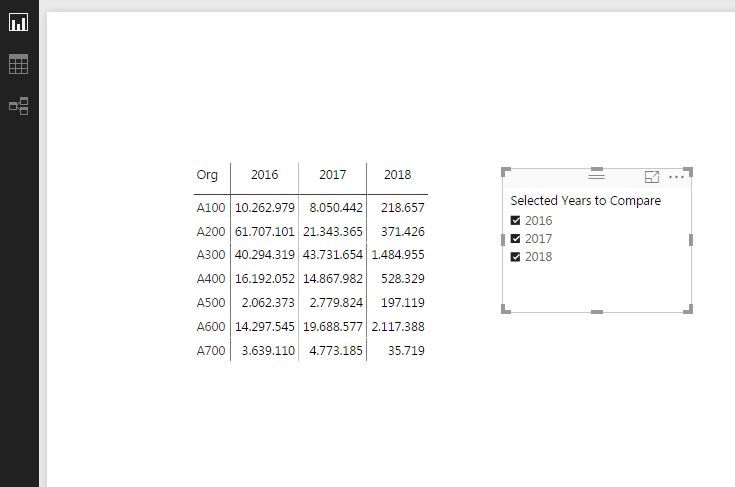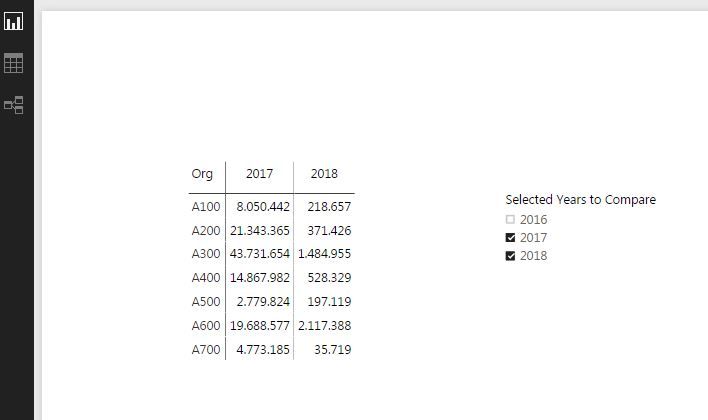- Power BI forums
- Updates
- News & Announcements
- Get Help with Power BI
- Desktop
- Service
- Report Server
- Power Query
- Mobile Apps
- Developer
- DAX Commands and Tips
- Custom Visuals Development Discussion
- Health and Life Sciences
- Power BI Spanish forums
- Translated Spanish Desktop
- Power Platform Integration - Better Together!
- Power Platform Integrations (Read-only)
- Power Platform and Dynamics 365 Integrations (Read-only)
- Training and Consulting
- Instructor Led Training
- Dashboard in a Day for Women, by Women
- Galleries
- Community Connections & How-To Videos
- COVID-19 Data Stories Gallery
- Themes Gallery
- Data Stories Gallery
- R Script Showcase
- Webinars and Video Gallery
- Quick Measures Gallery
- 2021 MSBizAppsSummit Gallery
- 2020 MSBizAppsSummit Gallery
- 2019 MSBizAppsSummit Gallery
- Events
- Ideas
- Custom Visuals Ideas
- Issues
- Issues
- Events
- Upcoming Events
- Community Blog
- Power BI Community Blog
- Custom Visuals Community Blog
- Community Support
- Community Accounts & Registration
- Using the Community
- Community Feedback
Earn a 50% discount on the DP-600 certification exam by completing the Fabric 30 Days to Learn It challenge.
- Power BI forums
- Forums
- Get Help with Power BI
- Desktop
- Re: Difference Between two selected year
- Subscribe to RSS Feed
- Mark Topic as New
- Mark Topic as Read
- Float this Topic for Current User
- Bookmark
- Subscribe
- Printer Friendly Page
- Mark as New
- Bookmark
- Subscribe
- Mute
- Subscribe to RSS Feed
- Permalink
- Report Inappropriate Content
Difference Between two selected year
Hello Everbody:
I hope you are well.
I have some experience in PowerBi ( not that advance) and I don´t figure out how to solve this issue.
I have a table of Purchase by year and organization taken from SAP (picture 1), then I would like to create one column (or measure) that shows the difference between the amounts in usd for 2 selected years. For example: if i selected 2017 and 2018 (picture 2).
It will always works to make the difference of 2 columns.
do you have any idea on how I can solve it out?
kind regards
Solved! Go to Solution.
- Mark as New
- Bookmark
- Subscribe
- Mute
- Subscribe to RSS Feed
- Permalink
- Report Inappropriate Content
Hi,
Firstly unpivod your puchase data for multiple year column into single column, lik
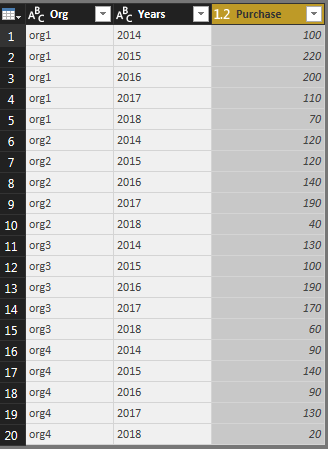
Then create Three different columns as
Oldest Year Purchase = CALCULATE(sum(Sheet1[Purchase]), Filter(Sheet1,Sheet1[Years]=Min(Sheet1[Years])))
Newest Year Purchase = CALCULATE(sum(Sheet1[Purchase]), Filter(Sheet1,Sheet1[Years]=Max(Sheet1[Years])))
Purchase Difference = [Newest Year Purchase]-[Oldest Year Purchase]
Then apply a slicer to select two table. The Purchase Difference field will always provide you the difference of two selected years.

Please let me know if you face any challange.
- Mark as New
- Bookmark
- Subscribe
- Mute
- Subscribe to RSS Feed
- Permalink
- Report Inappropriate Content
Hi,
Firstly unpivod your puchase data for multiple year column into single column, lik
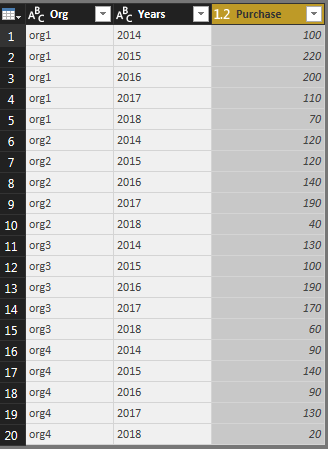
Then create Three different columns as
Oldest Year Purchase = CALCULATE(sum(Sheet1[Purchase]), Filter(Sheet1,Sheet1[Years]=Min(Sheet1[Years])))
Newest Year Purchase = CALCULATE(sum(Sheet1[Purchase]), Filter(Sheet1,Sheet1[Years]=Max(Sheet1[Years])))
Purchase Difference = [Newest Year Purchase]-[Oldest Year Purchase]
Then apply a slicer to select two table. The Purchase Difference field will always provide you the difference of two selected years.

Please let me know if you face any challange.
- Mark as New
- Bookmark
- Subscribe
- Mute
- Subscribe to RSS Feed
- Permalink
- Report Inappropriate Content
Hi @lpalacios,
I have a table of Purchase by year and organization taken from SAP (picture 1), then I would like to create one column (or measure) that shows the difference between the amounts in usd for 2 selected years. For example: if i selected 2017 and 2018 (picture 2).
If I understand you correctly, you should be able to use the formula below to create a new measure to calculate the difference between the two selected year.
Diff of Selected Years =
CALCULATE (
[Total Purchase],
FILTER ( 'Date', 'Date'[Year] = MAX ( 'Date'[Year] ) )
)
- CALCULATE (
[Total Purchase],
FILTER ( 'Date', 'Date'[Year] = MIN ( 'Date'[Year] ) )
)
As there isn't an easy way to add the new created measure into the exiting Matrix visual currently, you may need to show the measure with [Org] column on a new Matrix visual. ![]()
Regards
- Mark as New
- Bookmark
- Subscribe
- Mute
- Subscribe to RSS Feed
- Permalink
- Report Inappropriate Content
thanks!! but it does not work ![]()
Helpful resources
| User | Count |
|---|---|
| 107 | |
| 88 | |
| 81 | |
| 76 | |
| 71 |
| User | Count |
|---|---|
| 112 | |
| 105 | |
| 96 | |
| 74 | |
| 66 |